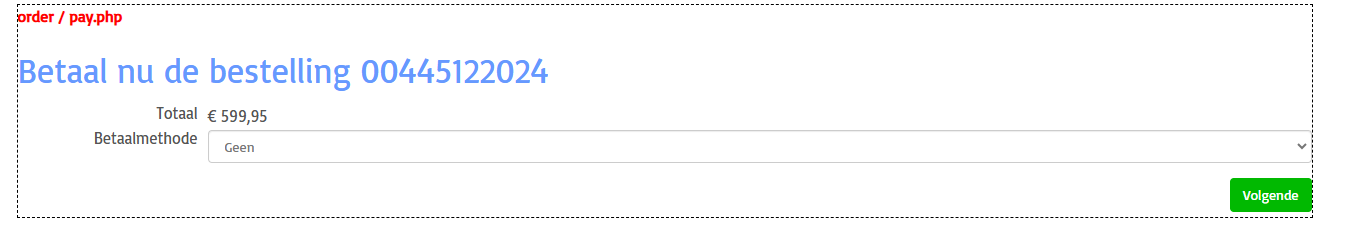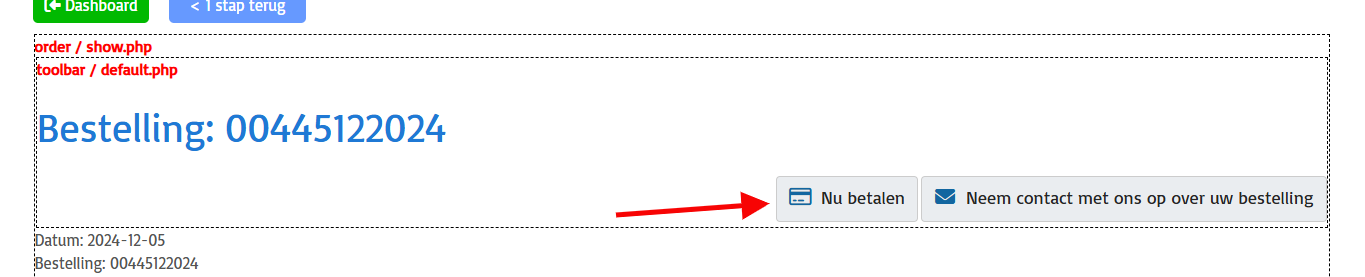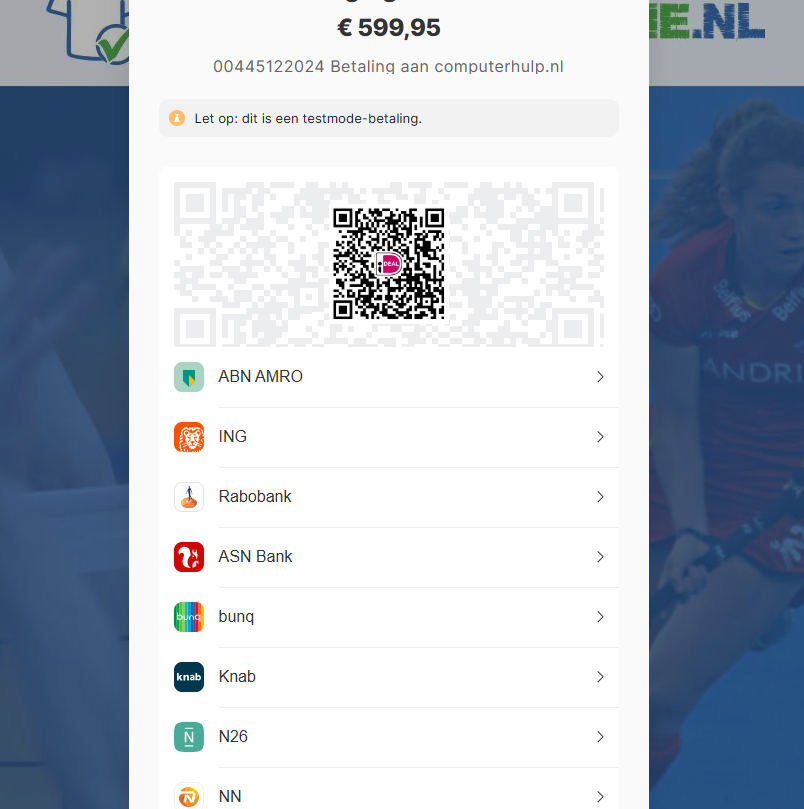-- url of the page with the problem -- : bluepoint-concept.nl
-- HikaShop version -- : 5.2
-- Joomla version -- : 5.1.4
-- PHP version -- : 8.1.x
Hi,
Question. When order is made in backend, it is send to customer the customer gets email and via email he comes to shop to pay order directly. See screen shot, With button in toolbar. Then customer goes first to next page. and there he has to choose which payment method, and click next again, I would like that customer comes directly to mollie to pay.
How can i accomplish that.
Hope you can help,
Regards,
Mark
 HIKASHOP ESSENTIAL 60€The basic version. With the main features for a little shop.
HIKASHOP ESSENTIAL 60€The basic version. With the main features for a little shop.
 HIKAMARKETAdd-on Create a multivendor platform. Enable many vendors on your website.
HIKAMARKETAdd-on Create a multivendor platform. Enable many vendors on your website.
 HIKASERIALAdd-on Sale e-tickets, vouchers, gift certificates, serial numbers and more!
HIKASERIALAdd-on Sale e-tickets, vouchers, gift certificates, serial numbers and more!
 MARKETPLACEPlugins, modules and other kinds of integrations for HikaShop
MARKETPLACEPlugins, modules and other kinds of integrations for HikaShop