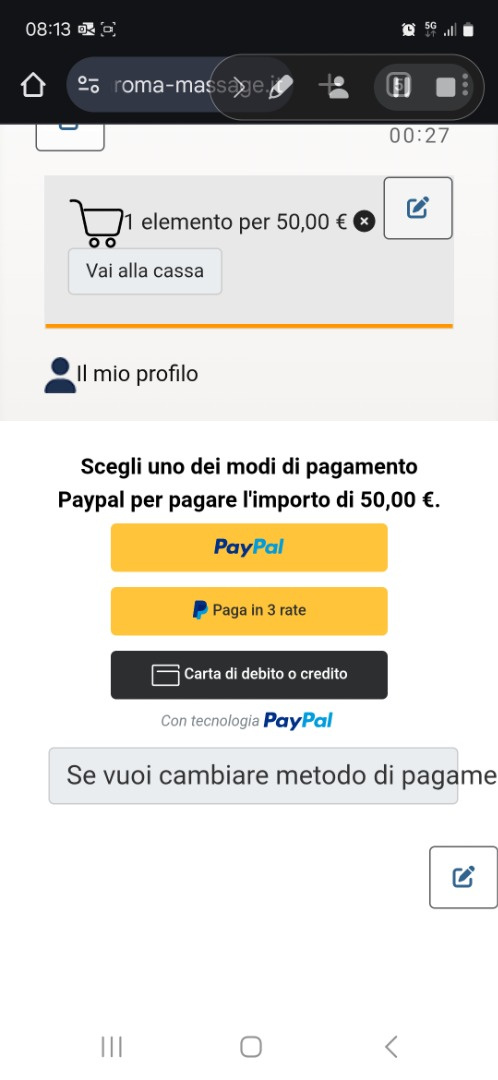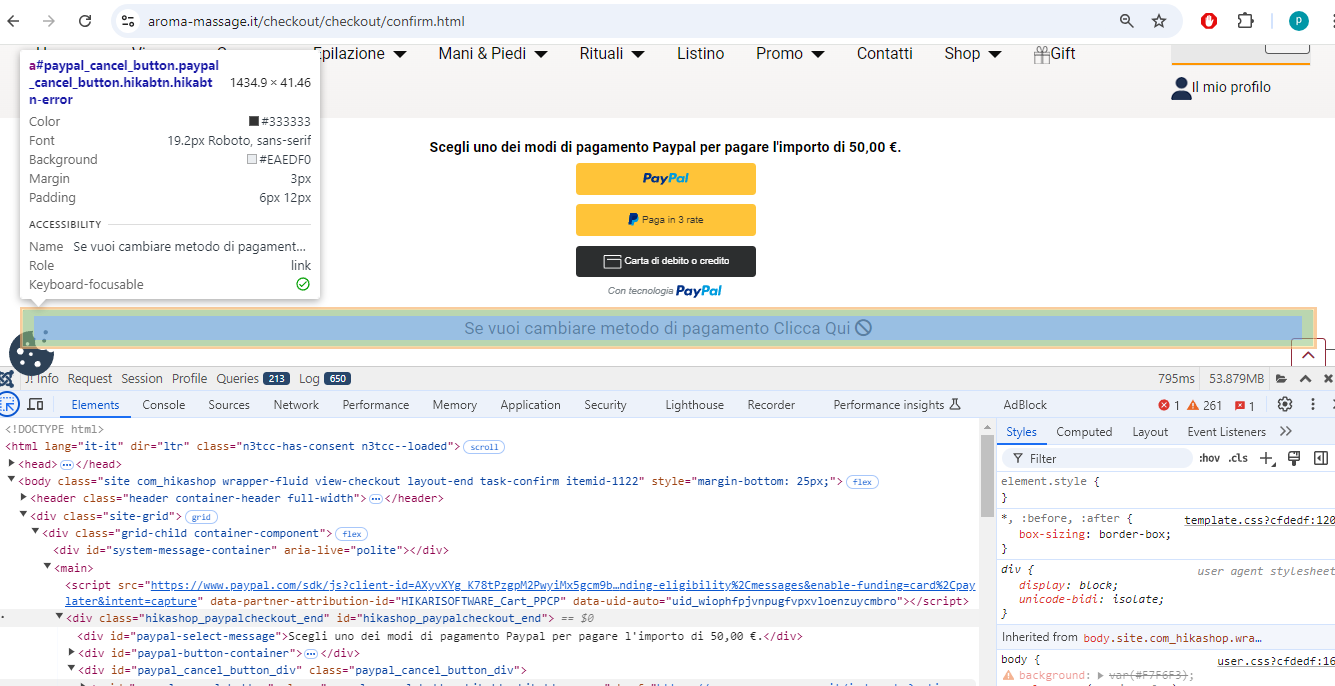Hello, hi you're right i was a bit hasty.
the link is aroma-massage.it but to see the problem you should register and continue the purchase procedure.
i attach a screenshot
for convenience.
basically from the cart, choose paypal payment, and confirm the order, at this point a new window opens with the paypal buttons (paypal, pay in 3 and credit card) and another button translated by me that makes you cancel the order to change the payment method.
now i would like to understand two things:
1. is it possible to open the window directly on paypal or bypass it?
2. if the first request is not possible, is it possible to remove the order cancellation button?
 HIKASHOP ESSENTIAL 60€The basic version. With the main features for a little shop.
HIKASHOP ESSENTIAL 60€The basic version. With the main features for a little shop.
 HIKAMARKETAdd-on Create a multivendor platform. Enable many vendors on your website.
HIKAMARKETAdd-on Create a multivendor platform. Enable many vendors on your website.
 HIKASERIALAdd-on Sale e-tickets, vouchers, gift certificates, serial numbers and more!
HIKASERIALAdd-on Sale e-tickets, vouchers, gift certificates, serial numbers and more!
 MARKETPLACEPlugins, modules and other kinds of integrations for HikaShop
MARKETPLACEPlugins, modules and other kinds of integrations for HikaShop