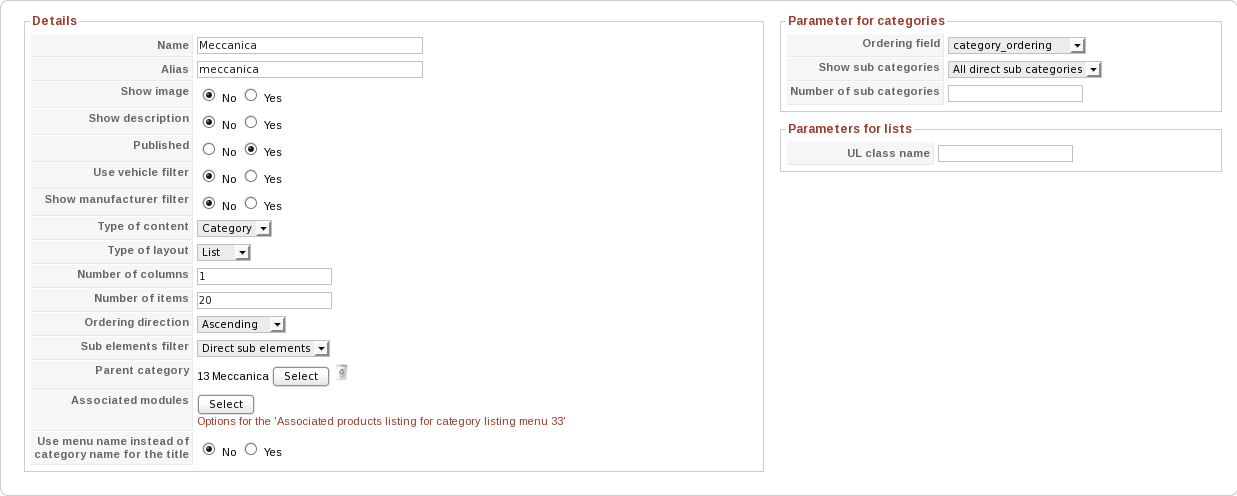The first option is the DEFAULT option which is only for NEW menus and modules.
The second one applies indeed to your menu. However, if your menu is a "category listing", the options applies to the categories listing and not the products listing below which is displayed by an associated module.
When you are in the hikashop options of your menu, you should have, in the associated module option, a link to the options of the associated modle responsible for displaying the products and you will find the settings which apply to the products listing.
Also, an alternative is to set your default settings and create a new menu...
 HIKASHOP ESSENTIAL 60€The basic version. With the main features for a little shop.
HIKASHOP ESSENTIAL 60€The basic version. With the main features for a little shop.
 HIKAMARKETAdd-on Create a multivendor platform. Enable many vendors on your website.
HIKAMARKETAdd-on Create a multivendor platform. Enable many vendors on your website.
 HIKASERIALAdd-on Sale e-tickets, vouchers, gift certificates, serial numbers and more!
HIKASERIALAdd-on Sale e-tickets, vouchers, gift certificates, serial numbers and more!
 MARKETPLACEPlugins, modules and other kinds of integrations for HikaShop
MARKETPLACEPlugins, modules and other kinds of integrations for HikaShop