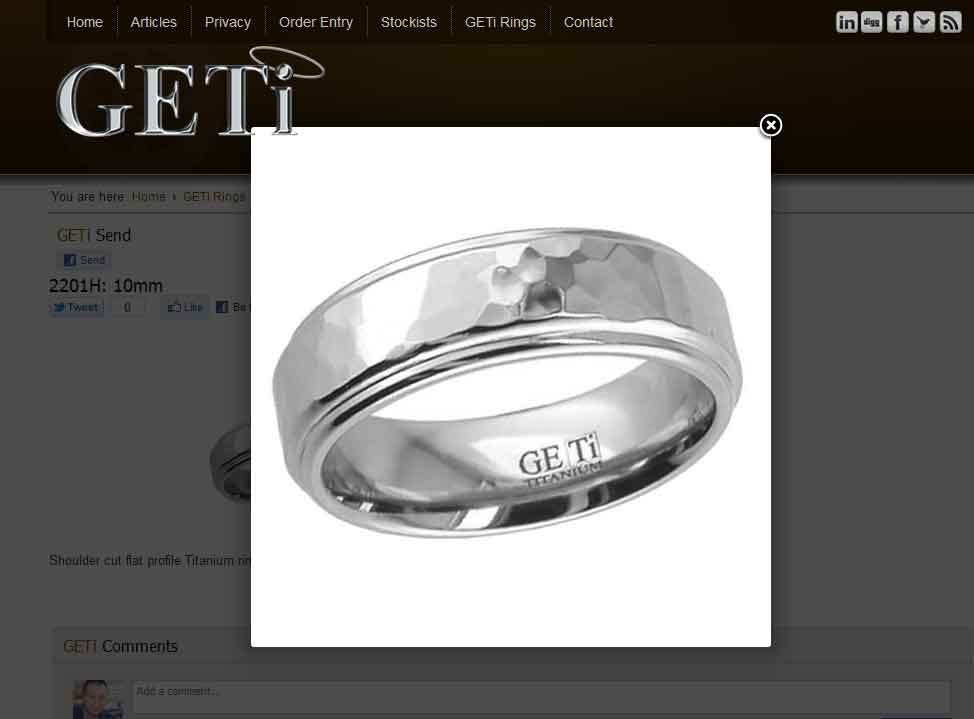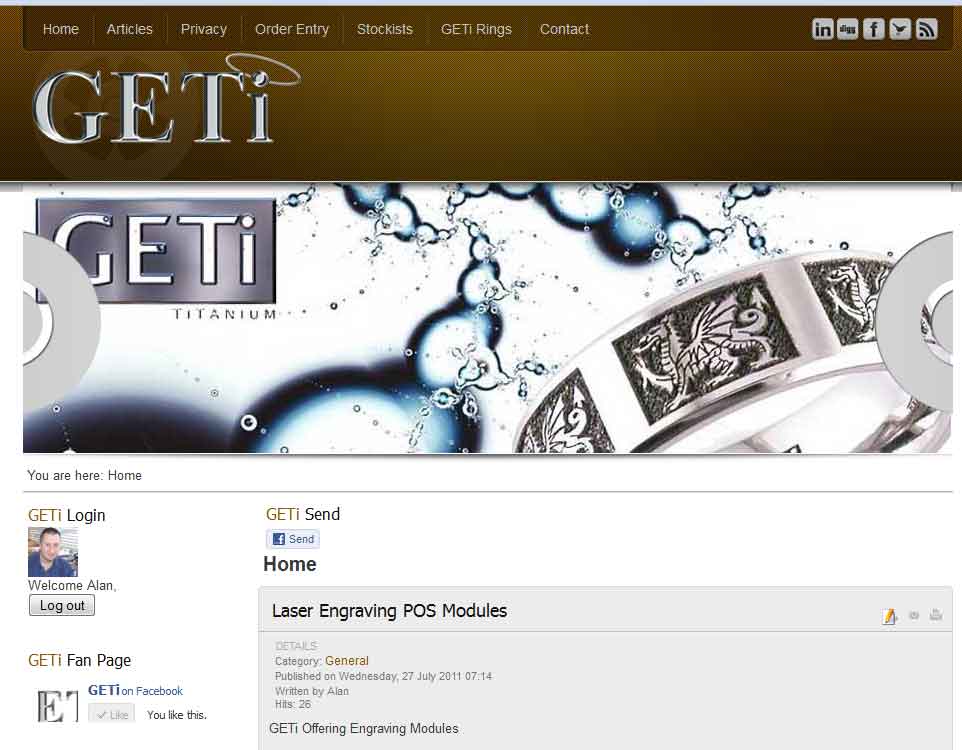The problem comes from the code
Joomla.submitform = function(task, form) {
if (typeof(form) === 'undefined') {
form = document.getElementById('adminForm');
}
if (typeof(task) !== 'undefined') {
form.task.value = task;
}of the file media/system/js/core.js which throws the error below when clicking on a button :
core.js:24Uncaught TypeError: Cannot read property 'task' of null
But on our version of Joomla 1.7.0 (the official that we downloaded from joomla.org after the release) on which we tested HikaShop, we don't have that problem, simply because we don't have the same code in that file.
We actually have the code:
Joomla.submitform=function(a,b){if(typeof b==="undefined"&&(b=document.getElementById("adminForm"),!b))b=document.adminForm;if(typeof a!=="undefined")b.task.value=a;So there are three possibilities here:
1. You installed an extension which changed that file
2. You changed that file yourself
3. You use a version 1.7.0 which is not the final version
If you use the original core.js file of the currently released 1.7.0 package instead of your current core.js file, that will solve the problem.
 HIKASHOP ESSENTIAL 60€The basic version. With the main features for a little shop.
HIKASHOP ESSENTIAL 60€The basic version. With the main features for a little shop.
 HIKAMARKETAdd-on Create a multivendor platform. Enable many vendors on your website.
HIKAMARKETAdd-on Create a multivendor platform. Enable many vendors on your website.
 HIKASERIALAdd-on Sale e-tickets, vouchers, gift certificates, serial numbers and more!
HIKASERIALAdd-on Sale e-tickets, vouchers, gift certificates, serial numbers and more!
 MARKETPLACEPlugins, modules and other kinds of integrations for HikaShop
MARKETPLACEPlugins, modules and other kinds of integrations for HikaShop