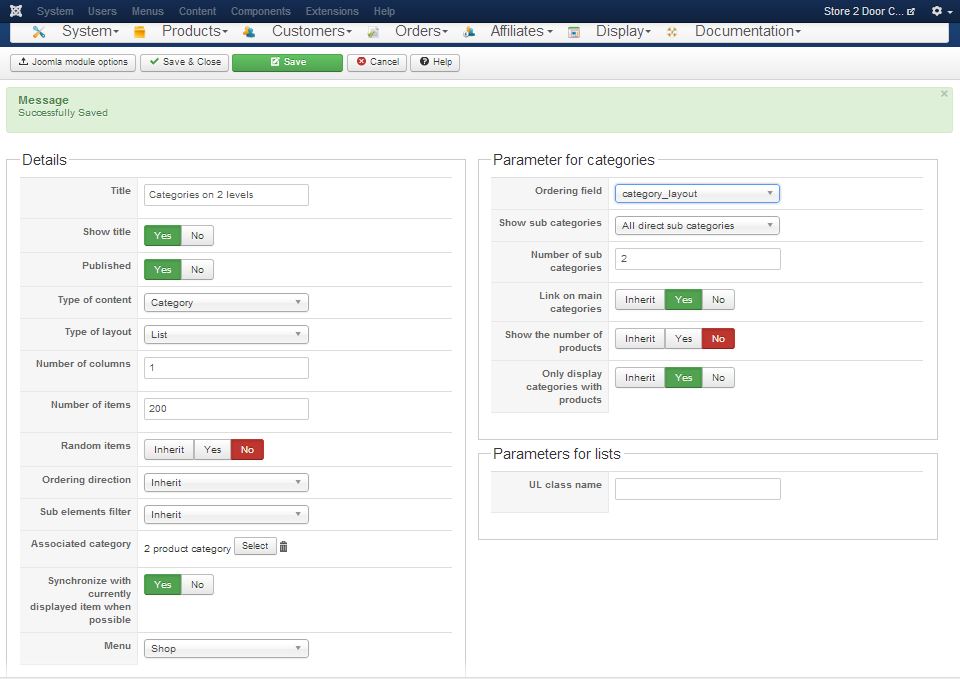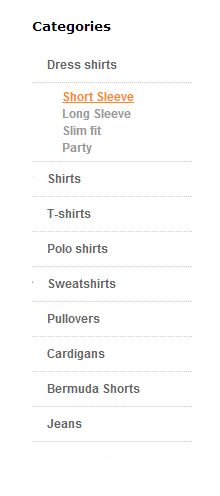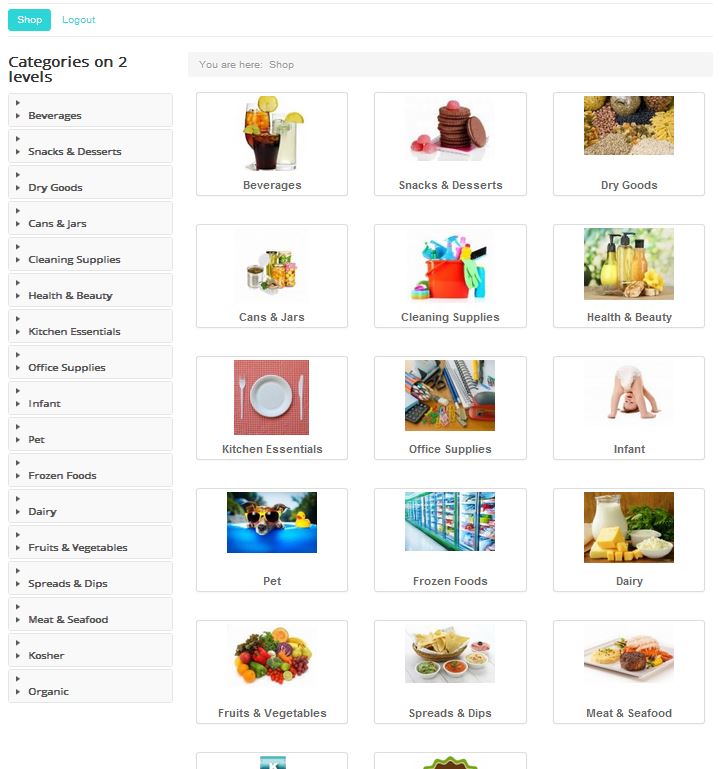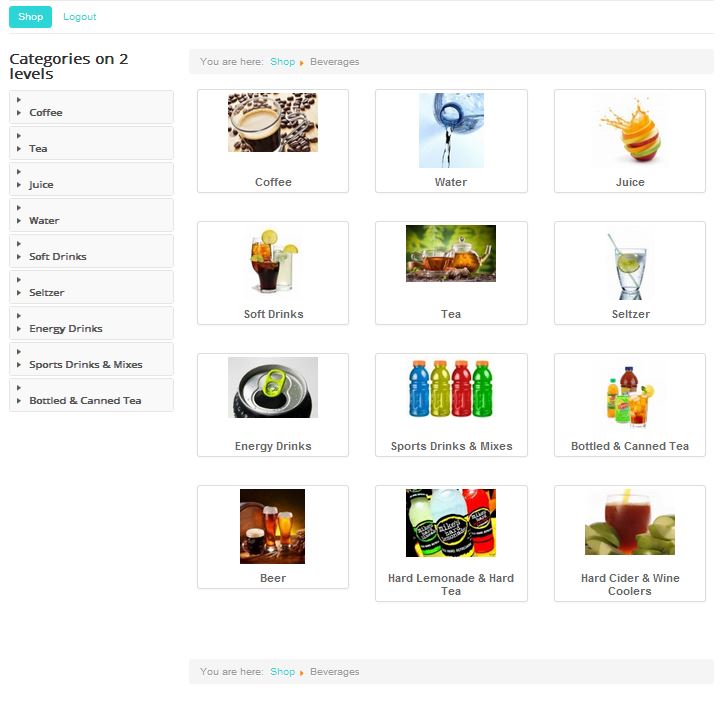-- HikaShop version -- : 2.3.1 (business)
-- Joomla version -- : 3.3.1 (protostar template)
-- PHP version -- : 5.4.26
-- Browser -- : Chrome
Hello,
I just can't figure out how to make it work.
I'm looking for a left column menu that lists my product categories and then expands when I click on it if there are sub-categories.
Right now it disappears as you drill down into the sub-categories. And the styling is weird too.
Here is a screenshot of my current settings:
This is what I want it to do and look like:
This is what it looks like. This is the customer landing page after login. You can't see this until you log in.
When I click a category, the top level categories disappear. For example the next image shows what happens when I click the beverages category
What should my settings be to get the desired functionality.
Thank you so much for your help!
 HIKASHOP ESSENTIAL 60€The basic version. With the main features for a little shop.
HIKASHOP ESSENTIAL 60€The basic version. With the main features for a little shop.
 HIKAMARKETAdd-on Create a multivendor platform. Enable many vendors on your website.
HIKAMARKETAdd-on Create a multivendor platform. Enable many vendors on your website.
 HIKASERIALAdd-on Sale e-tickets, vouchers, gift certificates, serial numbers and more!
HIKASERIALAdd-on Sale e-tickets, vouchers, gift certificates, serial numbers and more!
 MARKETPLACEPlugins, modules and other kinds of integrations for HikaShop
MARKETPLACEPlugins, modules and other kinds of integrations for HikaShop