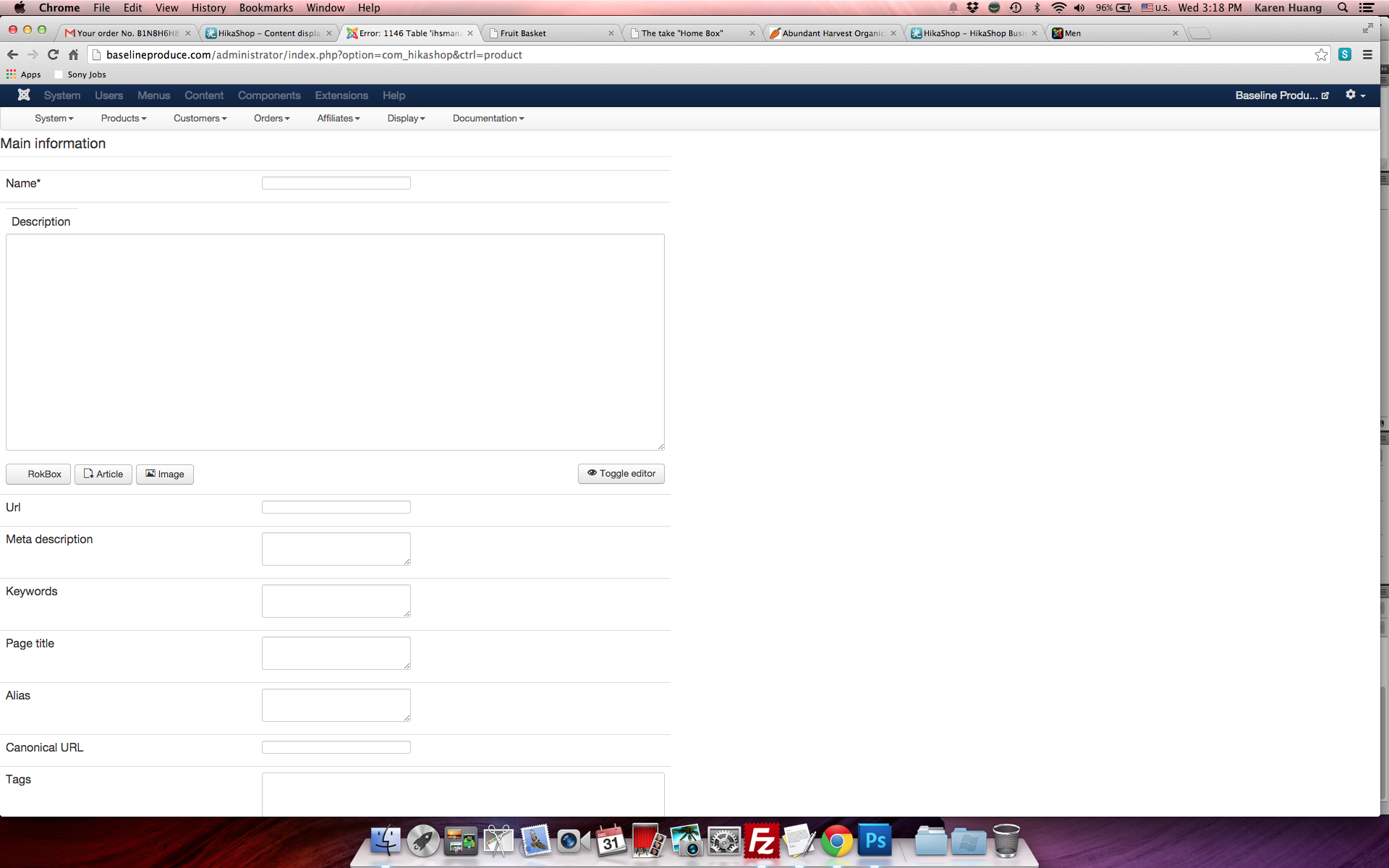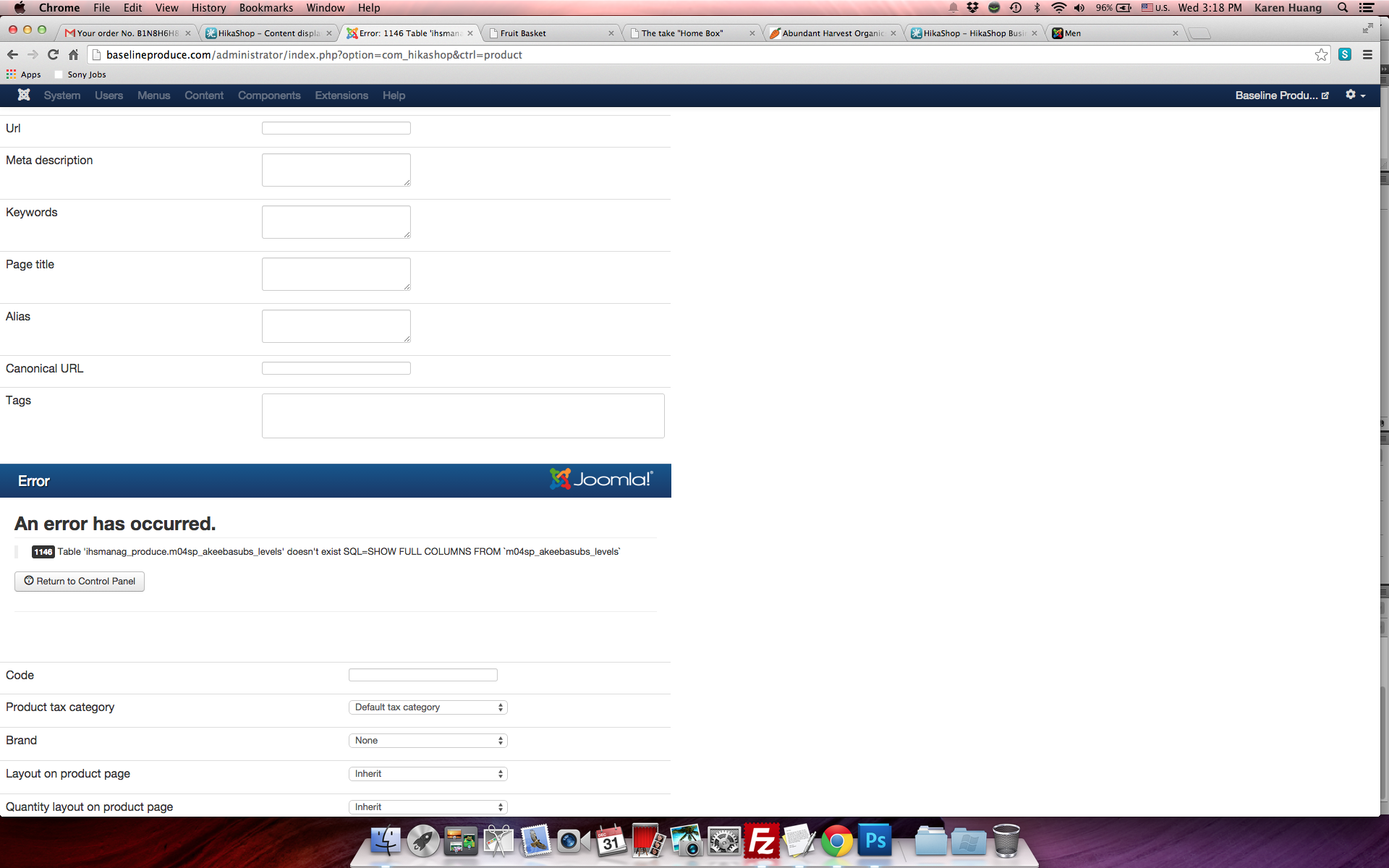Hi,
1. Category listing on default page:
It's due to the HikaShop settings of your menu item with ID 111, which is set to be a product listing, I guess. For making it a category listing instead, read and follow this documentation:
www.hikashop.com/support/support/documen...html#categories_menu
2. Buttons:
The distorted appearance is coming from CSS of your template on line 81 of the file "joomla-core.css".
To override it, please follow the instructions
in the documentation here
for creating a HikaShop custom CSS file (which will survive updates, too), and add these lines to it:
.component-content input.button {
border: none !important;
height: inherit !important;
width: inherit !important;
}
3. Error on product creation:
Apparently it's caused by an Akeeba extension. However, someone of the official HikaShop support might be able to say more on it.
 HIKASHOP ESSENTIAL 60€The basic version. With the main features for a little shop.
HIKASHOP ESSENTIAL 60€The basic version. With the main features for a little shop.
 HIKAMARKETAdd-on Create a multivendor platform. Enable many vendors on your website.
HIKAMARKETAdd-on Create a multivendor platform. Enable many vendors on your website.
 HIKASERIALAdd-on Sale e-tickets, vouchers, gift certificates, serial numbers and more!
HIKASERIALAdd-on Sale e-tickets, vouchers, gift certificates, serial numbers and more!
 MARKETPLACEPlugins, modules and other kinds of integrations for HikaShop
MARKETPLACEPlugins, modules and other kinds of integrations for HikaShop