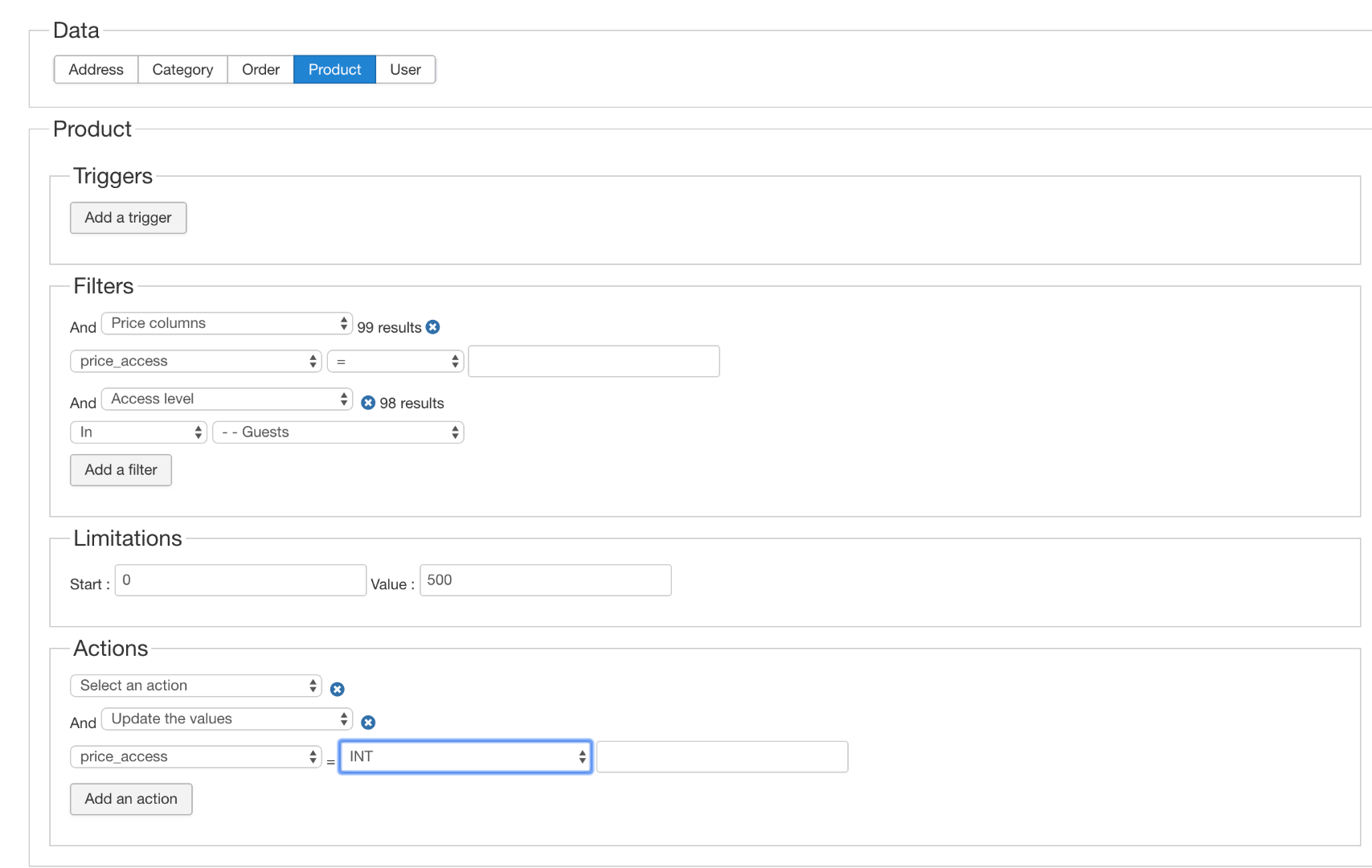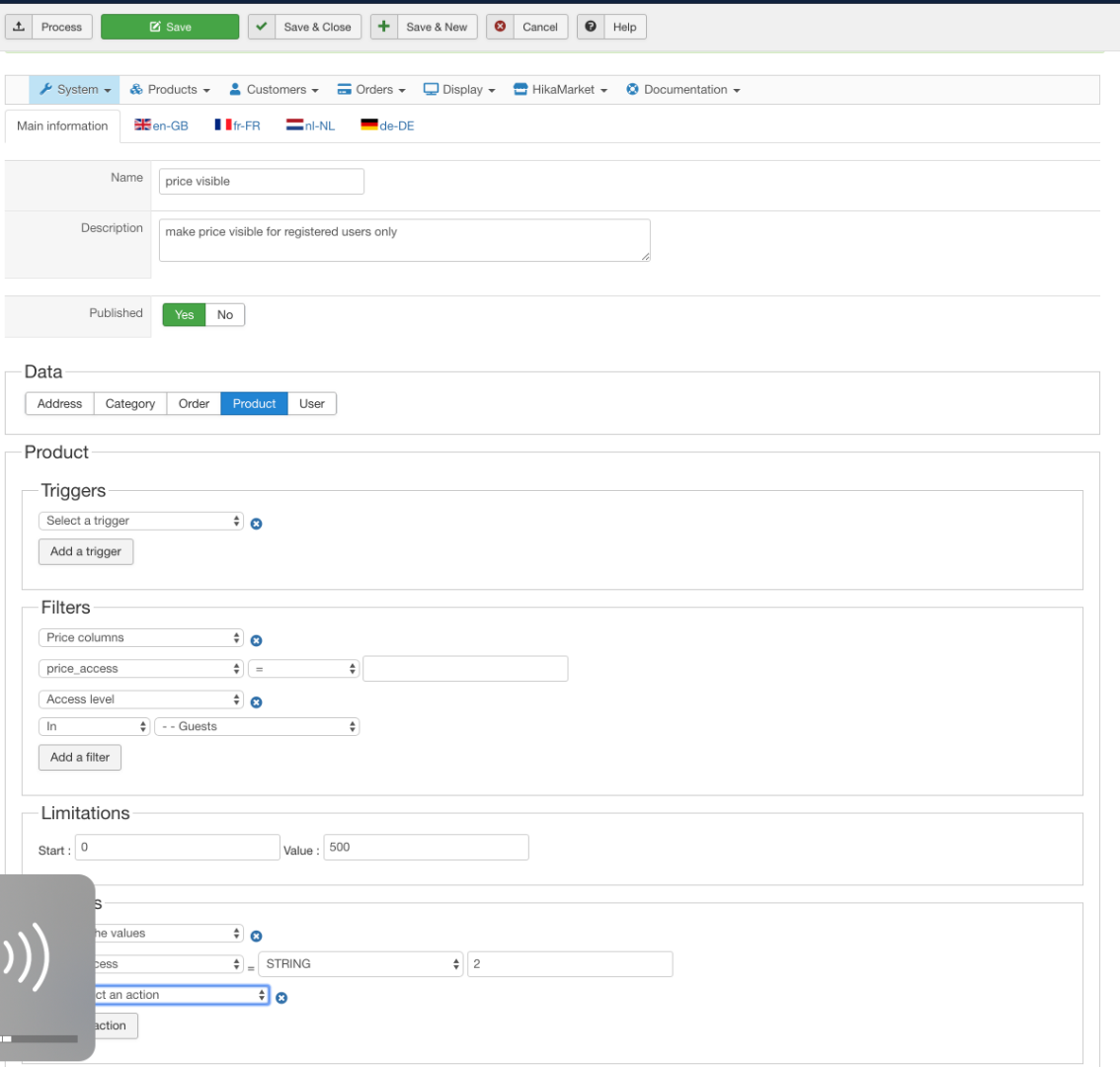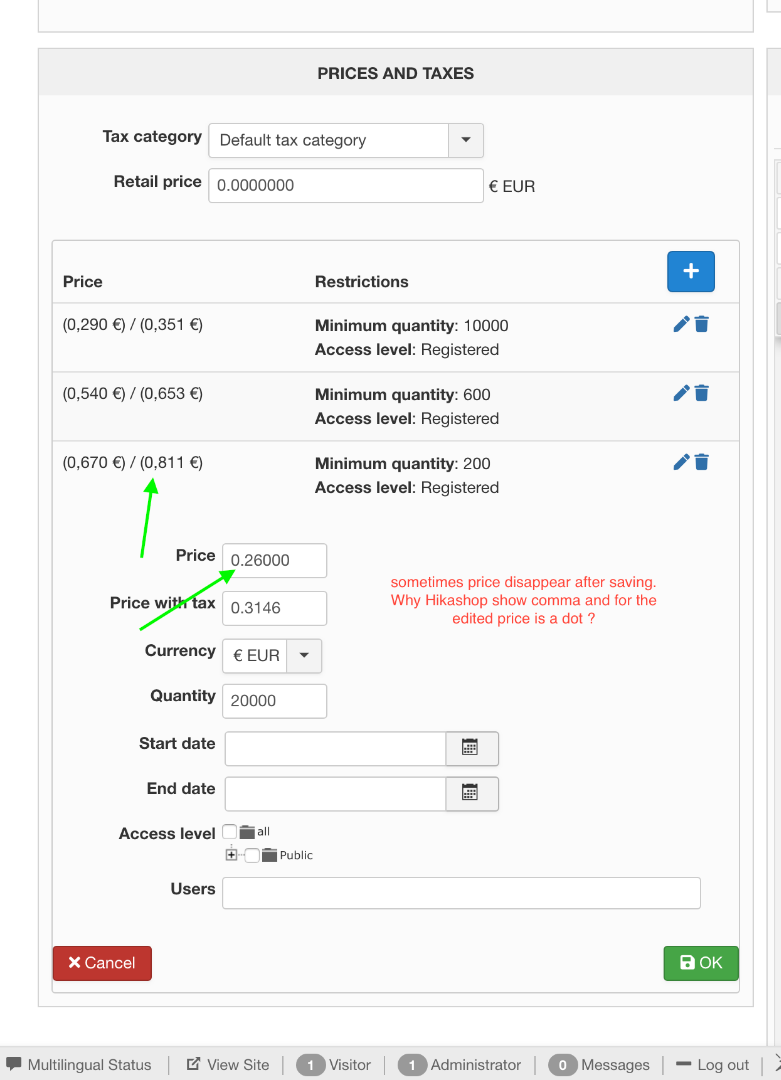Hello,
1- In Main HikaShop Configuration, Click on System dropdown and select Massactions, you have to create a new Massactions in order to modify several data at the same time
2- Yes by default, your current product from your settings can be "without" price, and HikaShop treat as a free product, you can
=> Modify your translate, in your language file in order to remove "free" and let it empty or enter another message, see
this documentation
.
=> In Main HikaShop Configuration, Main tab and Product part, don't forget to remove the add to cart button thanks to this option :
3- Why don't you use some
Css command to remove the stock data ? With this you will be able to remove just for a specific page
OR on all page.
Ex on all page :span.hikashop_product_stock_count {
display: none;
}#hikashop_product_SKU_test_page span.hikashop_product_stock_count {
display: none;
}
Hope this will fit your needs.
Regards
 HIKASHOP ESSENTIAL 60€The basic version. With the main features for a little shop.
HIKASHOP ESSENTIAL 60€The basic version. With the main features for a little shop.
 HIKAMARKETAdd-on Create a multivendor platform. Enable many vendors on your website.
HIKAMARKETAdd-on Create a multivendor platform. Enable many vendors on your website.
 HIKASERIALAdd-on Sale e-tickets, vouchers, gift certificates, serial numbers and more!
HIKASERIALAdd-on Sale e-tickets, vouchers, gift certificates, serial numbers and more!
 MARKETPLACEPlugins, modules and other kinds of integrations for HikaShop
MARKETPLACEPlugins, modules and other kinds of integrations for HikaShop