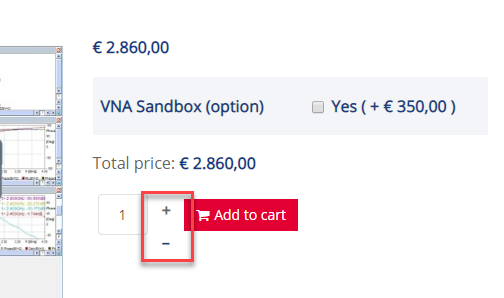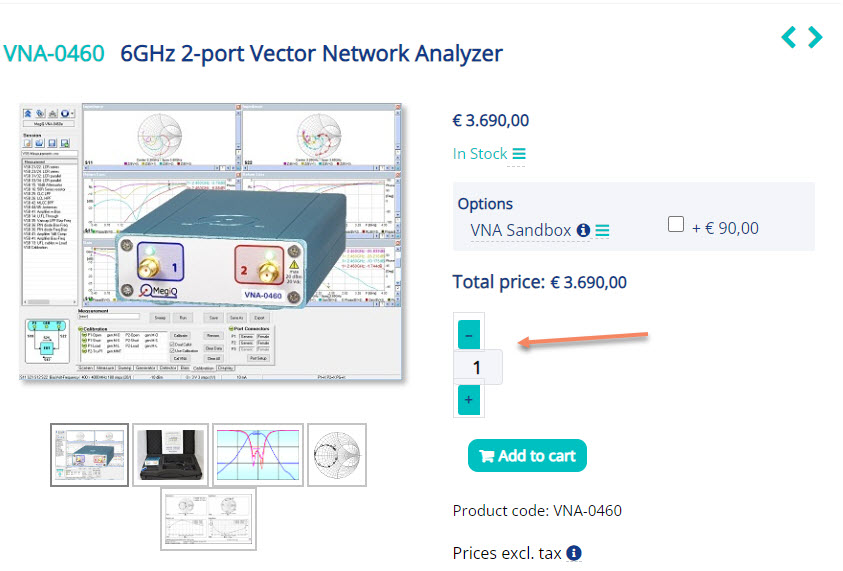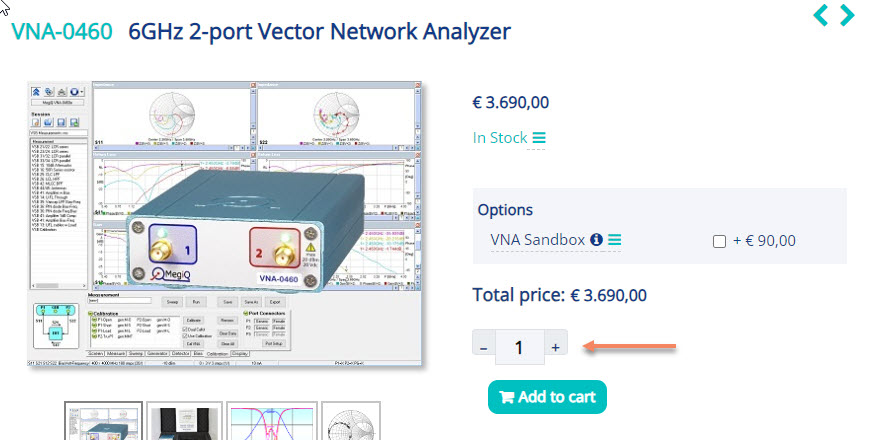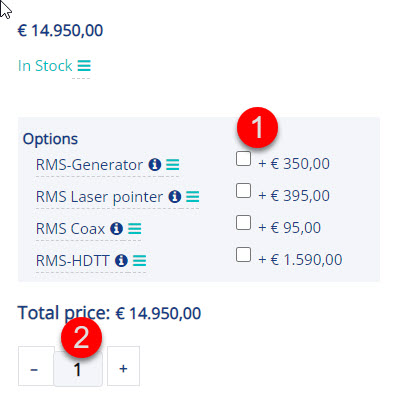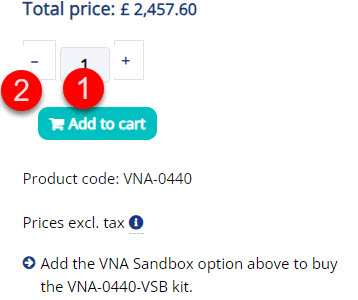WITHOUT any custom css file AND with a default template works better but is still not good enough. Moreover, I can't just change the template.
I have now made some adjustments, but I am still left with 2 small issues. See screenshot.
1. If I want to adjust the quantity with the css below, I get an error message:
Could not load content for
www.test.megiq.com/(stdin)
(HTTP error: status code 404, net::ERR_HTTP_RESPONSE_CODE_FAILURE)
STDIN overruled the styling in my custom.scss file:
div.hikashop_product_quantity_change_div_leftright input.hikashop_product_quantity_field {
background: #f3f5f9;
margin-left: 0px !important;
margin-right: -5px !important;
width: 50px;
display: inline block;
}
I only get that error message when adjusting the quantity sign. How do I solve this?
2. With the – sign and the + sign, the left border is barely visible. How do I solve that?
 HIKASHOP ESSENTIAL 60€The basic version. With the main features for a little shop.
HIKASHOP ESSENTIAL 60€The basic version. With the main features for a little shop.
 HIKAMARKETAdd-on Create a multivendor platform. Enable many vendors on your website.
HIKAMARKETAdd-on Create a multivendor platform. Enable many vendors on your website.
 HIKASERIALAdd-on Sale e-tickets, vouchers, gift certificates, serial numbers and more!
HIKASERIALAdd-on Sale e-tickets, vouchers, gift certificates, serial numbers and more!
 MARKETPLACEPlugins, modules and other kinds of integrations for HikaShop
MARKETPLACEPlugins, modules and other kinds of integrations for HikaShop