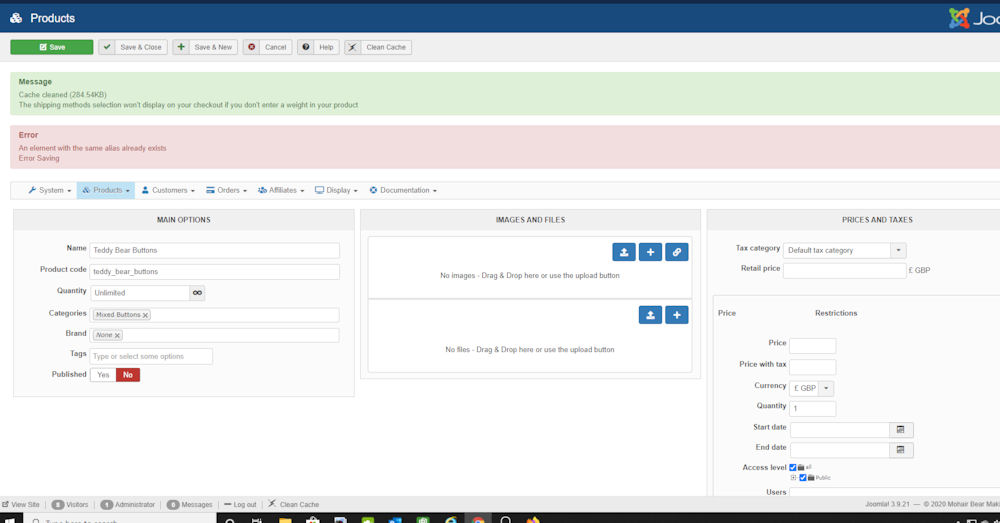Hi,
Thanks. However, as mentioned before, I am building a website for a company that has 13 branches, all of which are independent vendors, and all of which sell the same items. So there will be 13 products with the same name.
When I created the copies, it automatically appended each copy with copyXXXXXX, and I assume that your system automatically generates unique numbers for that?
So yeah. I need to be able to create products that are the same, but I am leaving the system generated COPYXXXXX code after, so they ARE unique?!
Any way to work around this? Seems like a bug....
 HIKASHOP ESSENTIAL 60€The basic version. With the main features for a little shop.
HIKASHOP ESSENTIAL 60€The basic version. With the main features for a little shop.
 HIKAMARKETAdd-on Create a multivendor platform. Enable many vendors on your website.
HIKAMARKETAdd-on Create a multivendor platform. Enable many vendors on your website.
 HIKASERIALAdd-on Sale e-tickets, vouchers, gift certificates, serial numbers and more!
HIKASERIALAdd-on Sale e-tickets, vouchers, gift certificates, serial numbers and more!
 MARKETPLACEPlugins, modules and other kinds of integrations for HikaShop
MARKETPLACEPlugins, modules and other kinds of integrations for HikaShop