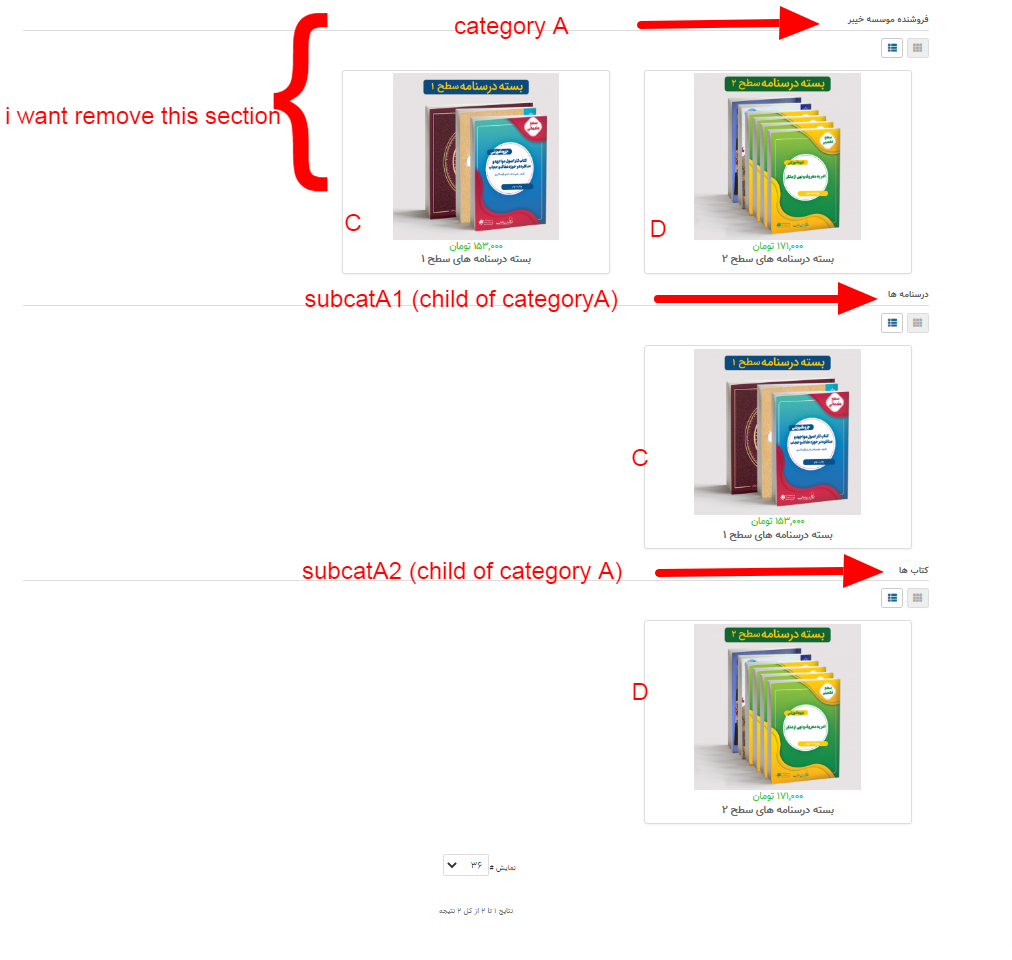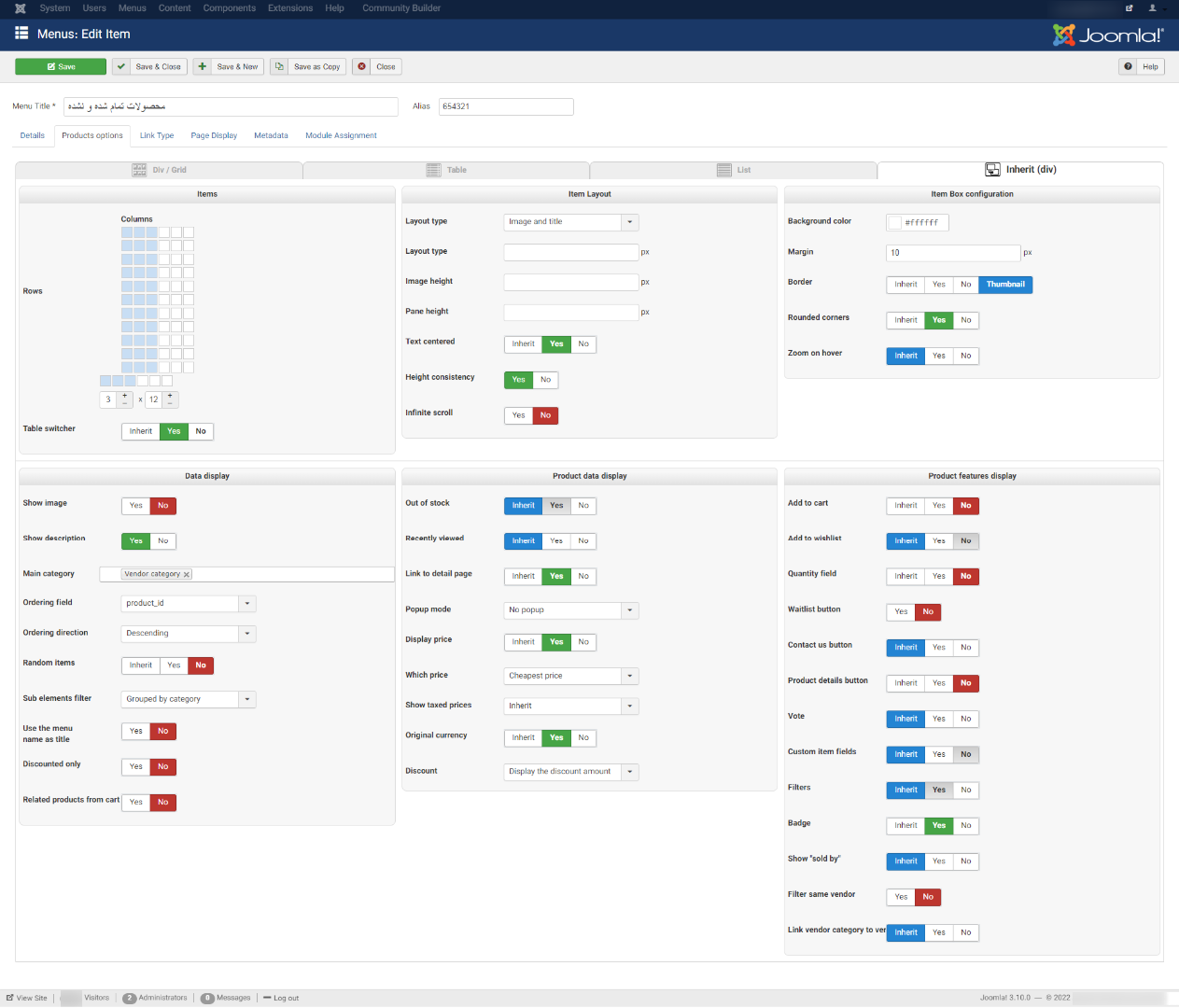Hello
This is a simplified version of my problem:
I have a category called A and I have two subcategories called subA1 and subA2. I have two products named C and D. I set up a menu to display the products (hikashop Product Listing menu). In the menu settings, I set the value of "main category" to A and put product C in subA 1 and product D in subA 2. I also set the sub "element filter" value to "Grouped by category". When I check the front of the site, it does not display any products. If I put those two products C and D in category A with the aforementioned settings(don't remove from it's subcategory subA1 and subA2), the front of the site will display three parts of category A, category subA 1, and category subA2 with repeated product. I want to have a parent category that does not have any products and all products are placed in its subcategories and the menu created by me will intelligently display the products in their own categories.
 HIKASHOP ESSENTIAL 60€The basic version. With the main features for a little shop.
HIKASHOP ESSENTIAL 60€The basic version. With the main features for a little shop.
 HIKAMARKETAdd-on Create a multivendor platform. Enable many vendors on your website.
HIKAMARKETAdd-on Create a multivendor platform. Enable many vendors on your website.
 HIKASERIALAdd-on Sale e-tickets, vouchers, gift certificates, serial numbers and more!
HIKASERIALAdd-on Sale e-tickets, vouchers, gift certificates, serial numbers and more!
 MARKETPLACEPlugins, modules and other kinds of integrations for HikaShop
MARKETPLACEPlugins, modules and other kinds of integrations for HikaShop