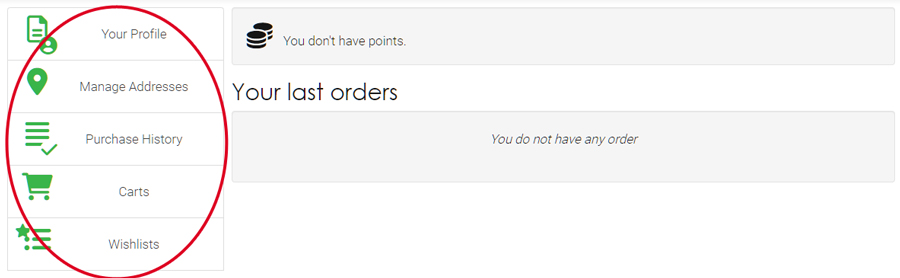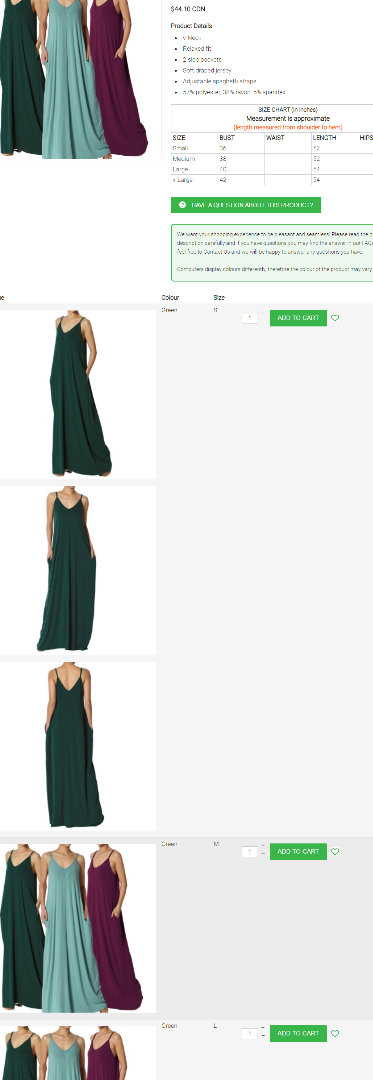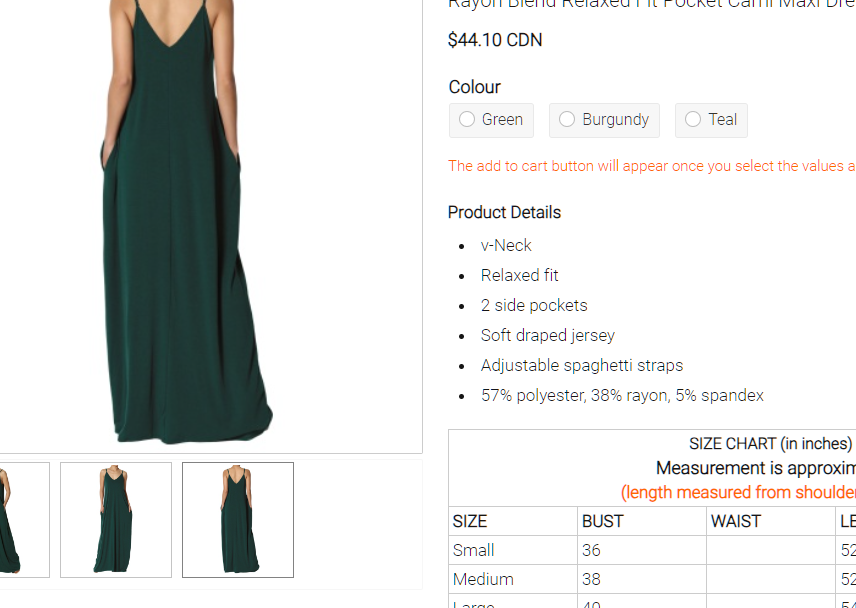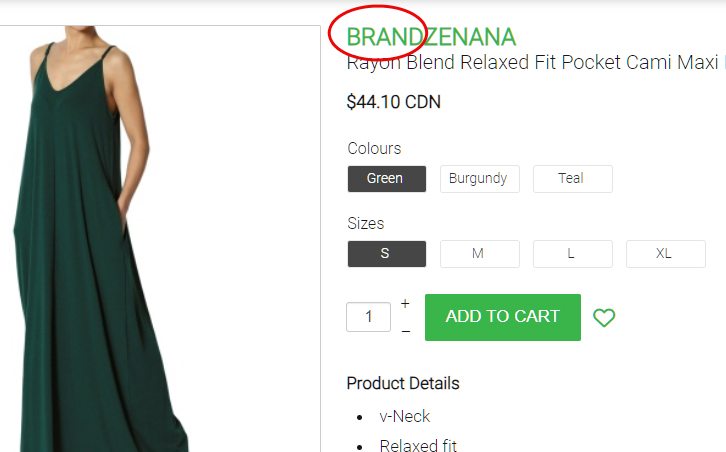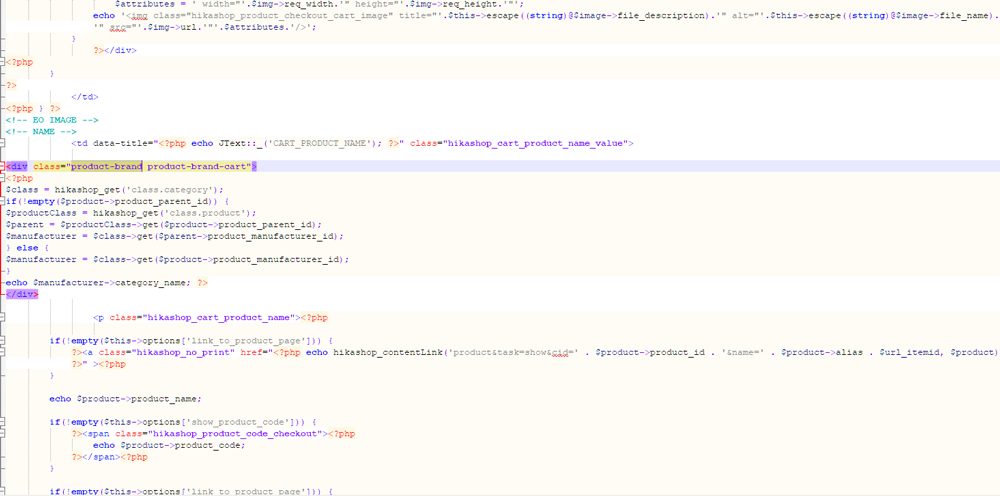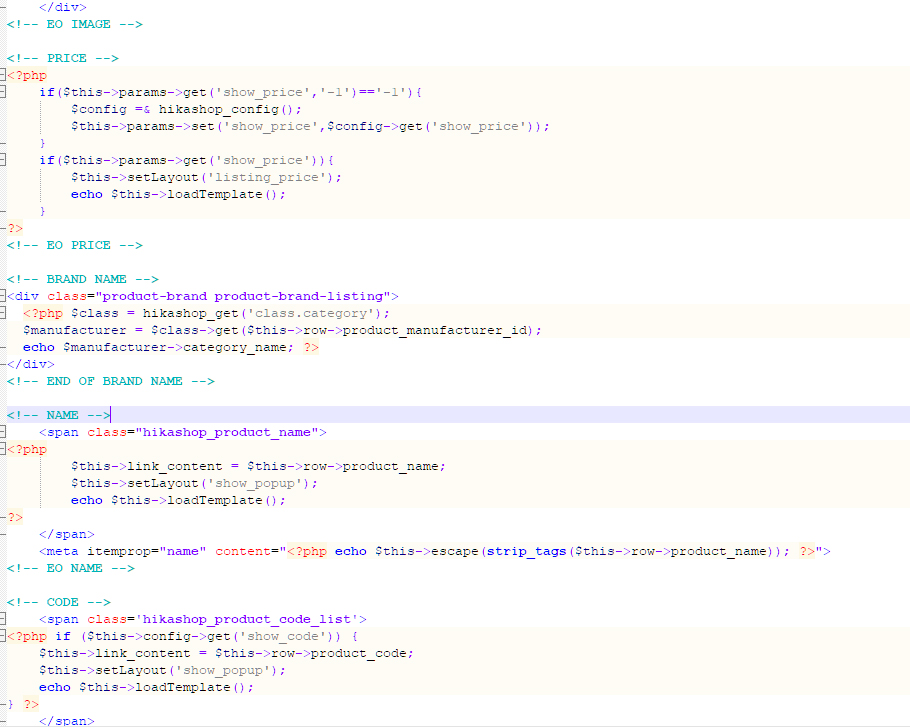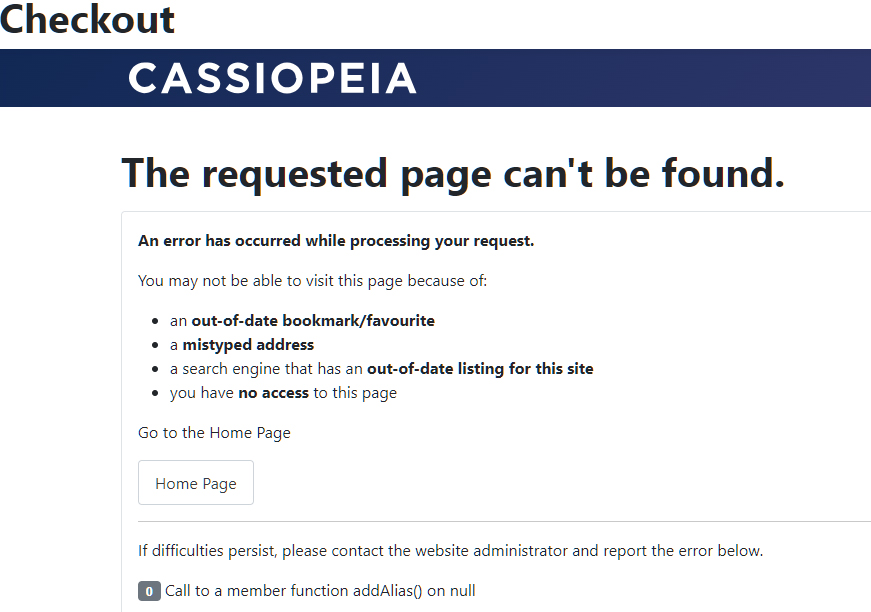Hi,
1. Change the "Characteristics selection method" setting to "List" in the HikaShop configuration and you'll see all the variants as a list on the product page.
2. Yes, that's normal. For variants $product contains the data of the variant. You would need instead something like this:
<div class="product-brand">
<?php
$class = hikashop_get('class.category');
if(!empty($product->product_parent_id)) {
$productClass = hikashop_get('class.product');
$parent = $productClass->get($product->product_parent_id);
$manufacturer = $class->get($parent->product_manufacturer_id);
} else {
$manufacturer = $class->get($product->product_manufacturer_id);
}
echo $manufacturer->category_name; ?>
</div>
3. There is no option to easily do that.
You would have to edit each view file of the control panel to add the left menu to it.
It's not impossible but even if I were to do it for someone as a custom work, it would take me at least several hours of work.
 HIKASHOP ESSENTIAL 60€The basic version. With the main features for a little shop.
HIKASHOP ESSENTIAL 60€The basic version. With the main features for a little shop.
 HIKAMARKETAdd-on Create a multivendor platform. Enable many vendors on your website.
HIKAMARKETAdd-on Create a multivendor platform. Enable many vendors on your website.
 HIKASERIALAdd-on Sale e-tickets, vouchers, gift certificates, serial numbers and more!
HIKASERIALAdd-on Sale e-tickets, vouchers, gift certificates, serial numbers and more!
 MARKETPLACEPlugins, modules and other kinds of integrations for HikaShop
MARKETPLACEPlugins, modules and other kinds of integrations for HikaShop