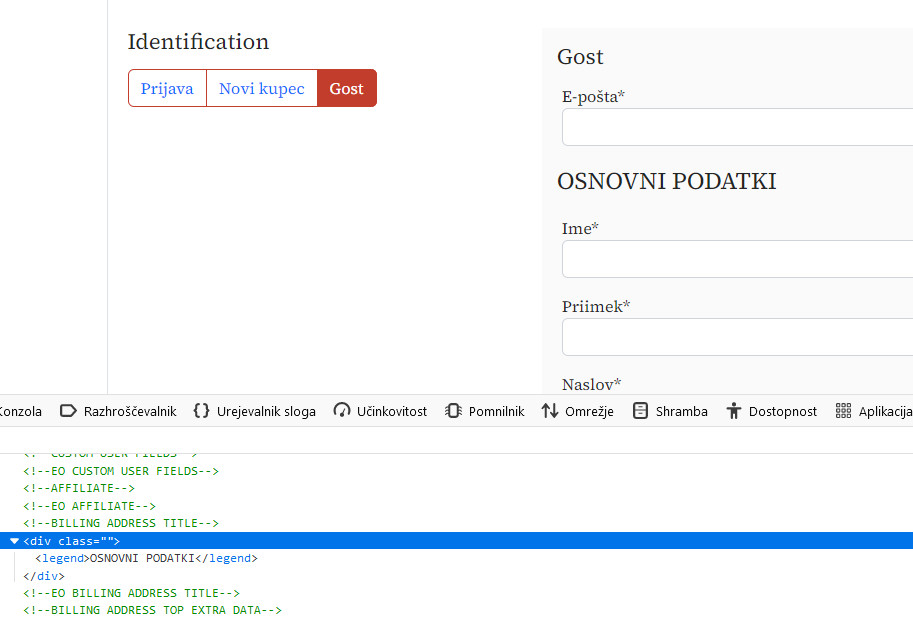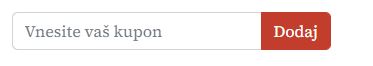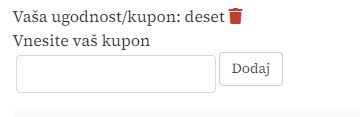One more problem on checkout:
Field hikashop checkout coupon is now properly formated when empty (no code is entered).
<div class="input-group has-success">
<input placeholder="Vnesite vaš kupon" class="form-control hikashop_checkout_coupon_field valid form-control-success" id="hikashop_checkout_coupon_input_1_5" type="text" name="checkout[coupon]" value="" aria-invalid="false">
<button type="submit" onclick="return window.checkout.submitCoupon(1,5);" class="btn btn-primary hikabtn_checkout_coupon_add">Dodaj</button>
</div>
If you enter coupon code, field changes to:
<div class="input-append has-success">
<input class="hikashop_checkout_coupon_field valid form-control-success" id="hikashop_checkout_coupon_input_1_5" type="text" name="checkout[coupon]" value="" aria-invalid="false">
<button type="submit" onclick="return window.checkout.submitCoupon(1,5);" class="hikabtn hikabtn_checkout_coupon_add">
Dodaj
</button>
</div>
and now layout is messed up.
Please fix.
 HIKASHOP ESSENTIAL 60€The basic version. With the main features for a little shop.
HIKASHOP ESSENTIAL 60€The basic version. With the main features for a little shop.
 HIKAMARKETAdd-on Create a multivendor platform. Enable many vendors on your website.
HIKAMARKETAdd-on Create a multivendor platform. Enable many vendors on your website.
 HIKASERIALAdd-on Sale e-tickets, vouchers, gift certificates, serial numbers and more!
HIKASERIALAdd-on Sale e-tickets, vouchers, gift certificates, serial numbers and more!
 MARKETPLACEPlugins, modules and other kinds of integrations for HikaShop
MARKETPLACEPlugins, modules and other kinds of integrations for HikaShop