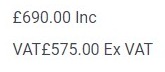Hi,
What you want to do is to edit the view file product / listing_price via the menu Display>Views.
That's the view displaying the prices area.
There, the price with taxes is displayed by this code:
if($this->params->get('price_with_tax')) {
echo $this->currencyHelper->format(@$price->price_value_with_tax, $price->price_currency_id);
}and the price without taxes by this one:
if($this->params->get('price_with_tax') == 2 || !$this->params->get('price_with_tax')) {
echo $this->currencyHelper->format(@$price->price_value, $price->price_currency_id);
}So you can switch them and adapt the translations around, or add extra text directly in there as you see fit.
 HIKASHOP ESSENTIAL 60€The basic version. With the main features for a little shop.
HIKASHOP ESSENTIAL 60€The basic version. With the main features for a little shop.
 HIKAMARKETAdd-on Create a multivendor platform. Enable many vendors on your website.
HIKAMARKETAdd-on Create a multivendor platform. Enable many vendors on your website.
 HIKASERIALAdd-on Sale e-tickets, vouchers, gift certificates, serial numbers and more!
HIKASERIALAdd-on Sale e-tickets, vouchers, gift certificates, serial numbers and more!
 MARKETPLACEPlugins, modules and other kinds of integrations for HikaShop
MARKETPLACEPlugins, modules and other kinds of integrations for HikaShop