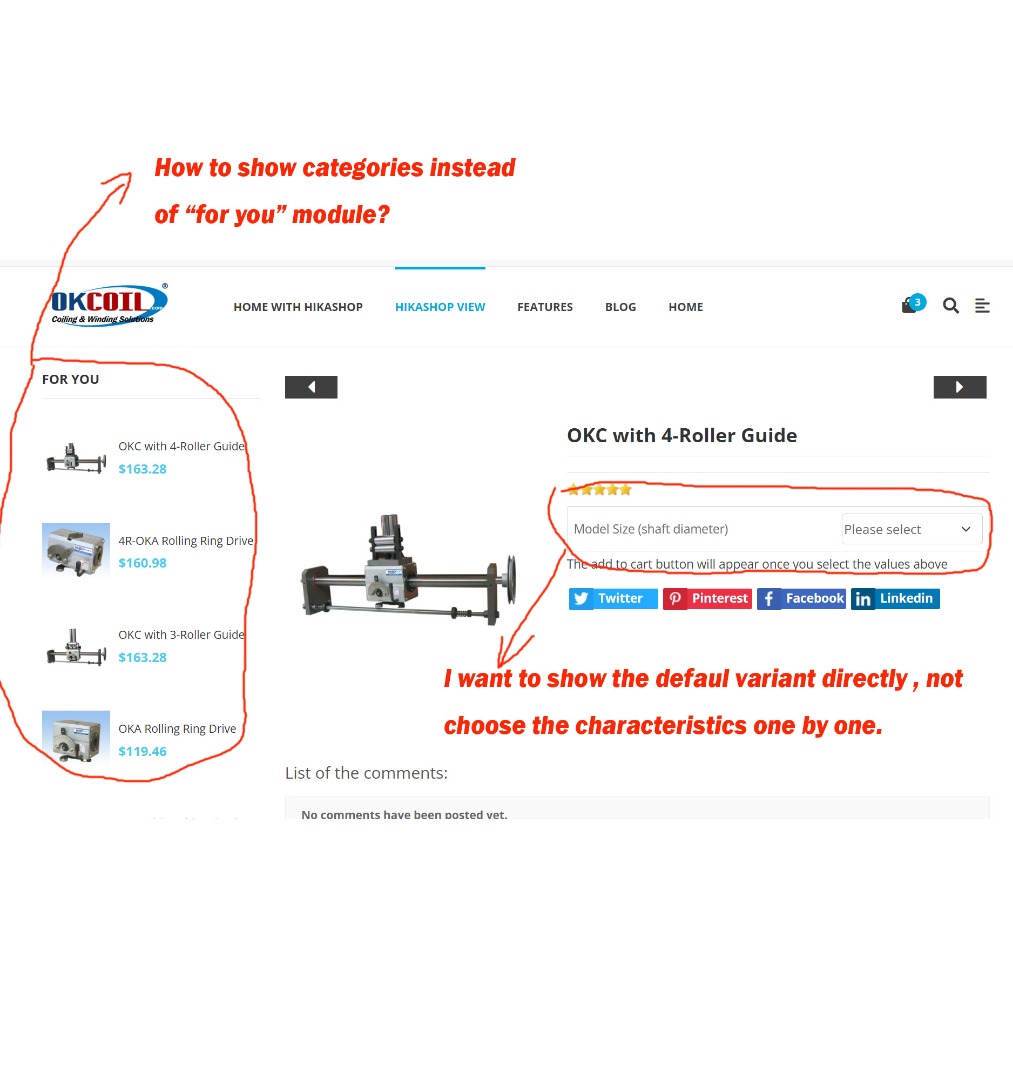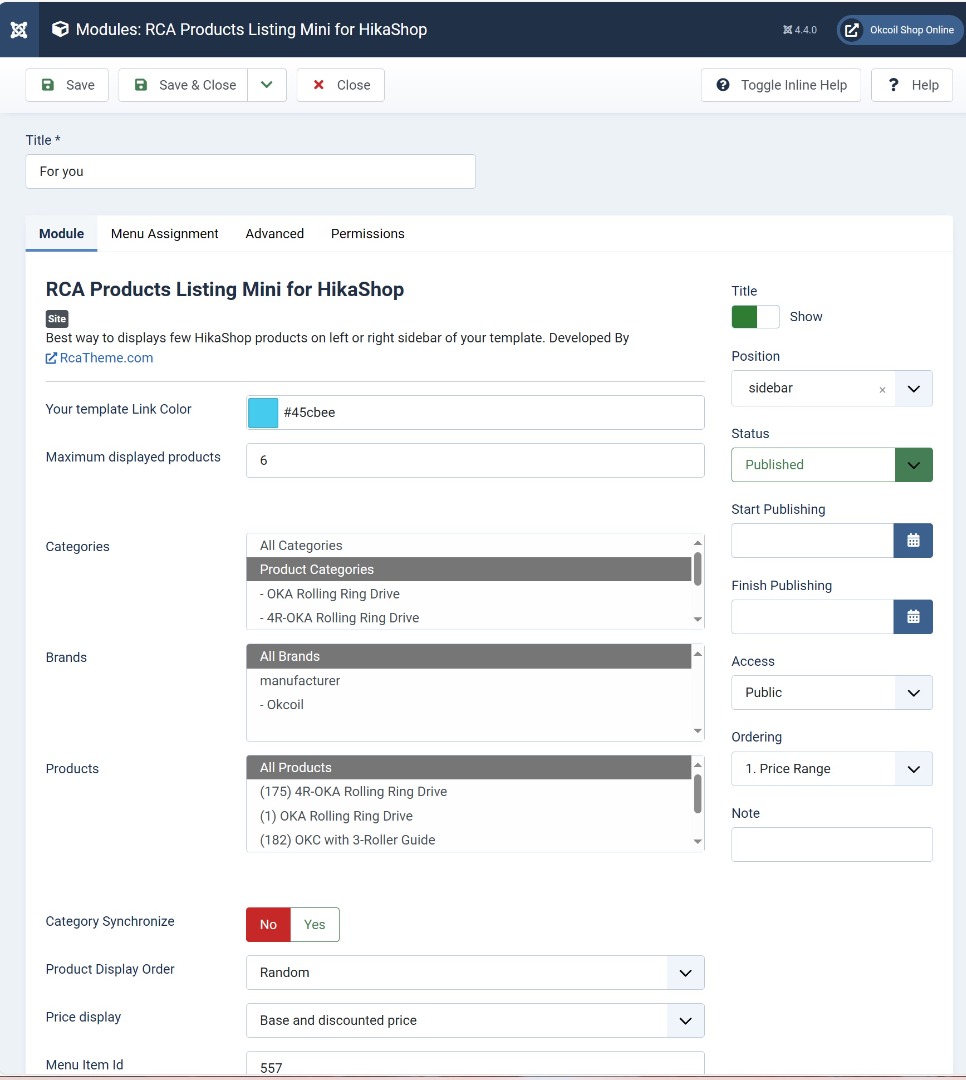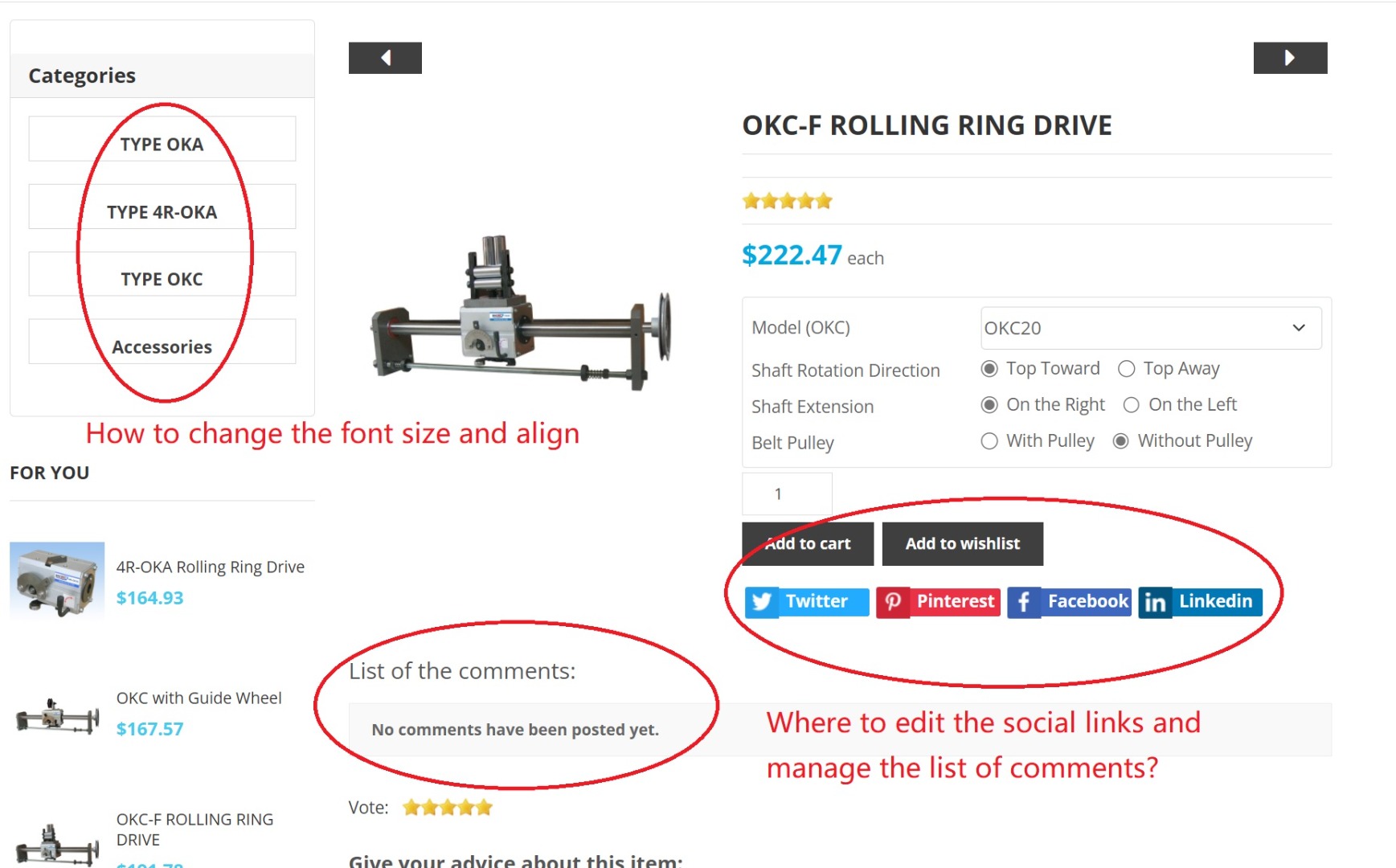Hi,
1. I think the simplest will be to select your "categories" menu item in the "menu" setting under the "HikaShop options" of your module via the Joomla modules manager.
2. The issue is with the CSS of your template.
In the file
shop.okcoil.com/templates/r_comfort/cust...drogen-joomla_31.css
you have this CSS:
.button,.pager li>a,.pager li>span,a.hikabtn {
display: inline-block;
min-height: 1em;
outline: 0;
border: none;
vertical-align: baseline;
background: #3f3f3f;
color: #ffffff !important;
margin: 0 0.25em 0 0;
padding: 0.688em 1.9em;
text-transform: none;
text-shadow: none;
font-size: 1rem;
font-weight: 700;
line-height: 1em;
font-style: normal;
text-align: center;
text-decoration: none;
border-radius: 0;
-webkit-box-shadow: none;
box-shadow: none;
-webkit-user-select: none;
-moz-user-select: none;
-ms-user-select: none;
user-select: none;
-webkit-transition: 0.1s ease;
-moz-transition: 0.1s ease;
transition: 0.1s ease;
-webkit-tap-highlight-color: transparent;
box-sizing: border-box !important
}which customizes the buttons.
However the a.hikabtn there should be just .hikabtn
Please report the issue and what I wrote above to your template provider so that they can address the issue and tell you what to do exactly to fix it because since the URL of this CSS file contains "css-complied" it probably means that if you change the CSS in that file, you'll loose the change next time the CSS is recompiled by the template.
 HIKASHOP ESSENTIAL 60€The basic version. With the main features for a little shop.
HIKASHOP ESSENTIAL 60€The basic version. With the main features for a little shop.
 HIKAMARKETAdd-on Create a multivendor platform. Enable many vendors on your website.
HIKAMARKETAdd-on Create a multivendor platform. Enable many vendors on your website.
 HIKASERIALAdd-on Sale e-tickets, vouchers, gift certificates, serial numbers and more!
HIKASERIALAdd-on Sale e-tickets, vouchers, gift certificates, serial numbers and more!
 MARKETPLACEPlugins, modules and other kinds of integrations for HikaShop
MARKETPLACEPlugins, modules and other kinds of integrations for HikaShop