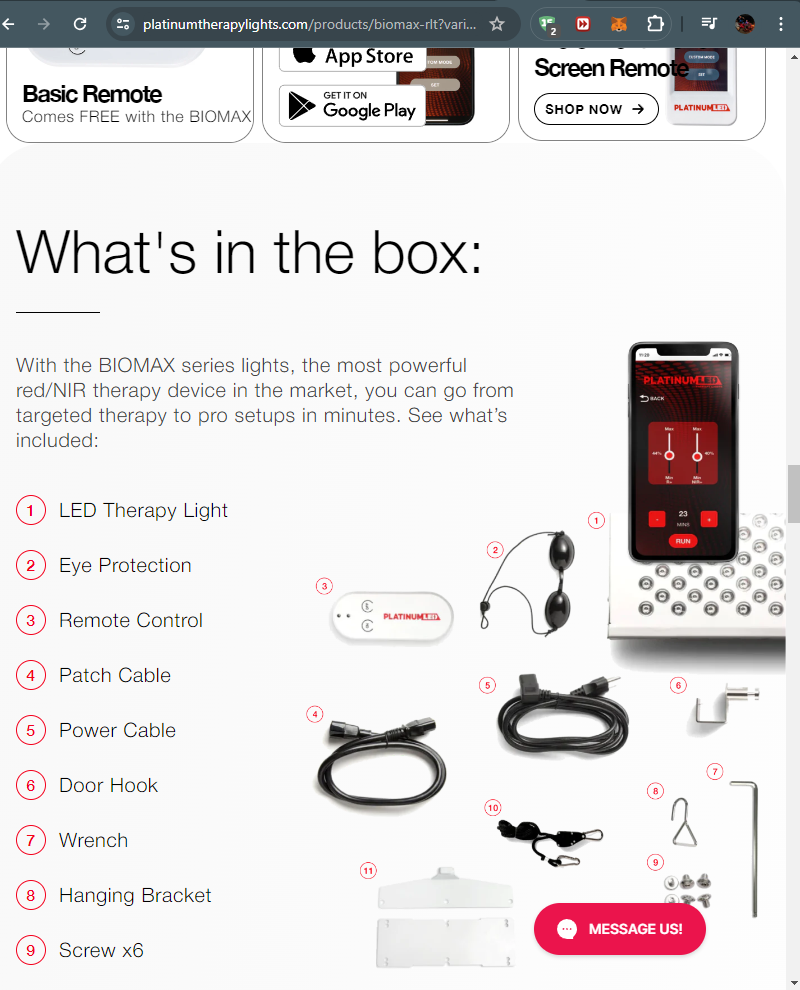Hi,
The related products on the bottom of your product details page already uses the full width made available by your Joomla template.
And if you want the content area of your template to use the full width of the browser window, then you can do it with CSS. For example:
.g-container {
width: 100% !important;
}And if you want this only for the product pages, then you can use this CSS instead:
.com_hikashop.view-product.layout-show .g-container {
width: 100% !important;
}
As this is something relative to your template, and not much about HikaShop, you should normally ask this to your template provider, not us.
 HIKASHOP ESSENTIAL 60€The basic version. With the main features for a little shop.
HIKASHOP ESSENTIAL 60€The basic version. With the main features for a little shop.
 HIKAMARKETAdd-on Create a multivendor platform. Enable many vendors on your website.
HIKAMARKETAdd-on Create a multivendor platform. Enable many vendors on your website.
 HIKASERIALAdd-on Sale e-tickets, vouchers, gift certificates, serial numbers and more!
HIKASERIALAdd-on Sale e-tickets, vouchers, gift certificates, serial numbers and more!
 MARKETPLACEPlugins, modules and other kinds of integrations for HikaShop
MARKETPLACEPlugins, modules and other kinds of integrations for HikaShop