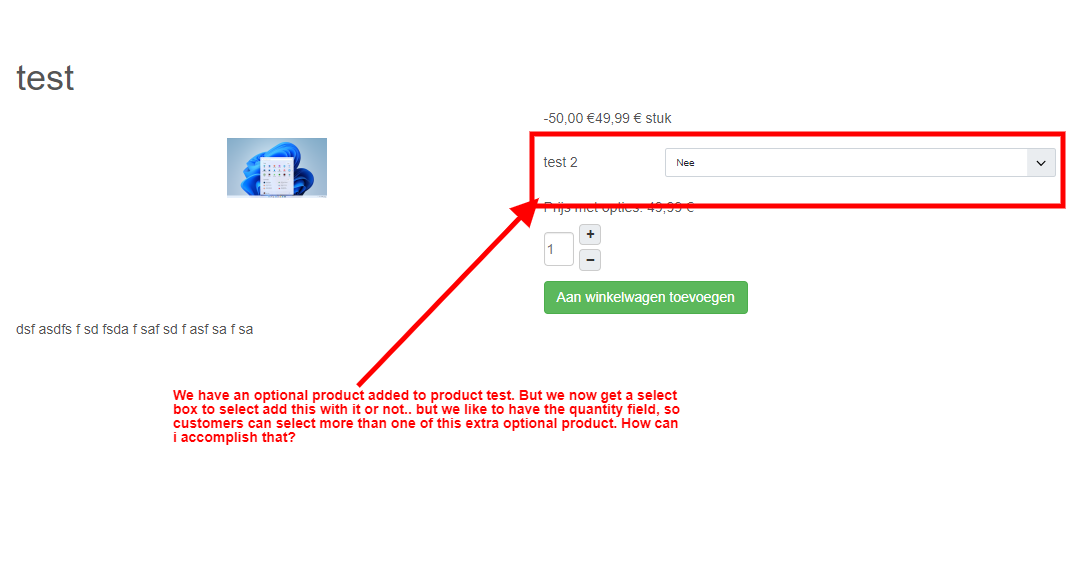Hi,
You have two ways to go about it:
- You could create a characteristic with the values being the quantity you want to be selectable. Then, add that characteristic to the option product in its "characteristics" setting, and add the corresponding variants. That way, the dropdown of the option will contain one choice for each variant of the product. And then, you can adapt the price if necessary in each variant.
- You could edit the file product / option via the menu Display>Views and add this line at the beginning:
<?php $this->show_option_quantity = true; ?>
This will display a quantity input field next to each option. That's a hidden feature of HikaShop.
Now, this means that it will apply to all options of all the products on your shop. If you want this option quantity field to apply only for some options of some products, it will require further PHP code to set this variable to true only in some cases so it gets more complicated.
 HIKASHOP ESSENTIAL 60€The basic version. With the main features for a little shop.
HIKASHOP ESSENTIAL 60€The basic version. With the main features for a little shop.
 HIKAMARKETAdd-on Create a multivendor platform. Enable many vendors on your website.
HIKAMARKETAdd-on Create a multivendor platform. Enable many vendors on your website.
 HIKASERIALAdd-on Sale e-tickets, vouchers, gift certificates, serial numbers and more!
HIKASERIALAdd-on Sale e-tickets, vouchers, gift certificates, serial numbers and more!
 MARKETPLACEPlugins, modules and other kinds of integrations for HikaShop
MARKETPLACEPlugins, modules and other kinds of integrations for HikaShop