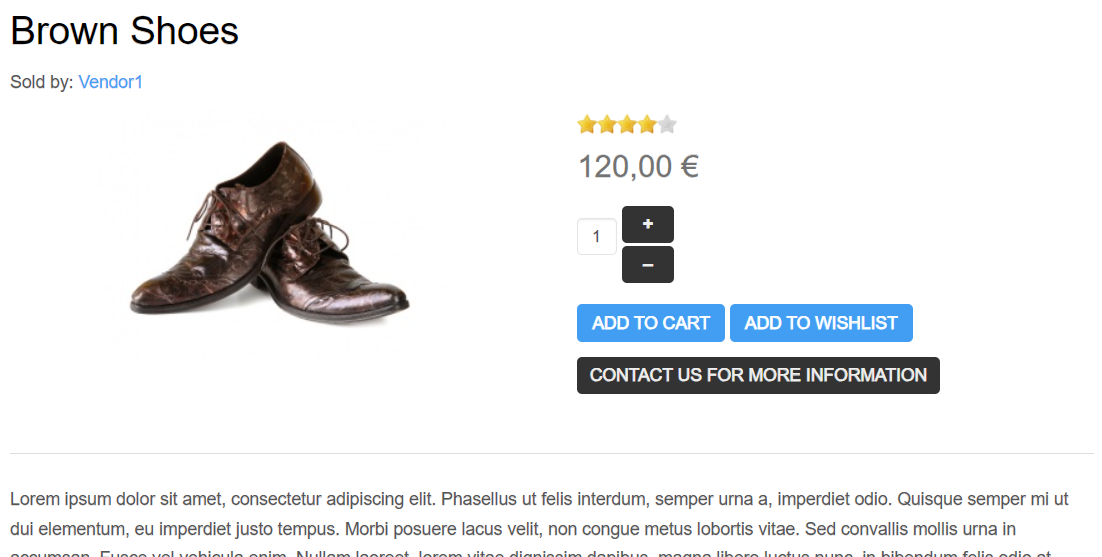Hi,
You can't find any CSS for it because there is none by default.
But you can add your own CSS code for that class.
For example, you could add:
.hikashop_product_name_main{ color: red; }Now, instead of adding this code in the CSS of HikaShop, the best is to add it to your Joomla template.
Many templates provide the possibility to add custom CSS, one way or another. So I would recommend adding it there if possible.
If not, you can always follow the instructions here to add it to HikaShop's CSS:
www.hikashop.com/support/documentation/1...ize-the-display.html
 HIKASHOP ESSENTIAL 60€The basic version. With the main features for a little shop.
HIKASHOP ESSENTIAL 60€The basic version. With the main features for a little shop.
 HIKAMARKETAdd-on Create a multivendor platform. Enable many vendors on your website.
HIKAMARKETAdd-on Create a multivendor platform. Enable many vendors on your website.
 HIKASERIALAdd-on Sale e-tickets, vouchers, gift certificates, serial numbers and more!
HIKASERIALAdd-on Sale e-tickets, vouchers, gift certificates, serial numbers and more!
 MARKETPLACEPlugins, modules and other kinds of integrations for HikaShop
MARKETPLACEPlugins, modules and other kinds of integrations for HikaShop