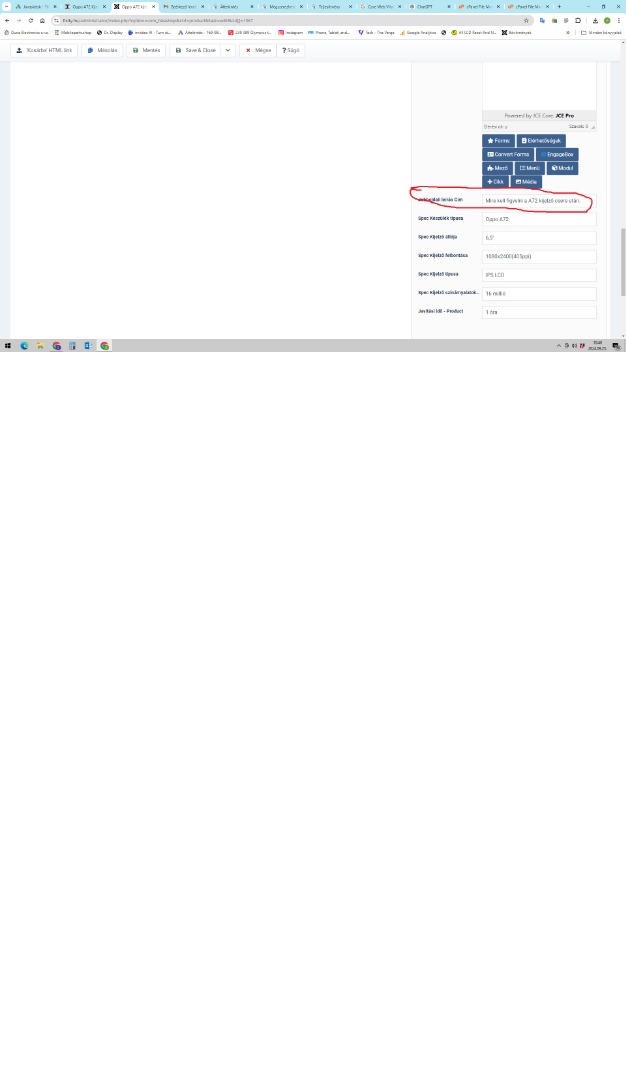-- url of the page with the problem -- :
fixity.hu/arlista/oppo/termek/oppo-a72-kijlezo-csere
-- HikaShop version -- : 511
-- Joomla version -- : 4
Hi!
My question is that the description visible on the right in the picture is not available in the HikaShop, but it is on the website. How can I enable it to be visible in the Hika
Shop menu? Thank you for your answer.
I can only provide the title of the description on the right, but the description itself, which was working until now, does not appear.
Thx
 HIKASHOP ESSENTIAL 60€The basic version. With the main features for a little shop.
HIKASHOP ESSENTIAL 60€The basic version. With the main features for a little shop.
 HIKAMARKETAdd-on Create a multivendor platform. Enable many vendors on your website.
HIKAMARKETAdd-on Create a multivendor platform. Enable many vendors on your website.
 HIKASERIALAdd-on Sale e-tickets, vouchers, gift certificates, serial numbers and more!
HIKASERIALAdd-on Sale e-tickets, vouchers, gift certificates, serial numbers and more!
 MARKETPLACEPlugins, modules and other kinds of integrations for HikaShop
MARKETPLACEPlugins, modules and other kinds of integrations for HikaShop