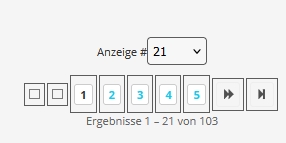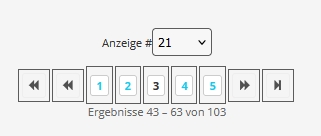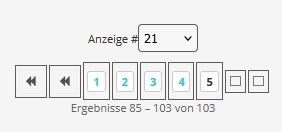-- HikaShop version -- : 5.1.2
-- Joomla version -- : 5.2.3
-- PHP version -- : 8.2.27
-- Browser(s) name and version -- : Firefox 134.0
Hi there,
I am updating a page on behalf of a customer. I wrote the template myself and loaded the fontawesome into the template differently than Cassiopia does.
The following errors occur in the pagination:
- On page 1 the start and back button is loaded with fontawesome and the next and end button as a PNG file.
- On the intermediate pages, the Start, Back, Next and End buttons are loaded as PNG files. The Start button is actually the Back button PNG.
- On the last page, the Start and Back buttons are loaded as PNG files and the Next and End buttons are loaded with fontawesome. The Start button is actually the Back button PNG.
My suggestion:
Please build the pagination completely on fontawesome. Load fontawesome independently, as not everyone uses fontawesome in their template.
Thanks and greetings
Markus
 HIKASHOP ESSENTIAL 60€The basic version. With the main features for a little shop.
HIKASHOP ESSENTIAL 60€The basic version. With the main features for a little shop.
 HIKAMARKETAdd-on Create a multivendor platform. Enable many vendors on your website.
HIKAMARKETAdd-on Create a multivendor platform. Enable many vendors on your website.
 HIKASERIALAdd-on Sale e-tickets, vouchers, gift certificates, serial numbers and more!
HIKASERIALAdd-on Sale e-tickets, vouchers, gift certificates, serial numbers and more!
 MARKETPLACEPlugins, modules and other kinds of integrations for HikaShop
MARKETPLACEPlugins, modules and other kinds of integrations for HikaShop