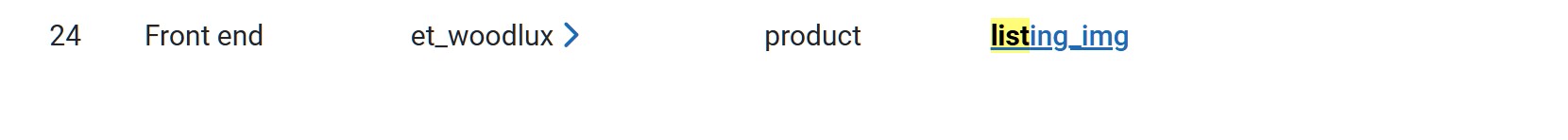Hi,
Yes. Edit the file on the product edit page in your backend.
There, in the popup, in the name field, instead of having the text "Technical Sheet" you can enter a custom translation key. For example: MY_TRANSLATION_KEY
Then, under the Languages tab of the HikaShop configuration, edit your language file. And in the override area, you can add a line like this:
MY_TRANSLATION_KEY="<img src='https://eppmexico.com/images/coloricon/rojo.png' />"
With this, HikaShop will automatically add the img tag of the translation for the download link on the product page.
 HIKASHOP ESSENTIAL 60€The basic version. With the main features for a little shop.
HIKASHOP ESSENTIAL 60€The basic version. With the main features for a little shop.
 HIKAMARKETAdd-on Create a multivendor platform. Enable many vendors on your website.
HIKAMARKETAdd-on Create a multivendor platform. Enable many vendors on your website.
 HIKASERIALAdd-on Sale e-tickets, vouchers, gift certificates, serial numbers and more!
HIKASERIALAdd-on Sale e-tickets, vouchers, gift certificates, serial numbers and more!
 MARKETPLACEPlugins, modules and other kinds of integrations for HikaShop
MARKETPLACEPlugins, modules and other kinds of integrations for HikaShop