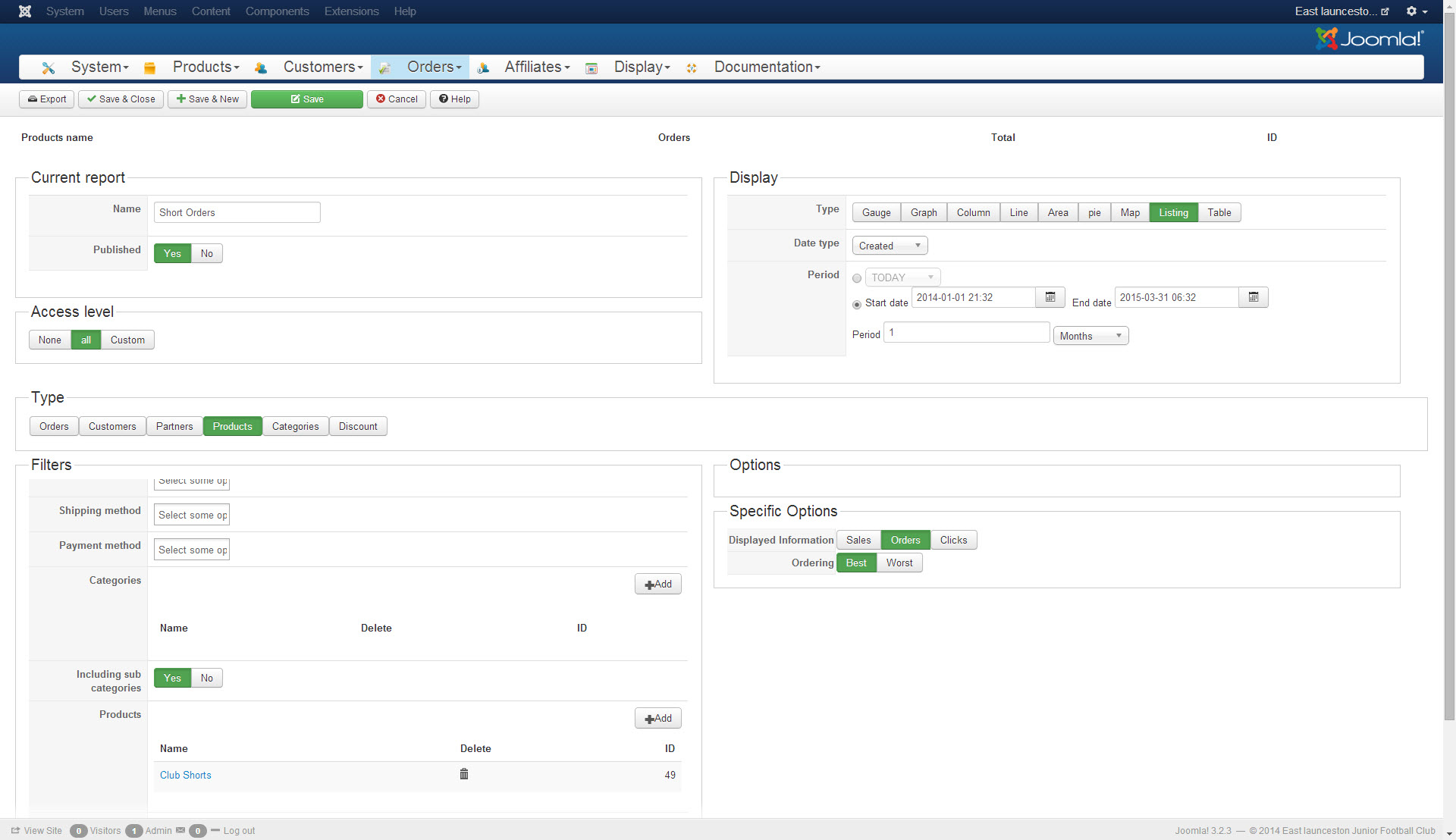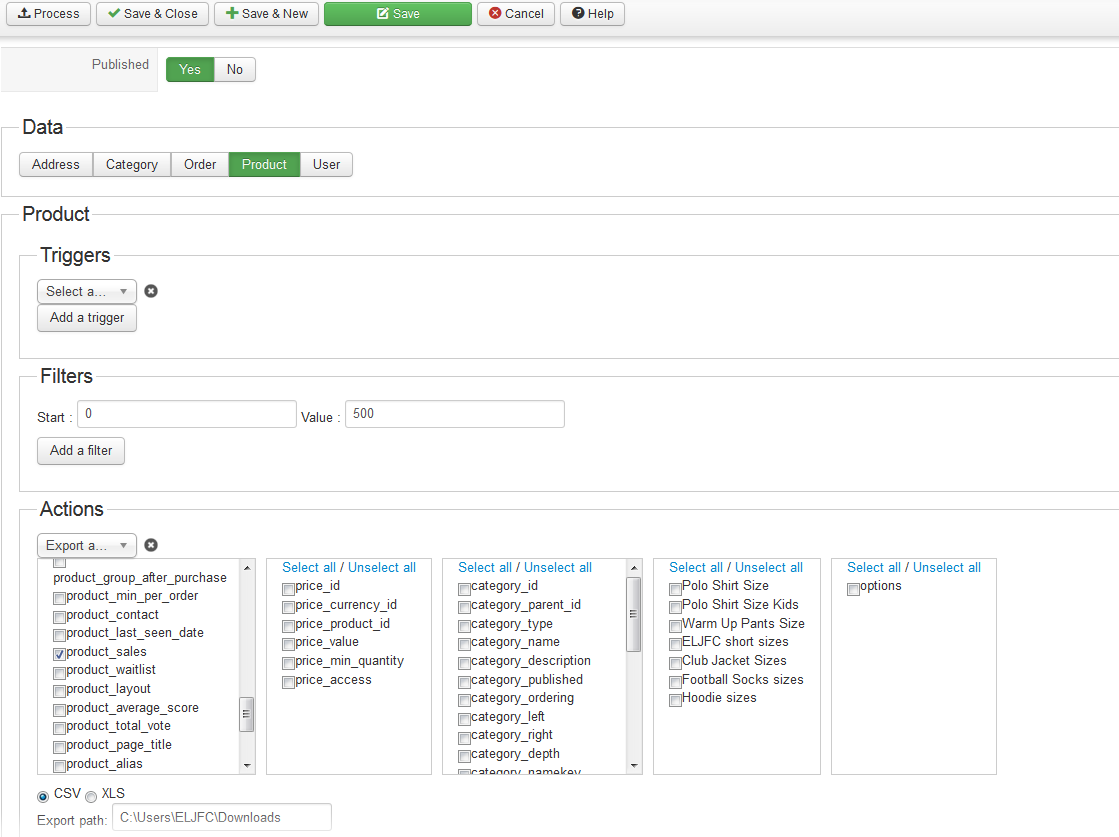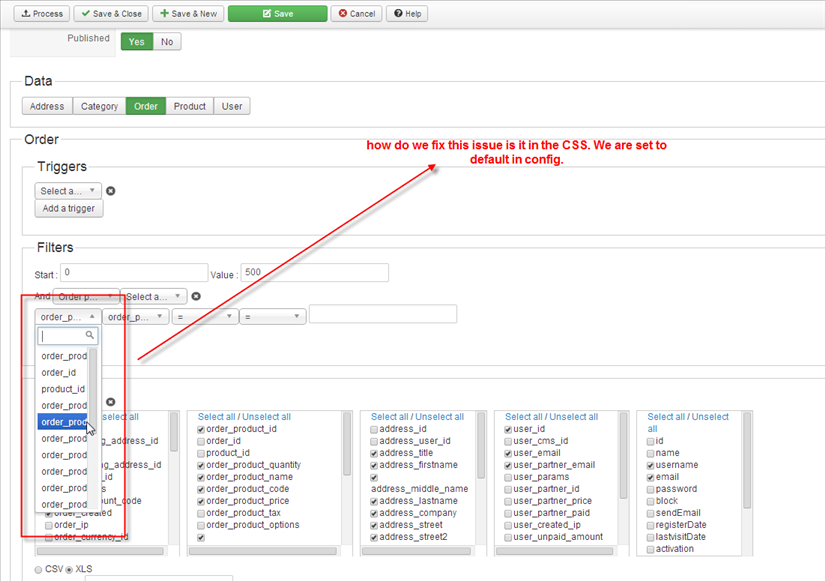Hi,
It seems that Jerome didn't understand what you wanted to display.
From what I can see, there are two explanations for that result:
- there are no sales of the selected product in the period you selected.
- your product has characteristics. In that case, it's the variant which is registered in the order, not the main product and that's why the reporting doesn't find any product.
If you want to see the number of sales of all your products, it would be easier to create a mass action via the menu System>Mass actions on the product data with an action "Display the results" and the "product_sales" and "product_name" columns selected.
 HIKASHOP ESSENTIAL 60€The basic version. With the main features for a little shop.
HIKASHOP ESSENTIAL 60€The basic version. With the main features for a little shop.
 HIKAMARKETAdd-on Create a multivendor platform. Enable many vendors on your website.
HIKAMARKETAdd-on Create a multivendor platform. Enable many vendors on your website.
 HIKASERIALAdd-on Sale e-tickets, vouchers, gift certificates, serial numbers and more!
HIKASERIALAdd-on Sale e-tickets, vouchers, gift certificates, serial numbers and more!
 MARKETPLACEPlugins, modules and other kinds of integrations for HikaShop
MARKETPLACEPlugins, modules and other kinds of integrations for HikaShop