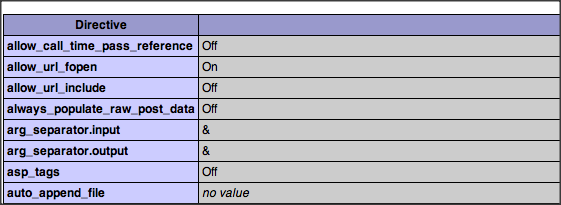Hello,
it is turned on. I checked again with phpinfo (see image)
allow_url_fopen On
the code where the image is included is just like this:
<table class="header">
<tr>
<td colspan="1"><img src="
www.meintraining.at/images/logo.gif"/
>
</td>
<td colspan="5">
<div class="storeaddress">
<?php
$store = str_replace(array("\r\n","\n","\r"),array('<br/>','<br/>','<br/>'),$config->get('store_address',''));
if(JText::_($store)!=$store){
$store = JText::_($store);
}
echo $store;
?>
</div>
</td>
</tr>
</table>
What else can I test, has this worked ever in an invoice?
 HIKASHOP ESSENTIAL 60€The basic version. With the main features for a little shop.
HIKASHOP ESSENTIAL 60€The basic version. With the main features for a little shop.
 HIKAMARKETAdd-on Create a multivendor platform. Enable many vendors on your website.
HIKAMARKETAdd-on Create a multivendor platform. Enable many vendors on your website.
 HIKASERIALAdd-on Sale e-tickets, vouchers, gift certificates, serial numbers and more!
HIKASERIALAdd-on Sale e-tickets, vouchers, gift certificates, serial numbers and more!
 MARKETPLACEPlugins, modules and other kinds of integrations for HikaShop
MARKETPLACEPlugins, modules and other kinds of integrations for HikaShop