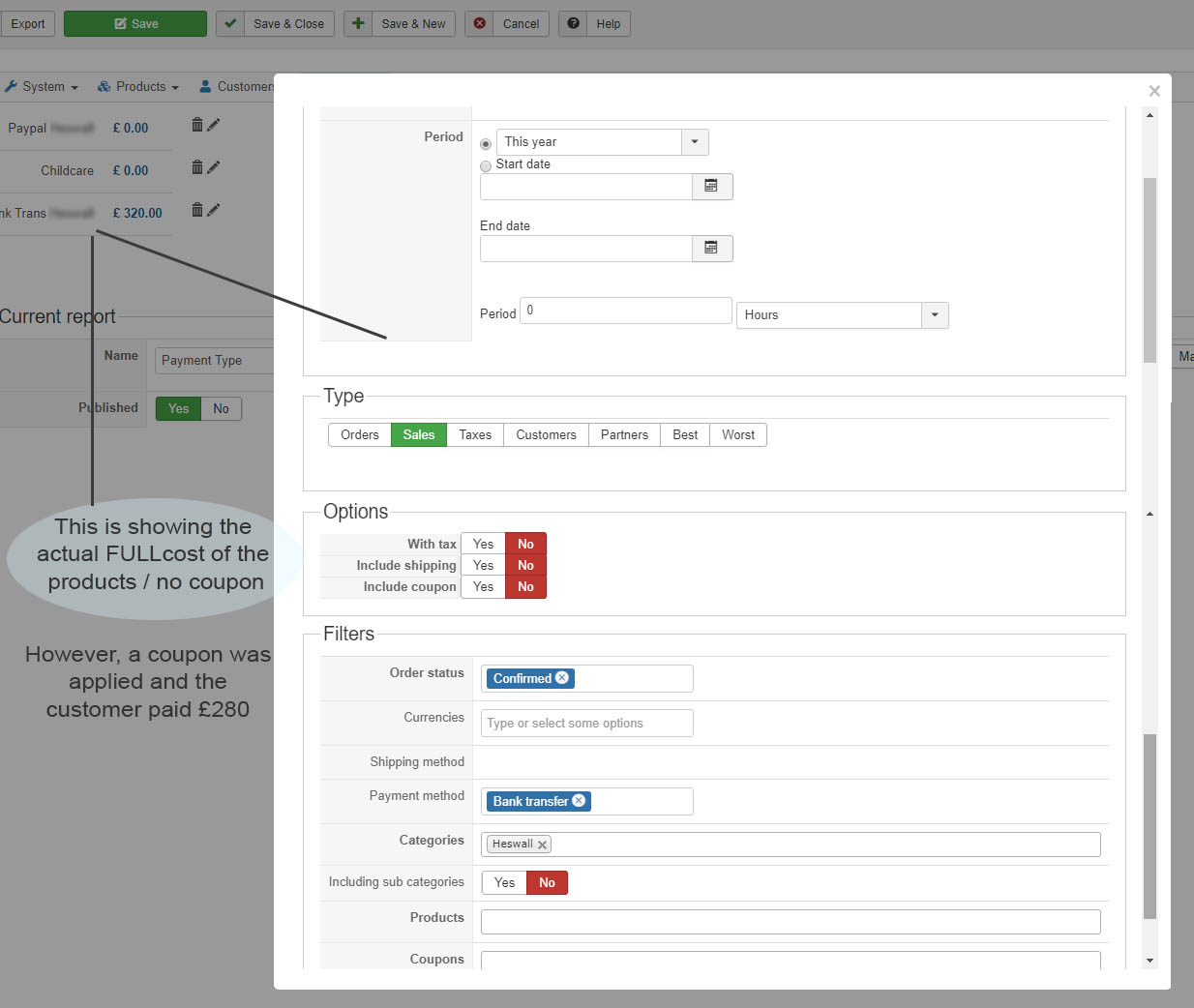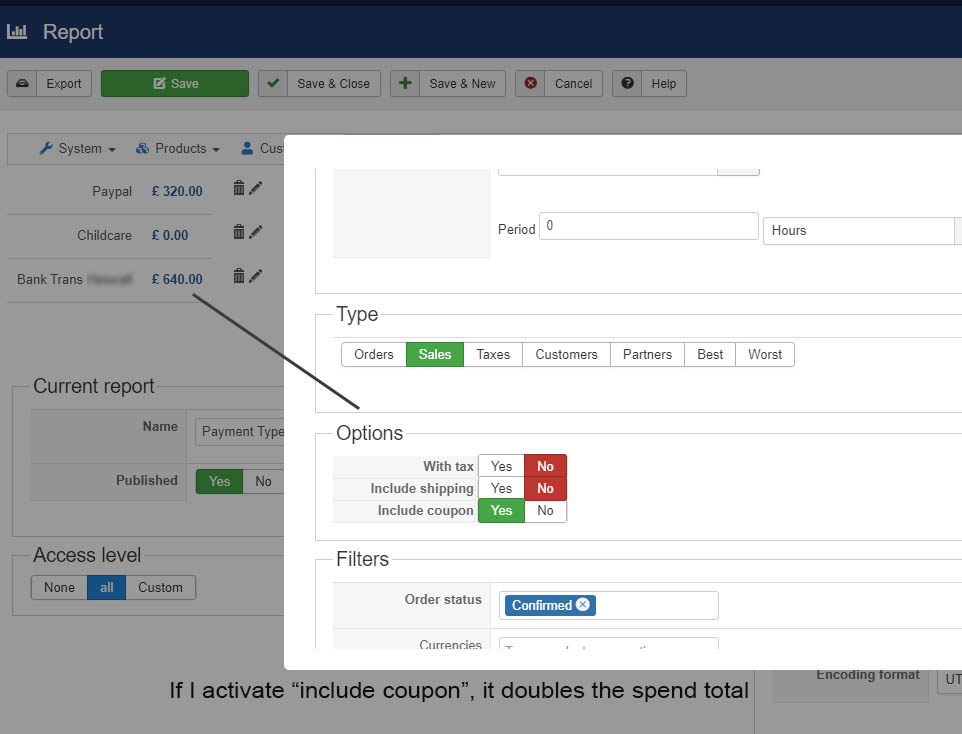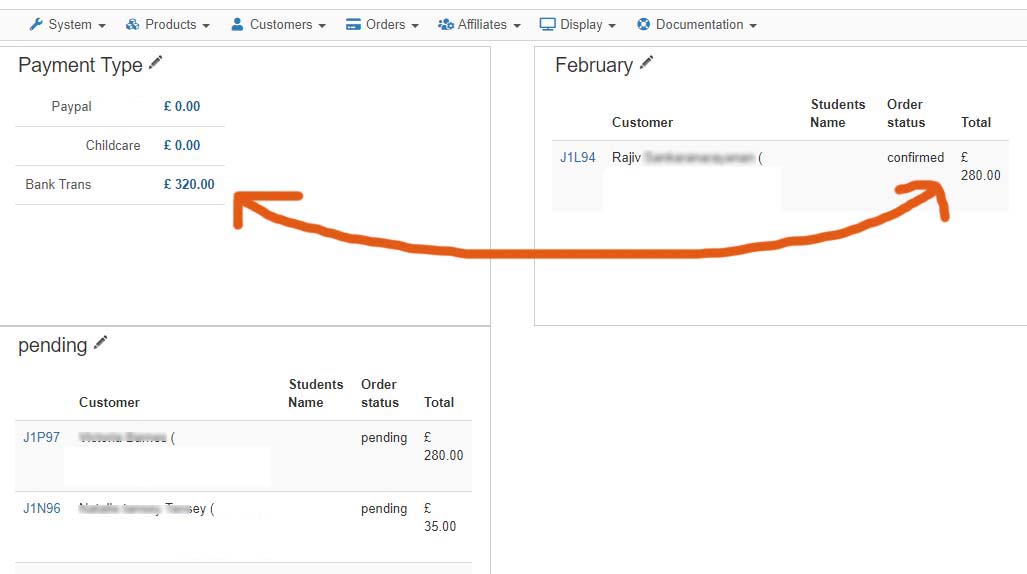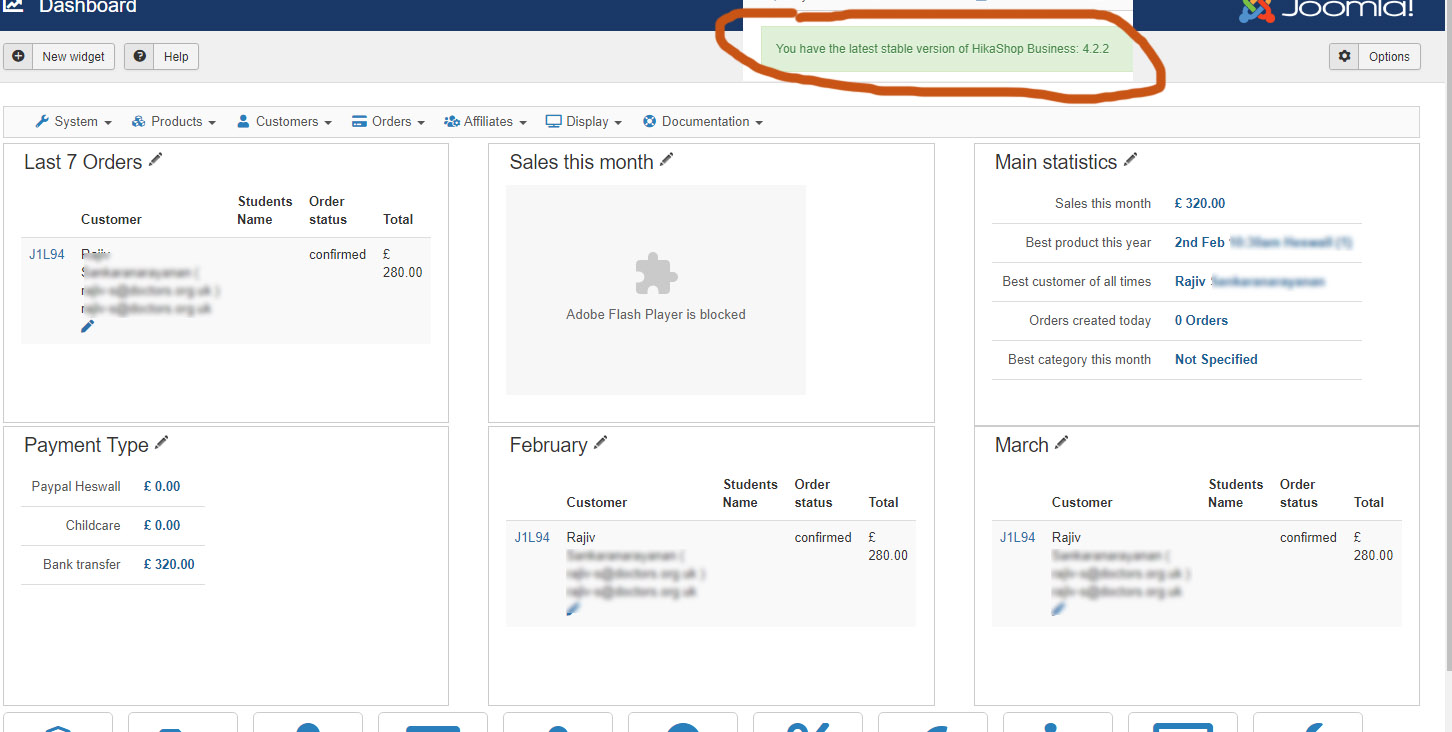Hi,
For some widgets/reports the calculations are based on the total amount of the order, while in some cases, it's based on the amount of the products (the sub total).
For example, if you restrict the widget/report to some categories or some products, then it calculate itself the amount as you don't want to use the total amount of the order since otherwise the calculated amount would take into account other products from the orders matching.
So basically, we would first need you to provide a screenshot of the settings of the widget to be able to check the situation and see if it's normal and why or if something can be done.
 HIKASHOP ESSENTIAL 60€The basic version. With the main features for a little shop.
HIKASHOP ESSENTIAL 60€The basic version. With the main features for a little shop.
 HIKAMARKETAdd-on Create a multivendor platform. Enable many vendors on your website.
HIKAMARKETAdd-on Create a multivendor platform. Enable many vendors on your website.
 HIKASERIALAdd-on Sale e-tickets, vouchers, gift certificates, serial numbers and more!
HIKASERIALAdd-on Sale e-tickets, vouchers, gift certificates, serial numbers and more!
 MARKETPLACEPlugins, modules and other kinds of integrations for HikaShop
MARKETPLACEPlugins, modules and other kinds of integrations for HikaShop