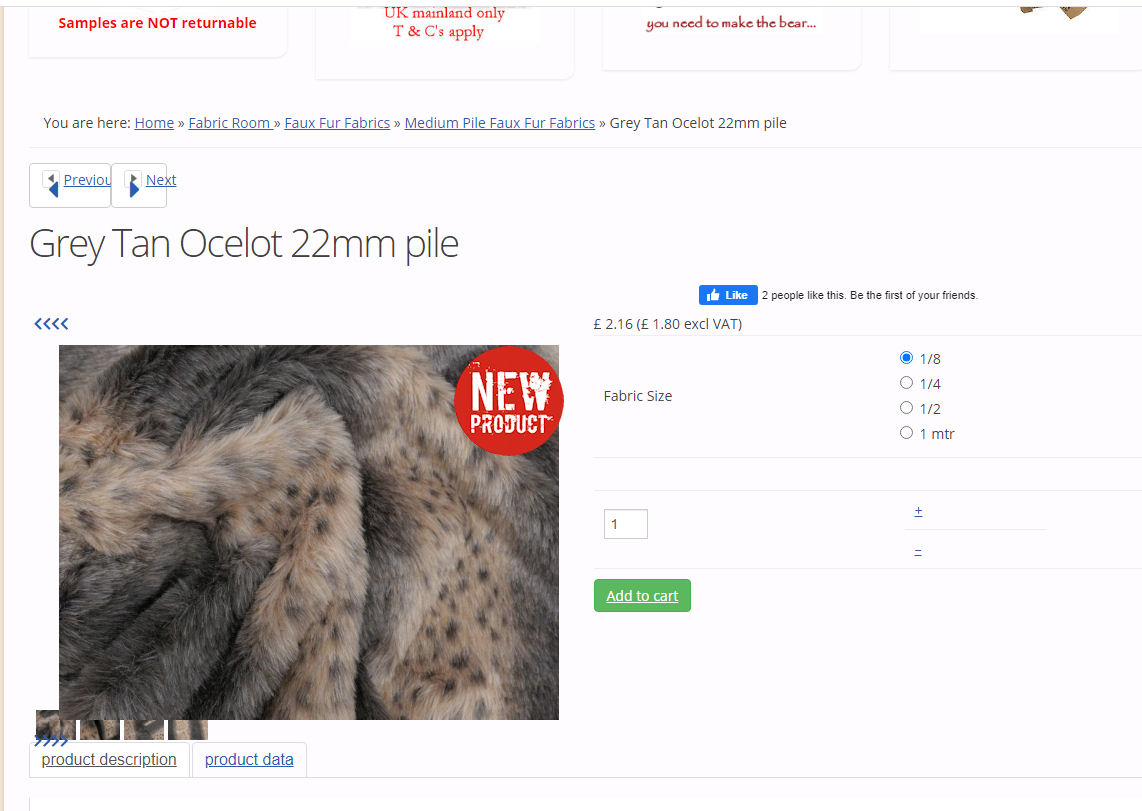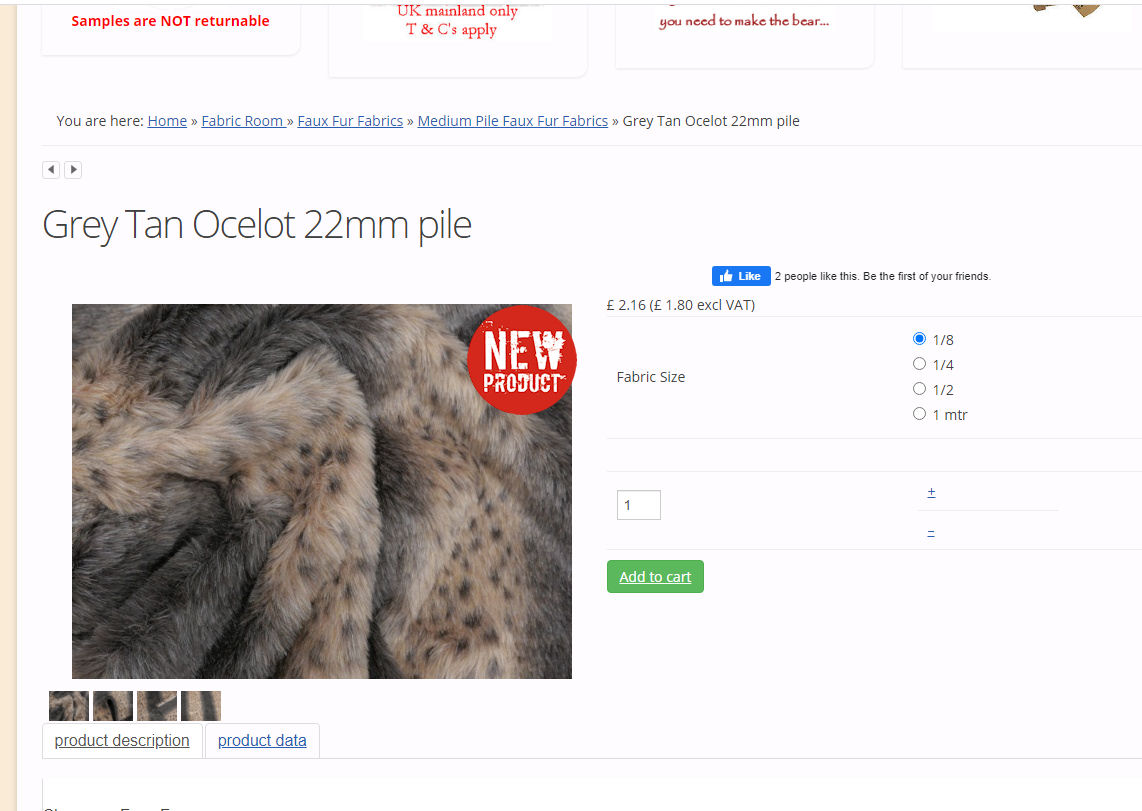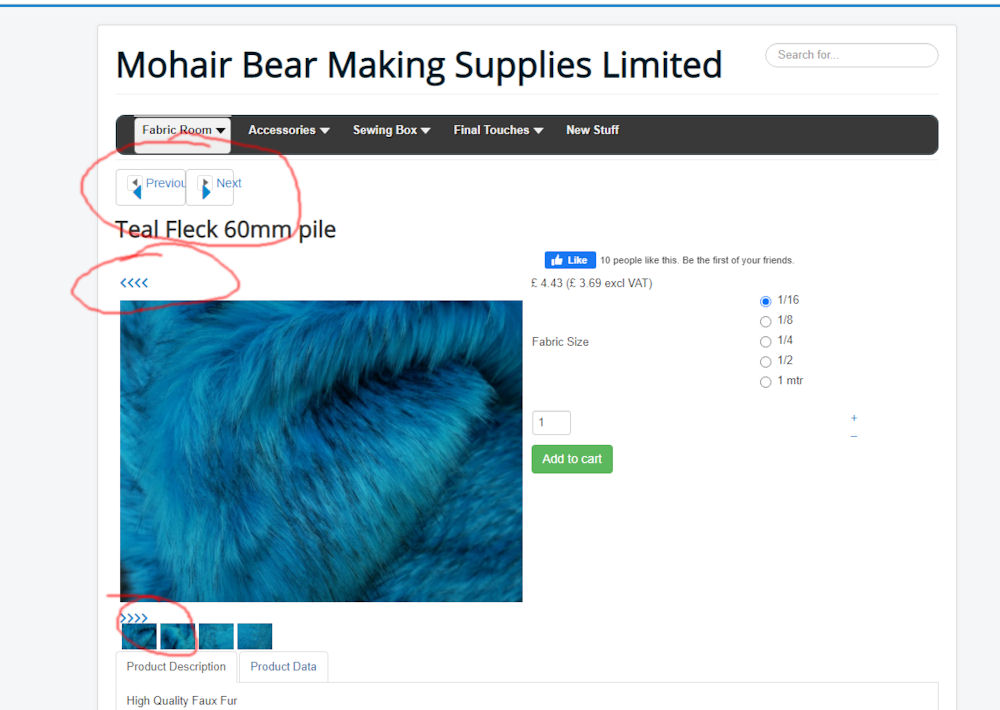Hello,
That will be more easy for us to be able to directly see the display issue, but from what we see from your screenshot that there is a problem of match between your view and your frontend css.
Either you have an old view OR an old frontend file Css (as it seems that you have create a custome one).
But we are more tempted to think that the problem here is more of a css frontend problem.
To get more clues, we will need to see the issue by ourselves as previously requested AND a backend access (url link & user references with full access).
Note : Use our
Contact us
form to provide these elements and don't forget to add an Url link to this topic.
Regards
 HIKASHOP ESSENTIAL 60€The basic version. With the main features for a little shop.
HIKASHOP ESSENTIAL 60€The basic version. With the main features for a little shop.
 HIKAMARKETAdd-on Create a multivendor platform. Enable many vendors on your website.
HIKAMARKETAdd-on Create a multivendor platform. Enable many vendors on your website.
 HIKASERIALAdd-on Sale e-tickets, vouchers, gift certificates, serial numbers and more!
HIKASERIALAdd-on Sale e-tickets, vouchers, gift certificates, serial numbers and more!
 MARKETPLACEPlugins, modules and other kinds of integrations for HikaShop
MARKETPLACEPlugins, modules and other kinds of integrations for HikaShop