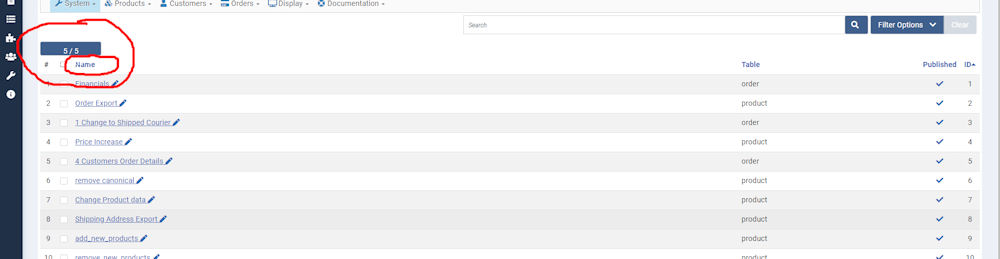Hi,
The "5 / 5" button there allows you to disable / enable colmns on the listing. You can see an animated image of this new feature here:
www.hikashop.com/home/blog/492-hikashop-4-7-1.html#dropdown
As you can see between your screenshot and the images in our blog article, the button on your website is not at the correct place and the text is not correct on your website. I suspect the fact your can click on the "name" title below the button is also linked to this.
It indicates you must be missing CSS code for the system to work properly.
Is the "CSS on backend" setting under the Display tab of the HikaShop configuration page set to "default" ? If it's set to "custom", it means you've customized it, and the customization is probably based on an old version of HikaShop which doesn't have the extra CSS to handle this new feature properly.
So first check that setting.
If it's set to default and you still have the issue, then download again the install package of the 4.7.1 on our website and install it on yours. Then, clear your browser's cache and try again.
If that still doesn't help, we'll need a backend access in order to check on the situation.
 HIKASHOP ESSENTIAL 60€The basic version. With the main features for a little shop.
HIKASHOP ESSENTIAL 60€The basic version. With the main features for a little shop.
 HIKAMARKETAdd-on Create a multivendor platform. Enable many vendors on your website.
HIKAMARKETAdd-on Create a multivendor platform. Enable many vendors on your website.
 HIKASERIALAdd-on Sale e-tickets, vouchers, gift certificates, serial numbers and more!
HIKASERIALAdd-on Sale e-tickets, vouchers, gift certificates, serial numbers and more!
 MARKETPLACEPlugins, modules and other kinds of integrations for HikaShop
MARKETPLACEPlugins, modules and other kinds of integrations for HikaShop