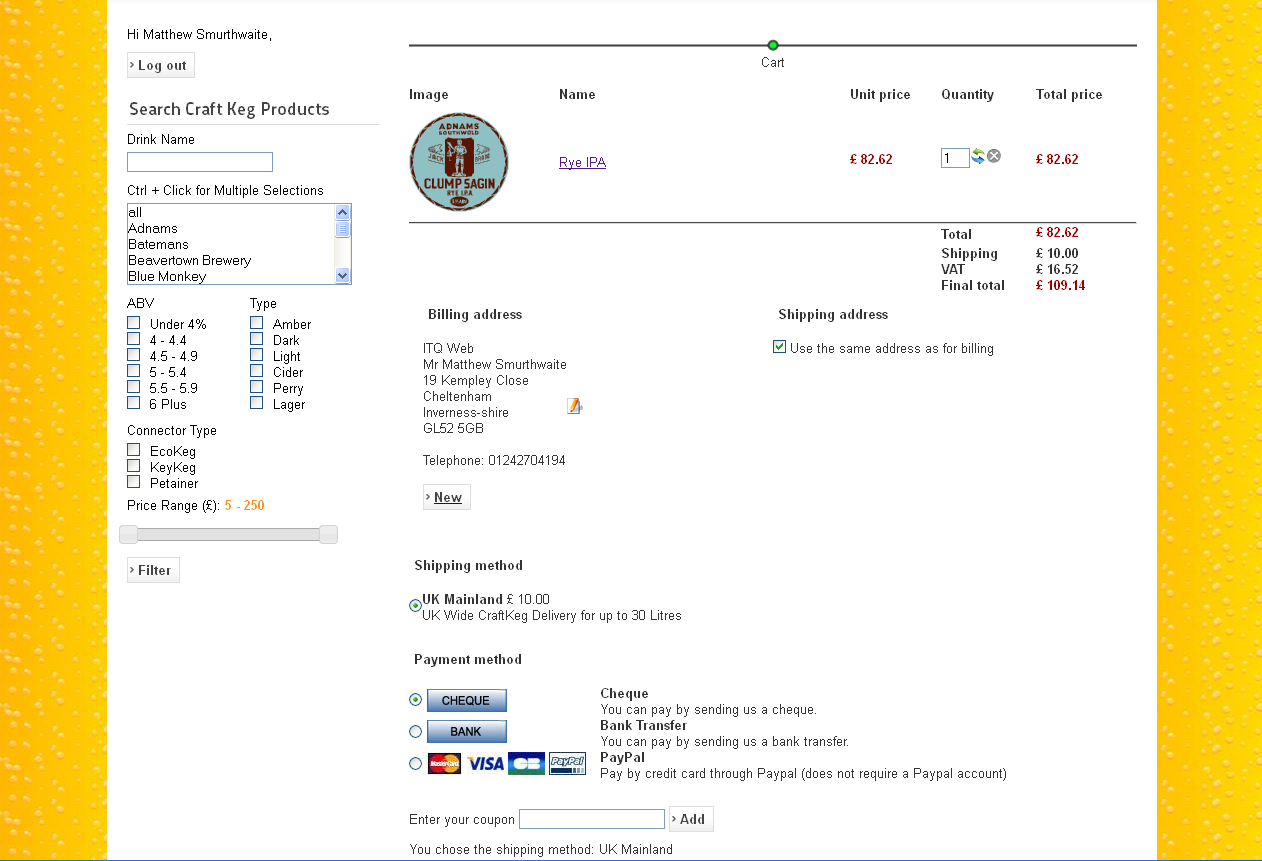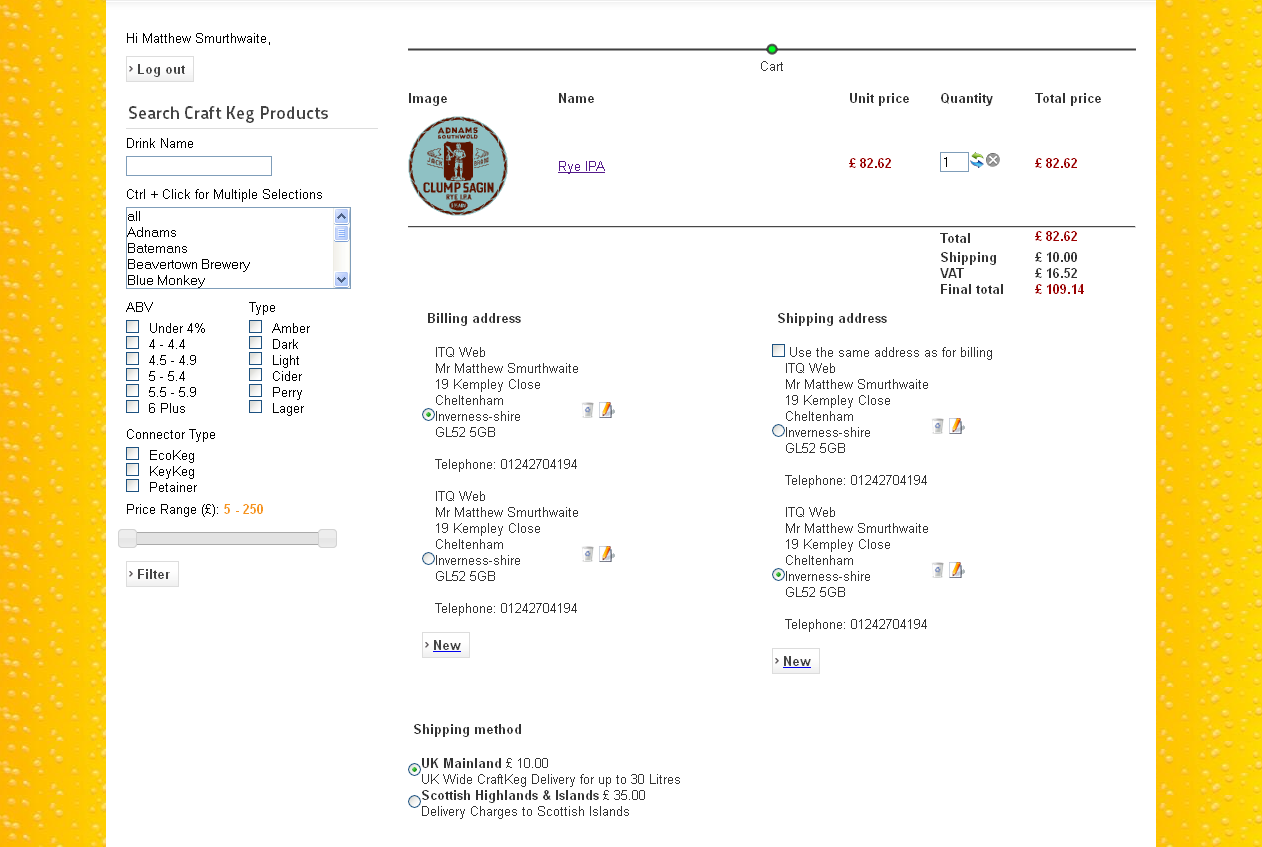Hi There,
I have a shipping price set up for the United Kingdom, and what I'm trying to do now is setup different delivery prices for the highlands of Scotlands, so (I assume this what I need to do) I'm setting up several Shipping Methods with zone restrictions to get the result I'm looking for. To start off with I'm using Inverness-shire (INV), so I created a test account using this county in the address.
However, I'm seeing both shipping methods appearing in the checkout page, one for the UK and another for my new Scottish shipping method. I think this is because Inverness-shire is in the UK Zone in the Hikashop backend. However if I delete Inverness-shire, then press save, it just appears back in the list.
Is it not possible to remove a 'state' from a 'zone'?
Regards,
Matthew
 HIKASHOP ESSENTIAL 60€The basic version. With the main features for a little shop.
HIKASHOP ESSENTIAL 60€The basic version. With the main features for a little shop.
 HIKAMARKETAdd-on Create a multivendor platform. Enable many vendors on your website.
HIKAMARKETAdd-on Create a multivendor platform. Enable many vendors on your website.
 HIKASERIALAdd-on Sale e-tickets, vouchers, gift certificates, serial numbers and more!
HIKASERIALAdd-on Sale e-tickets, vouchers, gift certificates, serial numbers and more!
 MARKETPLACEPlugins, modules and other kinds of integrations for HikaShop
MARKETPLACEPlugins, modules and other kinds of integrations for HikaShop