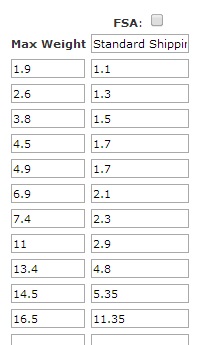Thank you....
Can I show you an image from my OLD shopping cart software to explain what I mean?
In this system's shipping rules for the U.S., we could give the total weight of each mailing (which included all the products on that order) and indicate the postal amount
For instance, a pack of 25 post cards weighted 3.6 ounces, so if a customer ordered just that, the postage would go up to the amount for mailing for 3.8 ounces and the shopping cart should charge them $1.50
If the also ordered an item that weighted 1 ounce, the postage would go up to $1.70 and so on
All I would do in each product's characteristics is say how much they weighed. Then based upon this schedule I have below, the cart would add them all together and give a total shipping price.
I see in my Hikashop products a place for weight...but I don't see in the shipping methods section for USPS (which is what I always use) a place for this type of listing.
How do I do this in Hikashop?
 HIKASHOP ESSENTIAL 60€The basic version. With the main features for a little shop.
HIKASHOP ESSENTIAL 60€The basic version. With the main features for a little shop.
 HIKAMARKETAdd-on Create a multivendor platform. Enable many vendors on your website.
HIKAMARKETAdd-on Create a multivendor platform. Enable many vendors on your website.
 HIKASERIALAdd-on Sale e-tickets, vouchers, gift certificates, serial numbers and more!
HIKASERIALAdd-on Sale e-tickets, vouchers, gift certificates, serial numbers and more!
 MARKETPLACEPlugins, modules and other kinds of integrations for HikaShop
MARKETPLACEPlugins, modules and other kinds of integrations for HikaShop