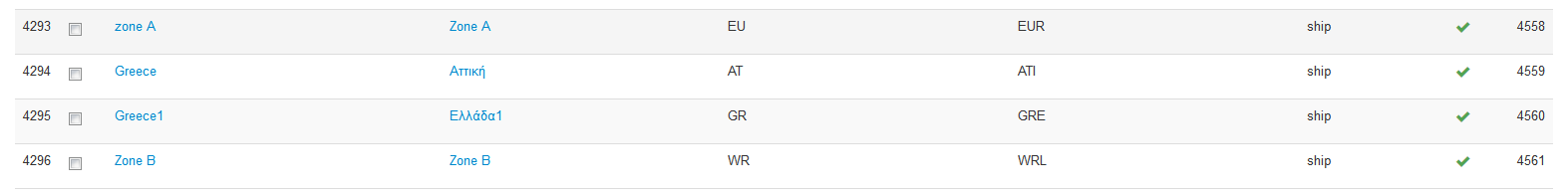Hi,
You'll be able to re-install Hikashop like you installed it at the beginning, through your Joomla extension manager  .
.
Note that by re-installing Hikashop, you won't loose any information. It will just update the files and add new columns in the database if required.
Your views overrides, css overrides, language, configuration, orders, products will stay intact.
But be careful if you have modified directly an HikaShop file and you didn't use the backend interface for that. Because you could loose your modifications.
Making a backup is always a good security.
 HIKASHOP ESSENTIAL 60€The basic version. With the main features for a little shop.
HIKASHOP ESSENTIAL 60€The basic version. With the main features for a little shop.
 HIKAMARKETAdd-on Create a multivendor platform. Enable many vendors on your website.
HIKAMARKETAdd-on Create a multivendor platform. Enable many vendors on your website.
 HIKASERIALAdd-on Sale e-tickets, vouchers, gift certificates, serial numbers and more!
HIKASERIALAdd-on Sale e-tickets, vouchers, gift certificates, serial numbers and more!
 MARKETPLACEPlugins, modules and other kinds of integrations for HikaShop
MARKETPLACEPlugins, modules and other kinds of integrations for HikaShop