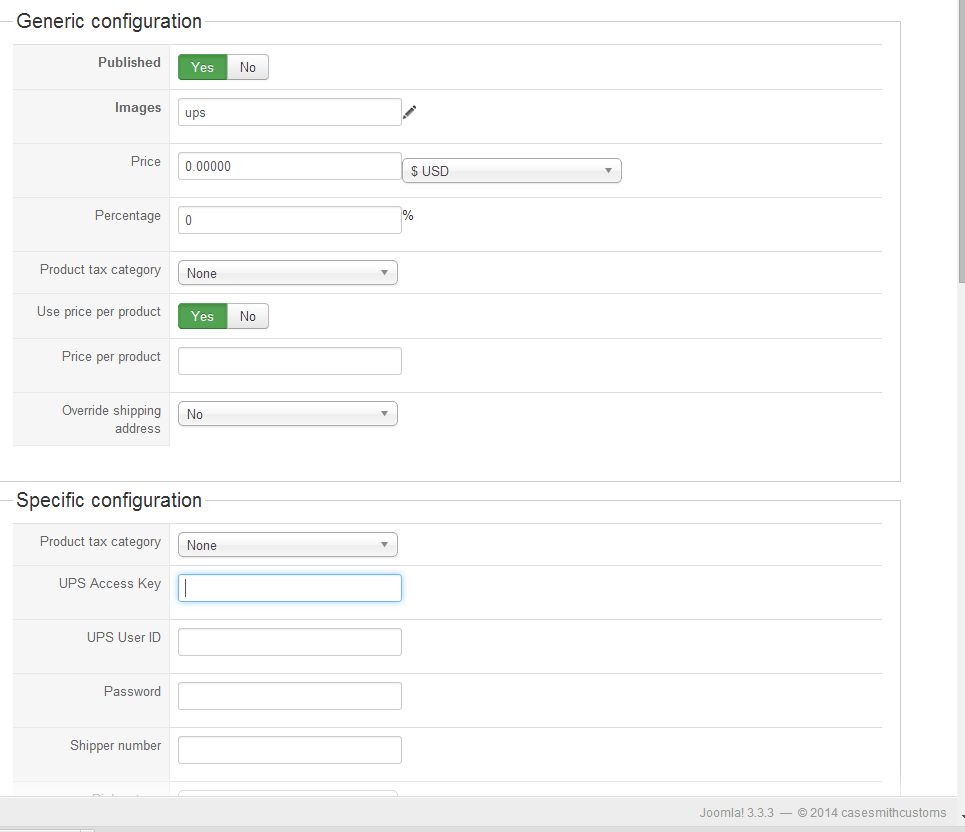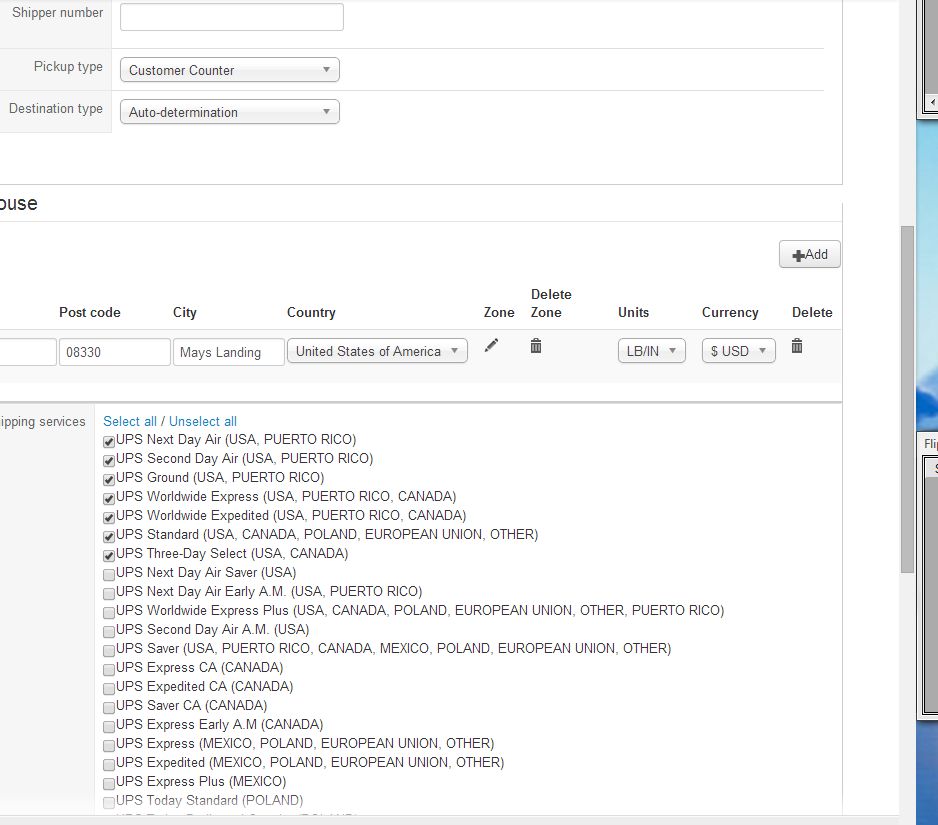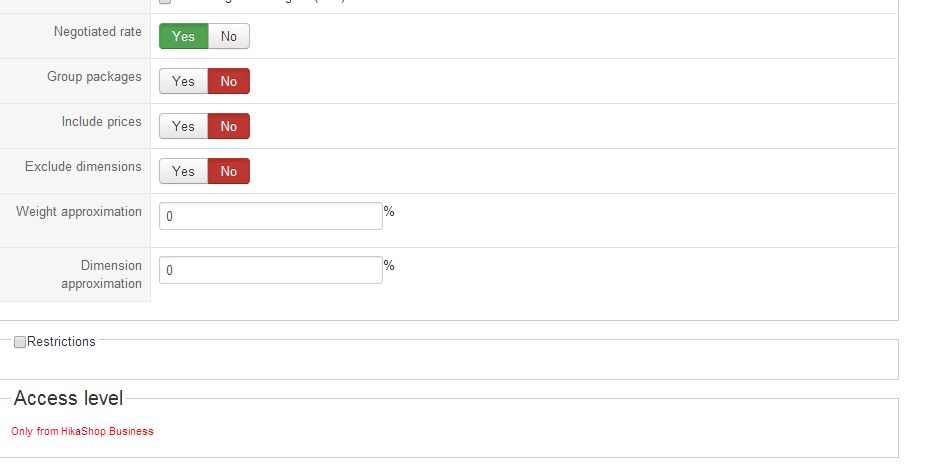Hello,
1. You can send it to me through a private message.
2.
I was able to get it somewhat working last night but still not thrilled with what it is doing... If I use the group packages in the UPS plugin it seems to group all the product options together and get the correct price... The problem then is , if I sell 2 products to the same customer it seems to group them into a single package sometimes .... My options do not add to the weight or size of my package they are just color hardware and different appearance options.. but my packages are large and I can only ship 1 per box...
UPS have some dimensions restrictions for their Packages, so each time the grouped package exceed that restriction, we create new grouped package.
3. Yes, it will send invidually all your order products, but NOT your virtual goods.
 HIKASHOP ESSENTIAL 60€The basic version. With the main features for a little shop.
HIKASHOP ESSENTIAL 60€The basic version. With the main features for a little shop.
 HIKAMARKETAdd-on Create a multivendor platform. Enable many vendors on your website.
HIKAMARKETAdd-on Create a multivendor platform. Enable many vendors on your website.
 HIKASERIALAdd-on Sale e-tickets, vouchers, gift certificates, serial numbers and more!
HIKASERIALAdd-on Sale e-tickets, vouchers, gift certificates, serial numbers and more!
 MARKETPLACEPlugins, modules and other kinds of integrations for HikaShop
MARKETPLACEPlugins, modules and other kinds of integrations for HikaShop