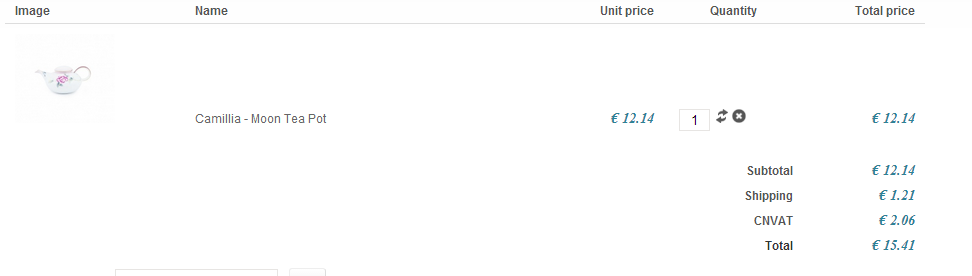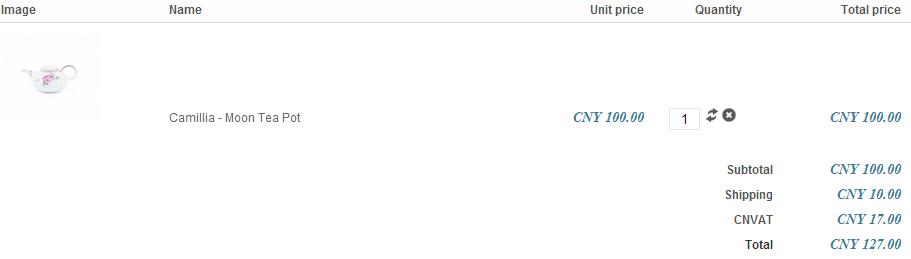Hello Jag,
1.
I just tested it on my end with your shipping configuration and it worked fine, so I also tested it on your end and it also worked fine :
2.
Weights will not be added to products, so Shipping will be configured as per zones
Ok so if you want to adjust your shipping cost regarding the number of products you'll have to :
- Set the "Use price per product" option to YES through your Shipping configuration page
- Use the "Price per product" option
OR
- Directly go to your product page and set a shipping price through the "Shipping prices" tab.
 HIKASHOP ESSENTIAL 60€The basic version. With the main features for a little shop.
HIKASHOP ESSENTIAL 60€The basic version. With the main features for a little shop.
 HIKAMARKETAdd-on Create a multivendor platform. Enable many vendors on your website.
HIKAMARKETAdd-on Create a multivendor platform. Enable many vendors on your website.
 HIKASERIALAdd-on Sale e-tickets, vouchers, gift certificates, serial numbers and more!
HIKASERIALAdd-on Sale e-tickets, vouchers, gift certificates, serial numbers and more!
 MARKETPLACEPlugins, modules and other kinds of integrations for HikaShop
MARKETPLACEPlugins, modules and other kinds of integrations for HikaShop