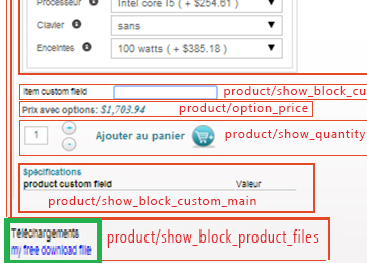Hi,
To add a free download file to you products, simply check the "free download" checkbox, when you upload your files in your product edition screen under the "Files" area.
If you want to change the link so that it is a button instead of a link, as our tutorial explains, you need to edit the file "show_block_product_files" via the menu Display>Views and change the code there.
The modification is actually quite easy.
Change the line:
$fileHtml = '<a class="hikashop_product_file_link" href="' . hikashop_completeLink('product&task=download&file_id=' . $file->file_id.$url_itemid) . '">' . $file->file_name . '</a><br/>';
to:
$fileHtml = '<input type="button" onclick="window.location=\'' . hikashop_completeLink('product&task=download&file_id=' . $file->file_id.$url_itemid) . '\'" value="' . $file->file_name . '"/><br/>';
and that should do it.
 HIKASHOP ESSENTIAL 60€The basic version. With the main features for a little shop.
HIKASHOP ESSENTIAL 60€The basic version. With the main features for a little shop.
 HIKAMARKETAdd-on Create a multivendor platform. Enable many vendors on your website.
HIKAMARKETAdd-on Create a multivendor platform. Enable many vendors on your website.
 HIKASERIALAdd-on Sale e-tickets, vouchers, gift certificates, serial numbers and more!
HIKASERIALAdd-on Sale e-tickets, vouchers, gift certificates, serial numbers and more!
 MARKETPLACEPlugins, modules and other kinds of integrations for HikaShop
MARKETPLACEPlugins, modules and other kinds of integrations for HikaShop