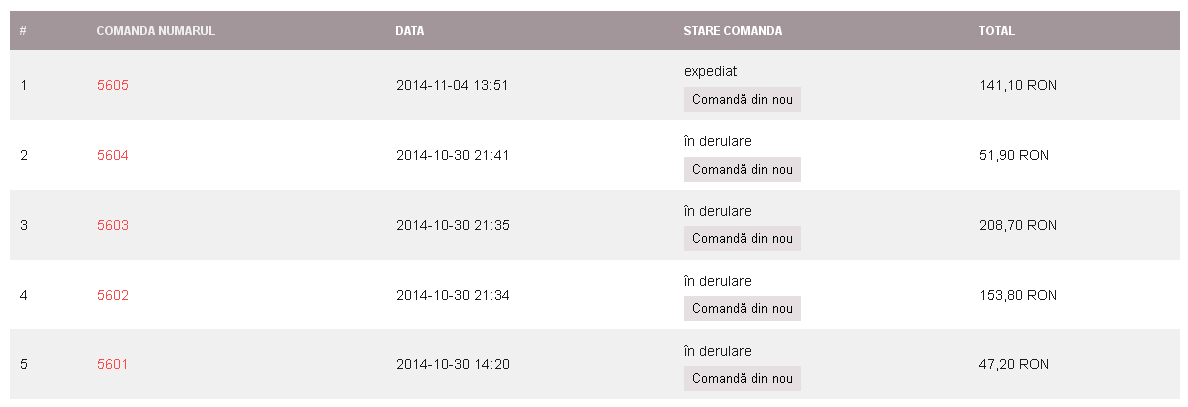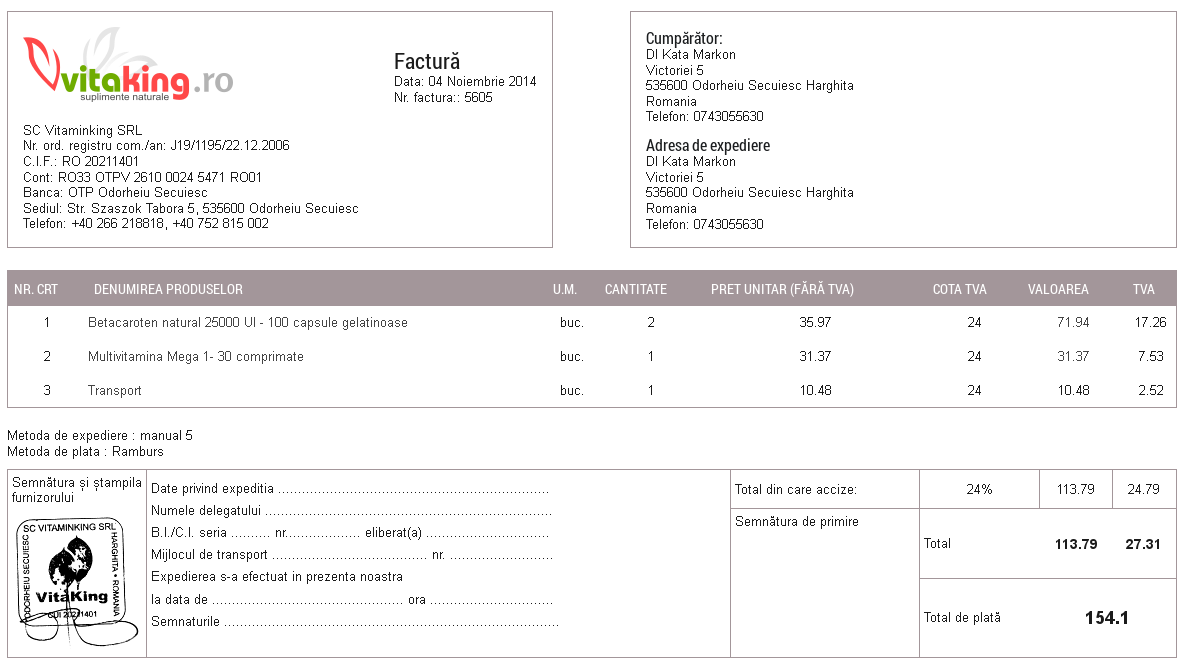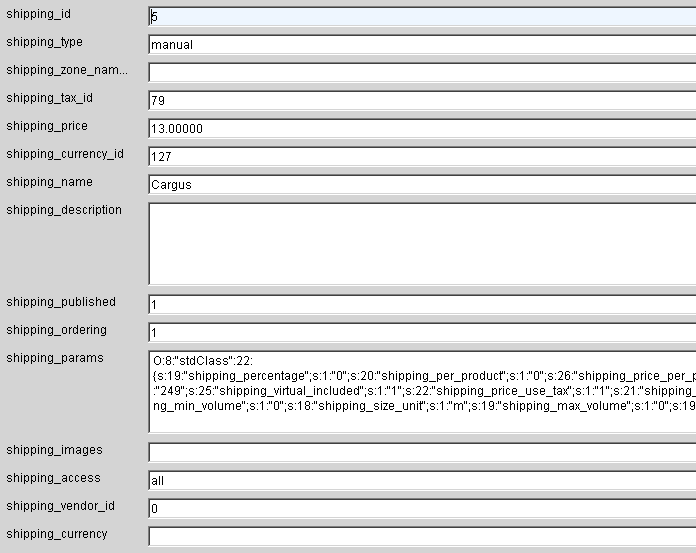Hello,
Here they are:
This is the order list, I think you can display this page in two ways. You can create a menu item with Hikashop-Customer orders, or with Hikashop-User control panel and from there you have again the Customer orders.
And this one is the order itself.
You can have this page if you click on one of the order numbers from the previous list.
This is a custom one with stamp and all kind of modifications in order to meet the Romanian legislation requirements. But just above the stamp and signature we have this two lines:
Metoda de expediere : manual 5
Metoda de plata : Ramburs
The first one is the shipping method, and the second one the payment. The payment method displays the name of the payment, wich is OK, but the shipping method displays the shipping type and id, not the name, wich would be 'Cargus'. You have the code wich produces this in my previous post.
This is the screenshot with the table structure:
I hope you have all the informations you need, let me know if you need anything else!
Regards,
Dezso
 HIKASHOP ESSENTIAL 60€The basic version. With the main features for a little shop.
HIKASHOP ESSENTIAL 60€The basic version. With the main features for a little shop.
 HIKAMARKETAdd-on Create a multivendor platform. Enable many vendors on your website.
HIKAMARKETAdd-on Create a multivendor platform. Enable many vendors on your website.
 HIKASERIALAdd-on Sale e-tickets, vouchers, gift certificates, serial numbers and more!
HIKASERIALAdd-on Sale e-tickets, vouchers, gift certificates, serial numbers and more!
 MARKETPLACEPlugins, modules and other kinds of integrations for HikaShop
MARKETPLACEPlugins, modules and other kinds of integrations for HikaShop