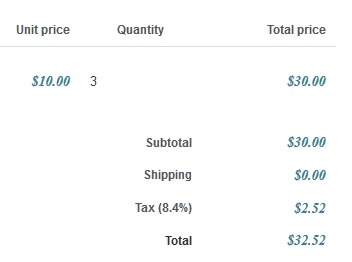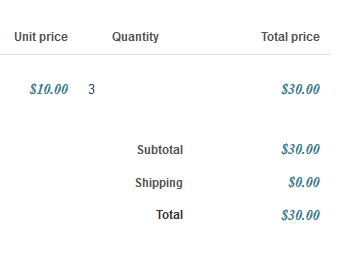-- HikaShop version -- : 2.3.4
-- Joomla version -- : 3.3.6
-- PHP version -- : 5.4.34
-- Browser(s) name and version -- : Any
-- Error-message(debug-mod must be tuned on) -- : No error.
If you have a "shippable good" product and a tax rule for a state/location then turn the Manual Shipping method's "Override shipping address" to any option but the default "No", the tax rule will not apply.
If you set the product to be virtual, it works fine.
If you leave Override shipping address" with the default "No", it shows the correct tax
If you set Override shipping address" to "Hide, shows the correct tax.
If you set " Override shipping address" to Shop Address, Text, or HTML Text, it reports zero taxes.
I know the tax rule works as it should because as long as I leave it to "No" or a virtual good, it works fine.
My understanding is that when "Override Shipping Address" was on, the car was supposed to use the Shop Address for calculations.
The problem seems to be in the Manual Shipping Method's "Override shipping address".
I did find this in August and include it in my other TaxCloud method but I think it is getting lost in that thread because it started about taxes. It has persisted through version 2.3.2 to the current 2.3.4 (Business version).
I don't believe this is a Tax Rule or TaxCloud issue but something in the manual shipping method dealing with override / general tax issue as far as I can tell. There is no PHP errors on screen or in the web logs so I think this is just logic error in the code.
At any rate, I would appreciate any help in solving this bug.
Love HikaShop, still my favorite.
 HIKASHOP ESSENTIAL 60€The basic version. With the main features for a little shop.
HIKASHOP ESSENTIAL 60€The basic version. With the main features for a little shop.
 HIKAMARKETAdd-on Create a multivendor platform. Enable many vendors on your website.
HIKAMARKETAdd-on Create a multivendor platform. Enable many vendors on your website.
 HIKASERIALAdd-on Sale e-tickets, vouchers, gift certificates, serial numbers and more!
HIKASERIALAdd-on Sale e-tickets, vouchers, gift certificates, serial numbers and more!
 MARKETPLACEPlugins, modules and other kinds of integrations for HikaShop
MARKETPLACEPlugins, modules and other kinds of integrations for HikaShop