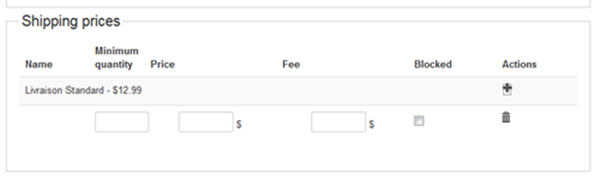With what I can understand, I do not think the solution described meets my needs. I think maybe I did not described well enough what I need. But if so, I have no idea how to do it, as I cannot find any instructions on how to do what I need to do in any tutorial, no section on what to do to configure the 'Shipping prices' section on the product page.
First off, what I need applies to ALL products, whatever the customer puts in the shopping cart. It does not apply to each individual product. For example, lets have 3 products : Soap, Cloth and Shampoo. If the customer buy only one, let's say the soap, the shipping will be 12.99. But if the custommer buys a soap, a cloth and a shampoo, the shipping is 12.99 + 1 + 1 = 14.99. So, ideally, as with the shopping cart I am presently using, this feature is configured under each shipping method, and not under each product.
Also, the reason why I think probably you think that what I need applies to the same product, is that if I configure this in each product page, does that not make it apply to each individual product ? For example, it will only apply if the customer buys 2 or 3 soap.
The shipping method I need does not rely on weight at all, but on the TOTAL quantity of items in the shopping cart.
Please let me know if this is possible. I cannot find any help in the documentation, forum or by personnally tyring to figure this out by looking in Hikashop. I need this option, if not I will have to look for another shopping cart, but I really would like to use this one.
Thanks !
 HIKASHOP ESSENTIAL 60€The basic version. With the main features for a little shop.
HIKASHOP ESSENTIAL 60€The basic version. With the main features for a little shop.
 HIKAMARKETAdd-on Create a multivendor platform. Enable many vendors on your website.
HIKAMARKETAdd-on Create a multivendor platform. Enable many vendors on your website.
 HIKASERIALAdd-on Sale e-tickets, vouchers, gift certificates, serial numbers and more!
HIKASERIALAdd-on Sale e-tickets, vouchers, gift certificates, serial numbers and more!
 MARKETPLACEPlugins, modules and other kinds of integrations for HikaShop
MARKETPLACEPlugins, modules and other kinds of integrations for HikaShop