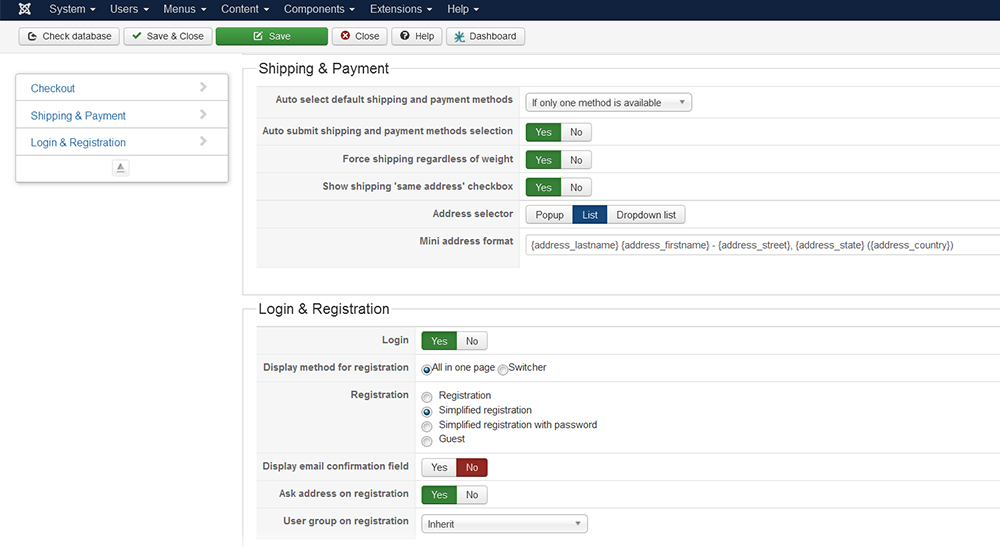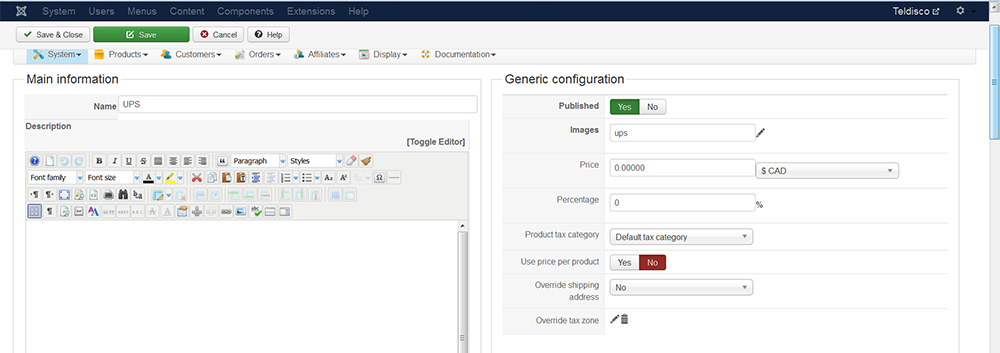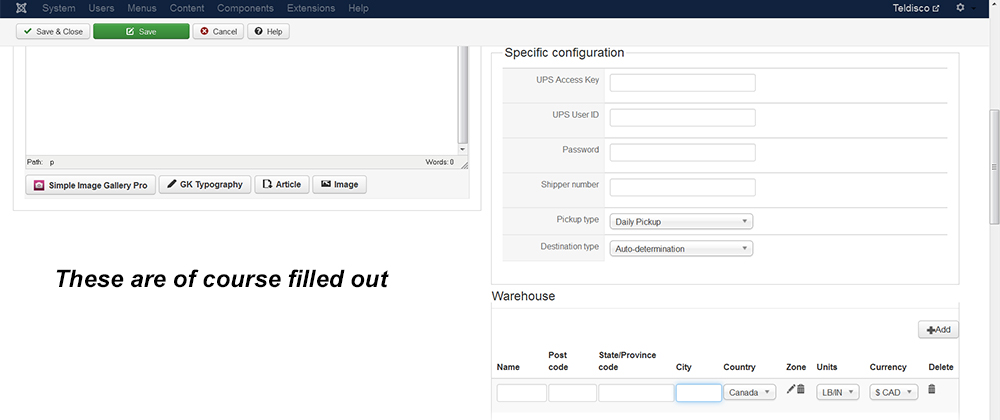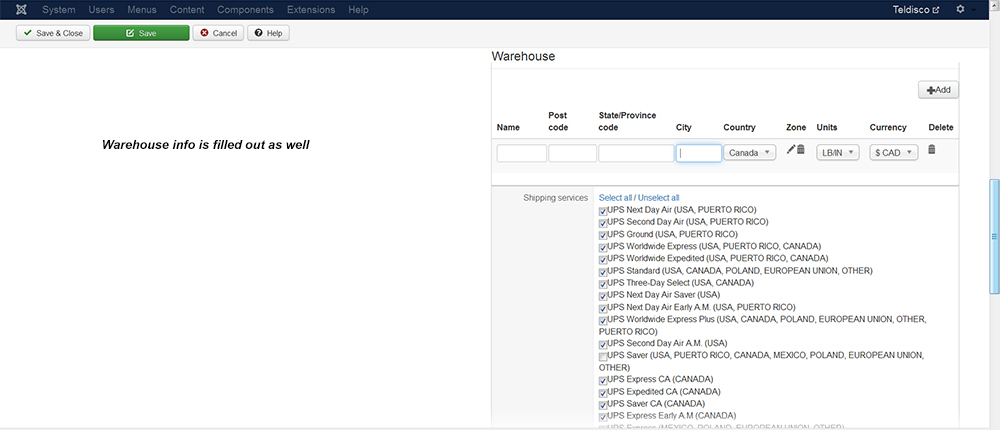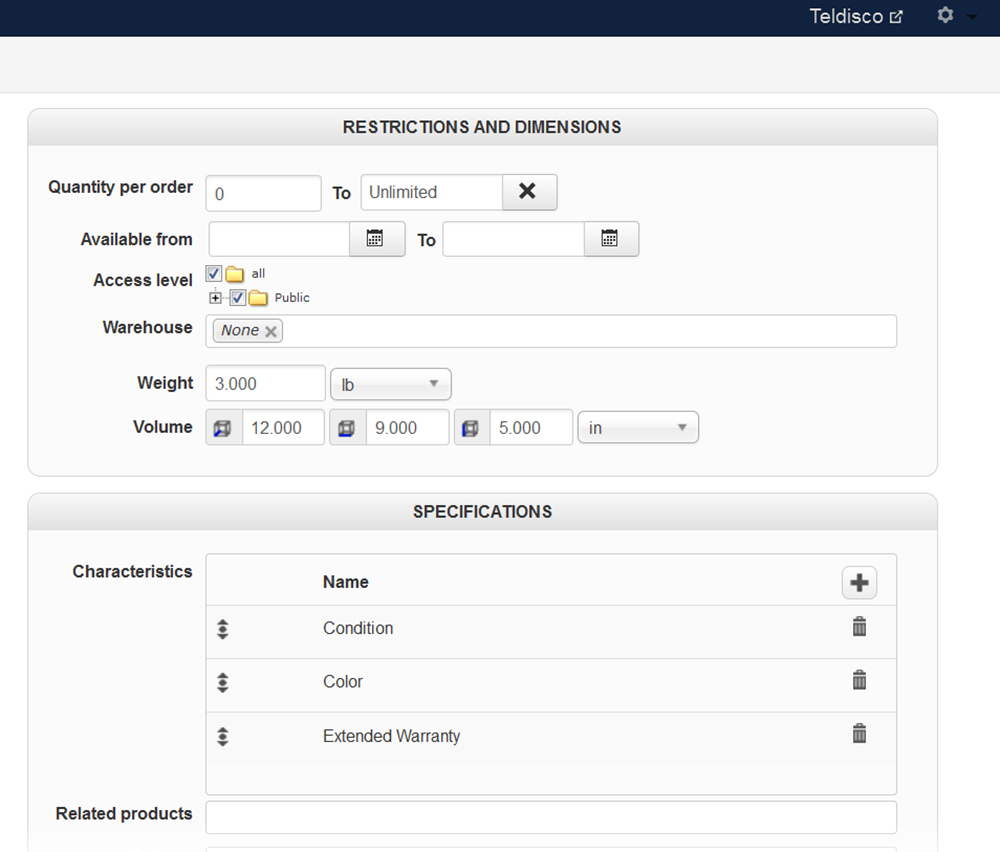-- HikaShop version -- : Business Version 2.5.0
-- Joomla version -- : Joomla 3.4.4
-- PHP version -- : 5.4
-- Browser(s) name and version -- : Firefox
-- Error-message(debug-mod must be tuned on) -- : No shipping method found
Hello,
We use Manual shipping method and UPS plugin. The Manual method displays but the UPS does not. I reviewed your forum, FAQs. This is the link to the test product (and the only product) that has all the dimensions set up:
http://www.teldisco.ca/index.php/shop-by-type/product/65-mitel-aastra-m5208-centrex-phone/category_pathway-92
The product has variants and these have dimensions set up as well. I'm attaching screenshots:
Main Configuration
Shipping plugin configuration
This is how the product is set up:
Is there anything in the main Configuration that we may be missing? e.g. we have no Warehouse set up.
 HIKASHOP ESSENTIAL 60€The basic version. With the main features for a little shop.
HIKASHOP ESSENTIAL 60€The basic version. With the main features for a little shop.
 HIKAMARKETAdd-on Create a multivendor platform. Enable many vendors on your website.
HIKAMARKETAdd-on Create a multivendor platform. Enable many vendors on your website.
 HIKASERIALAdd-on Sale e-tickets, vouchers, gift certificates, serial numbers and more!
HIKASERIALAdd-on Sale e-tickets, vouchers, gift certificates, serial numbers and more!
 MARKETPLACEPlugins, modules and other kinds of integrations for HikaShop
MARKETPLACEPlugins, modules and other kinds of integrations for HikaShop