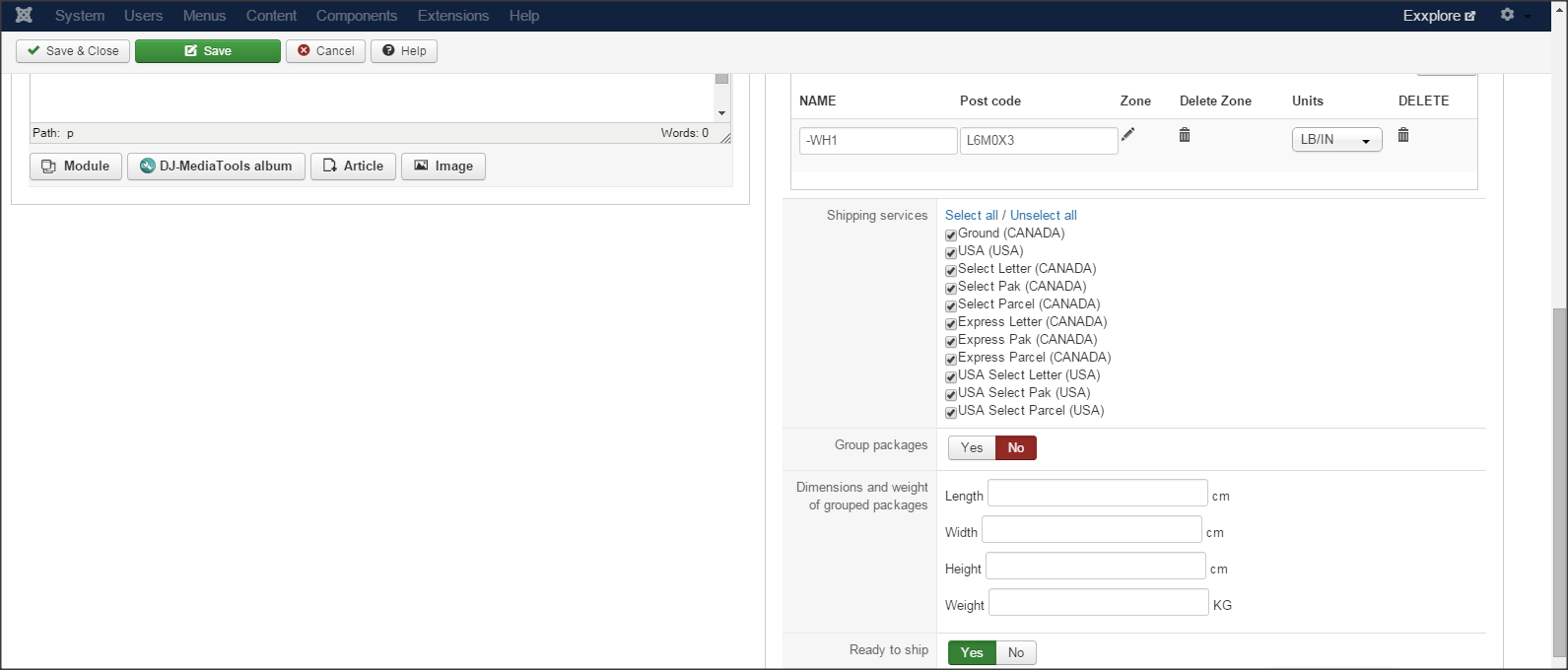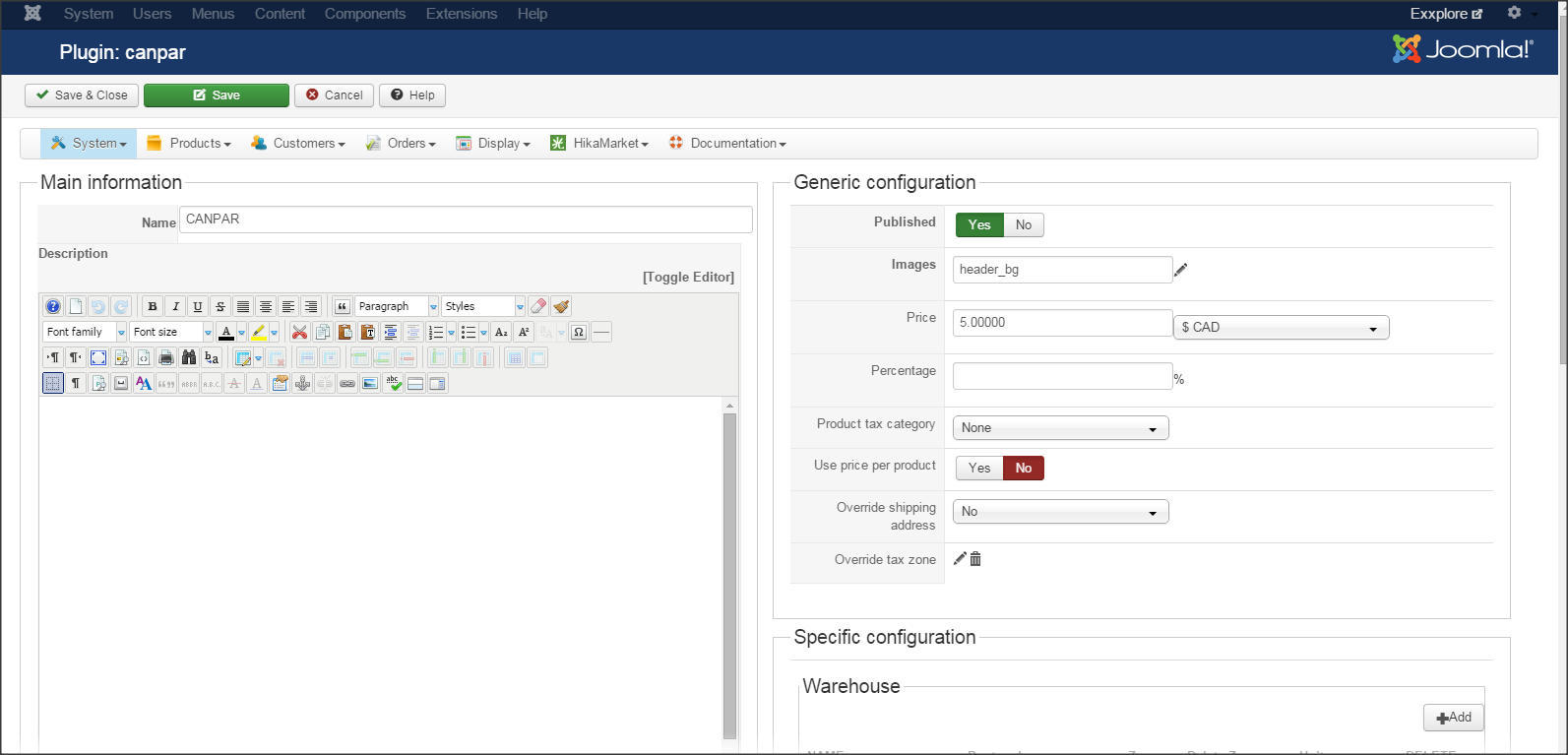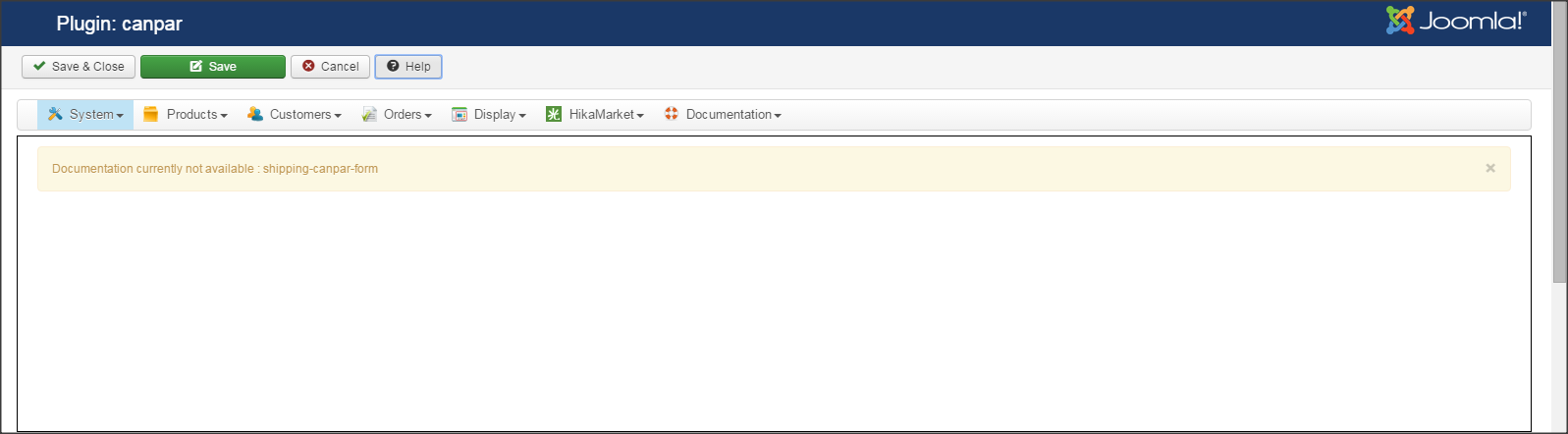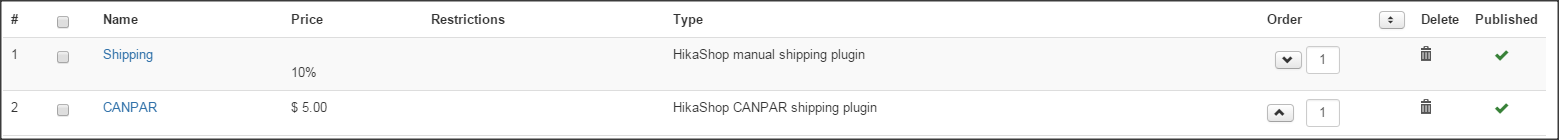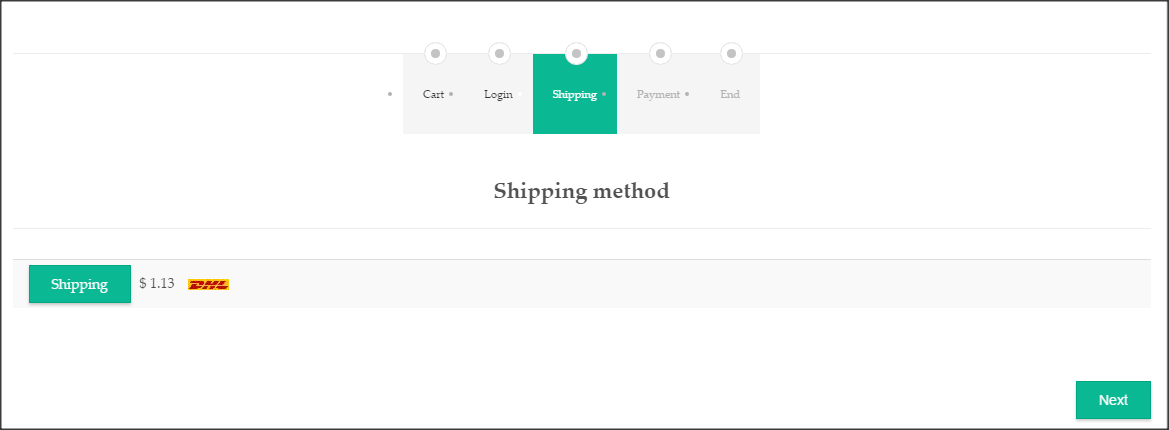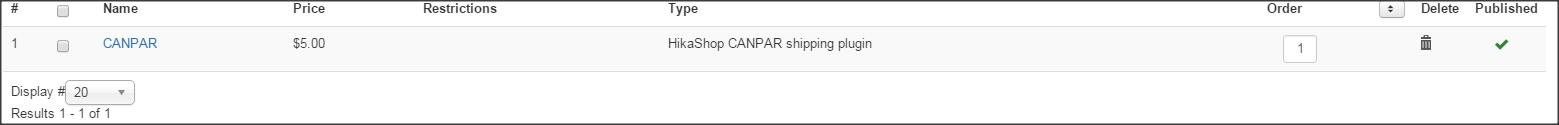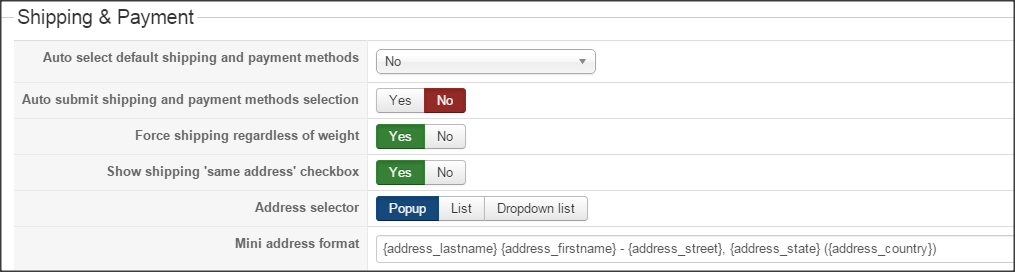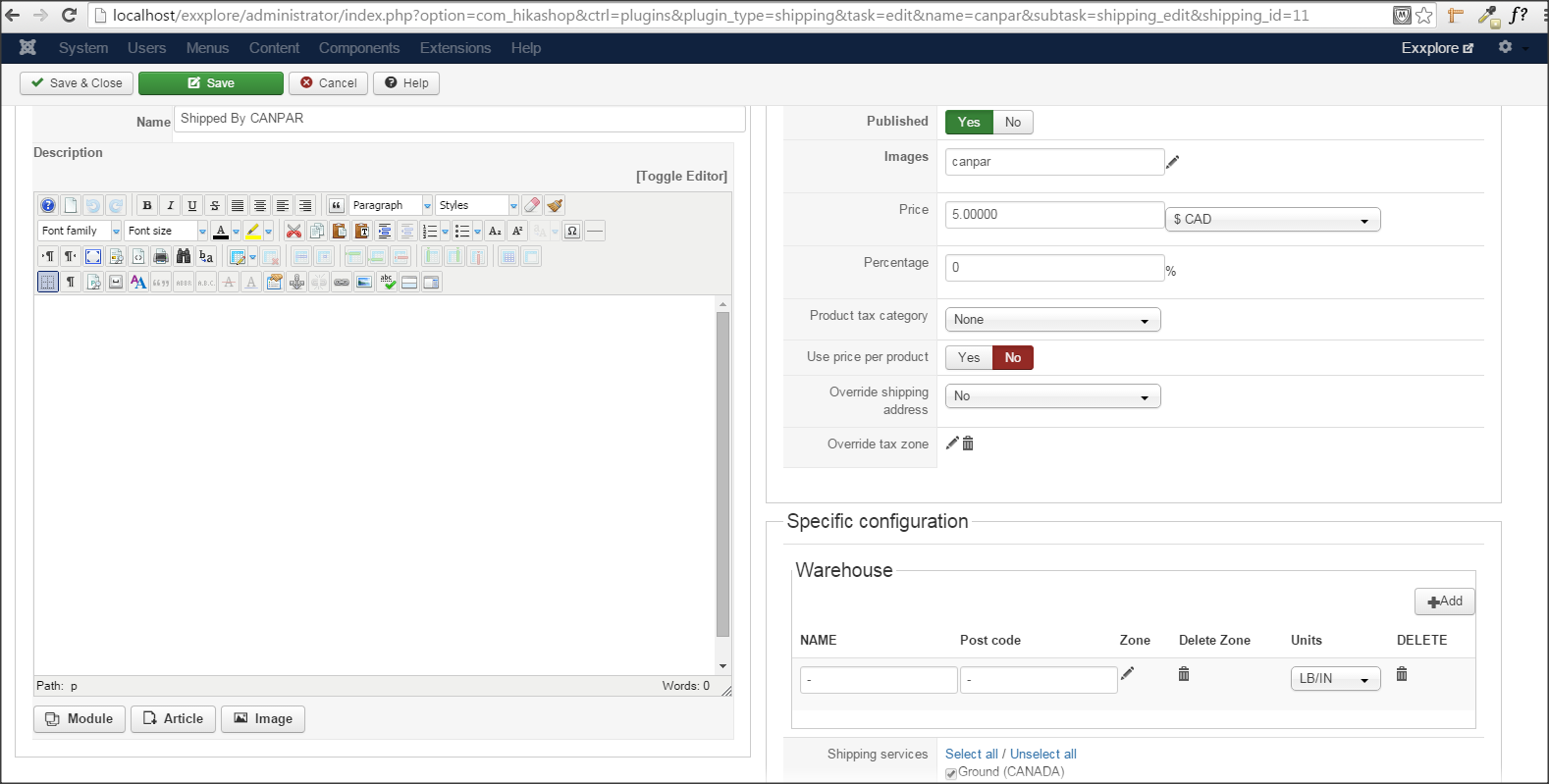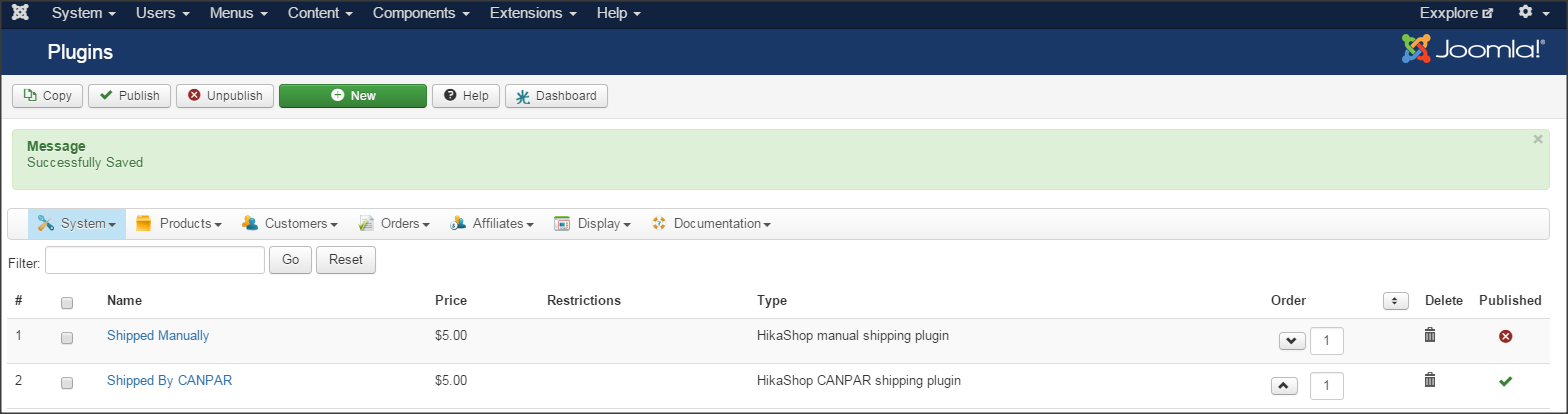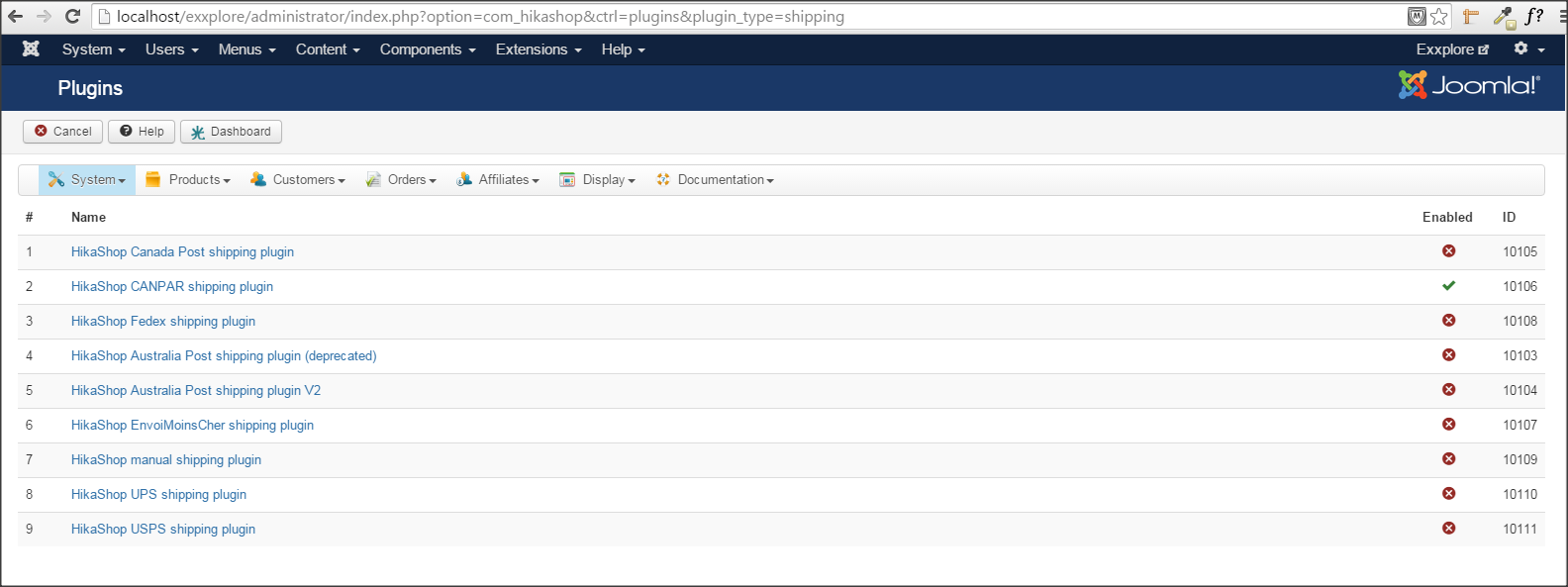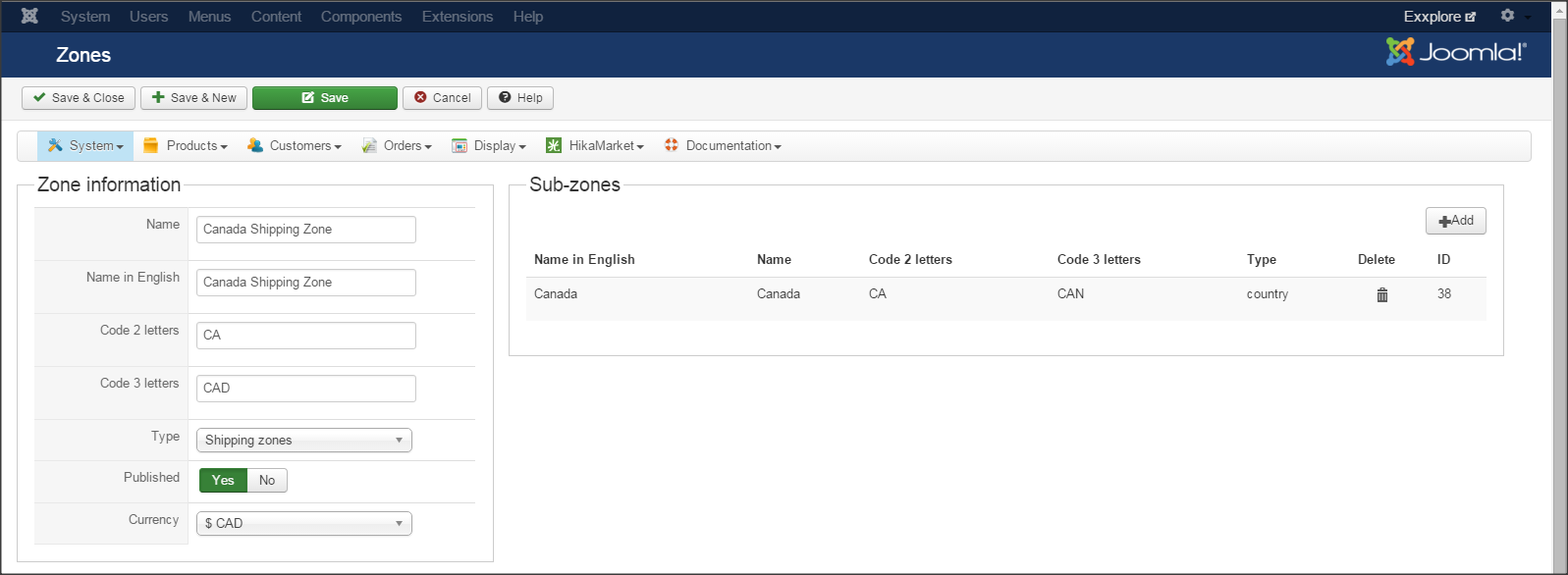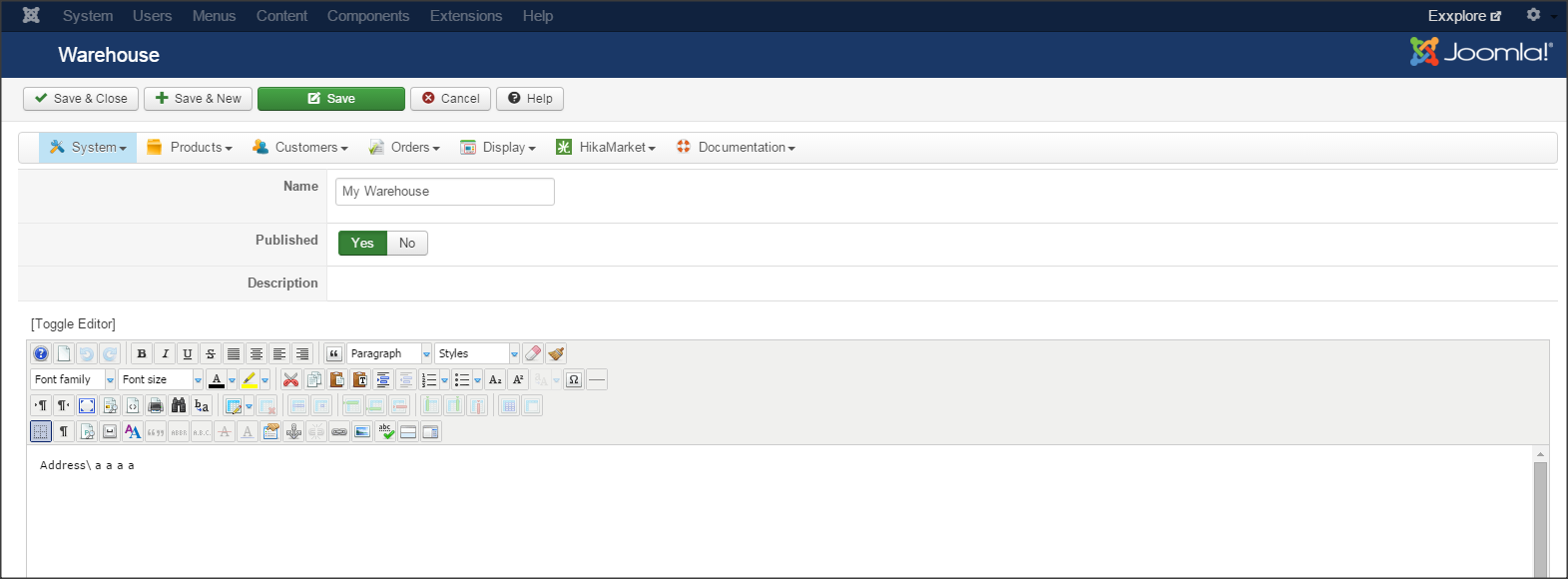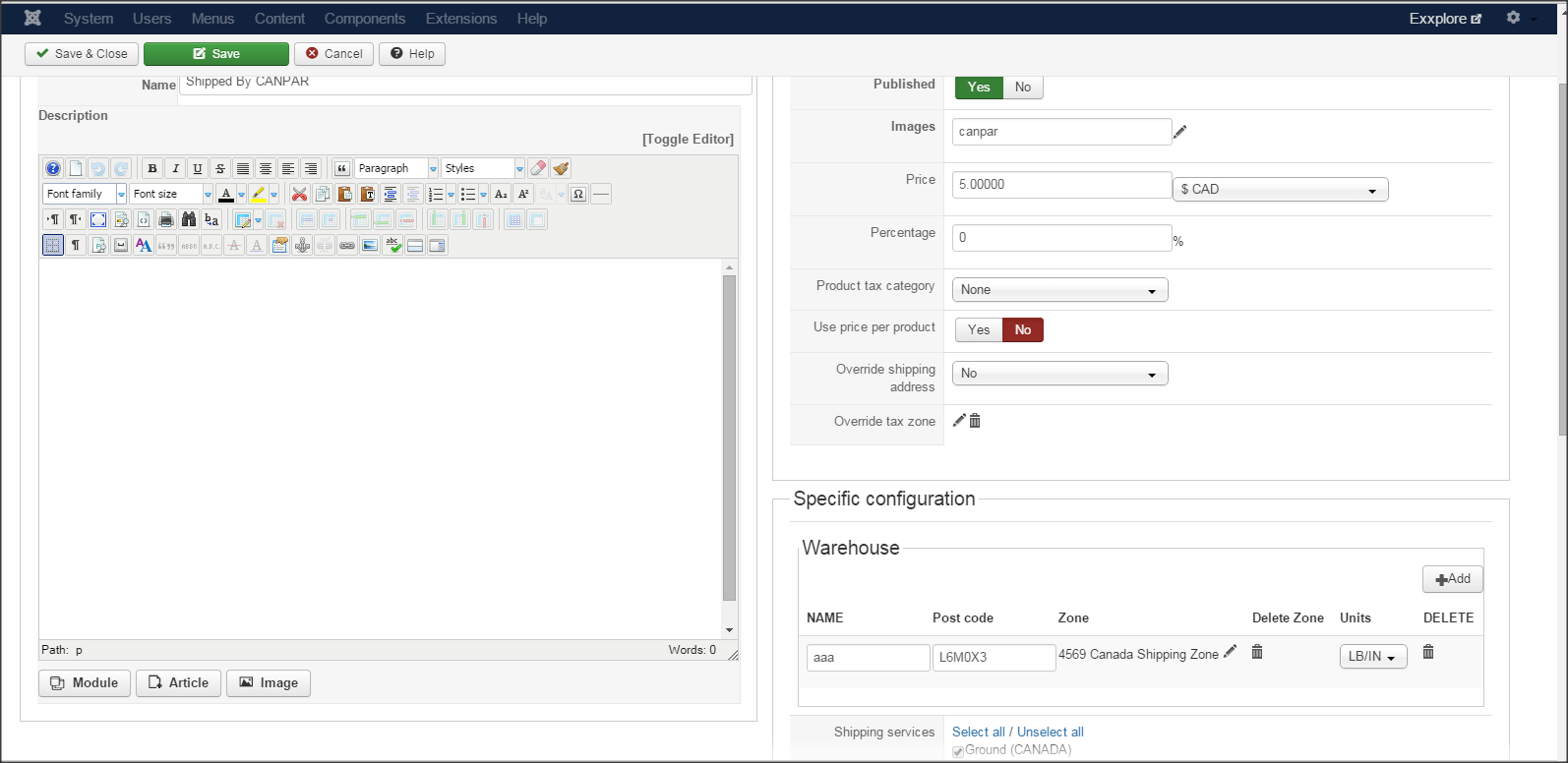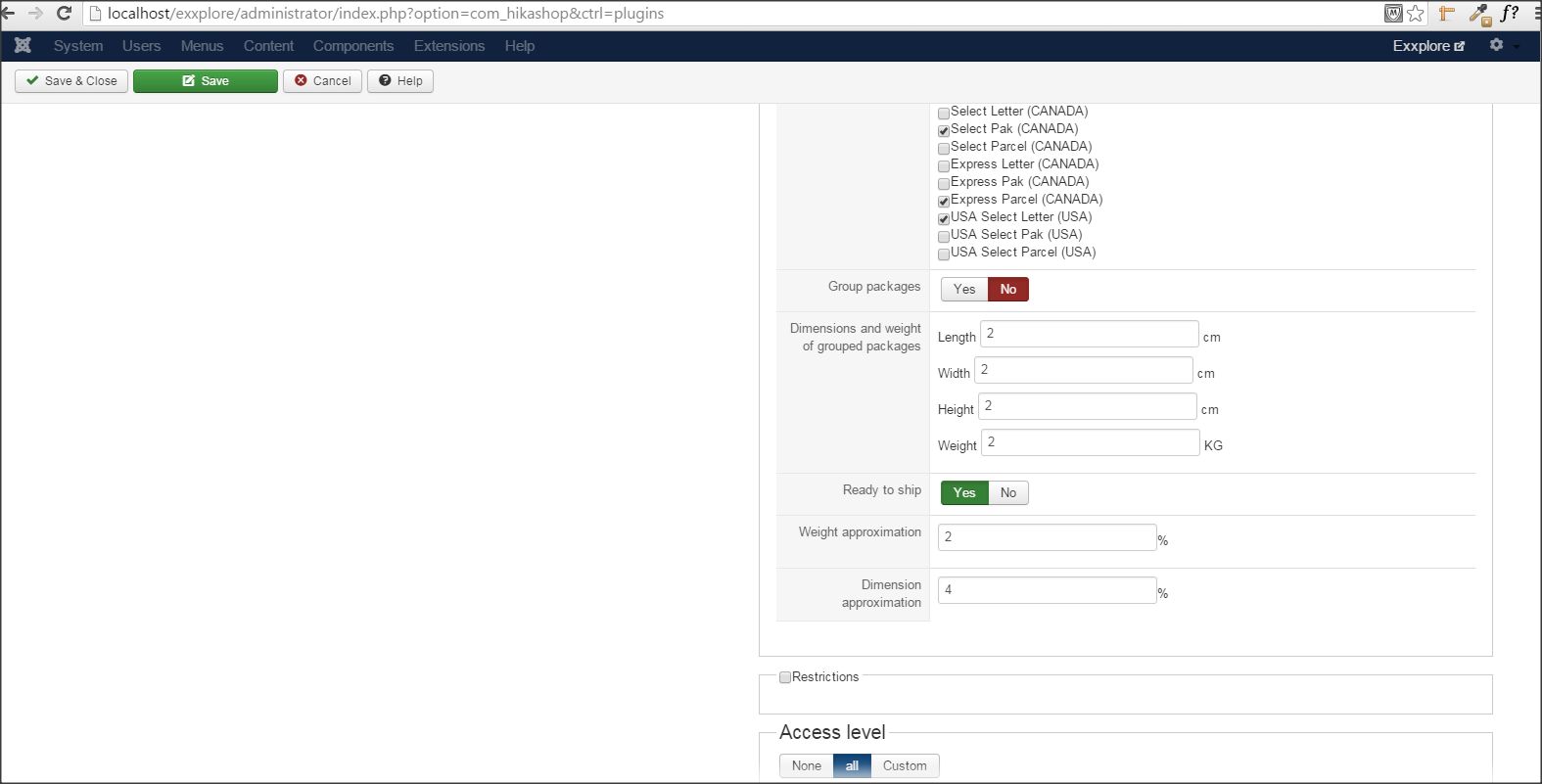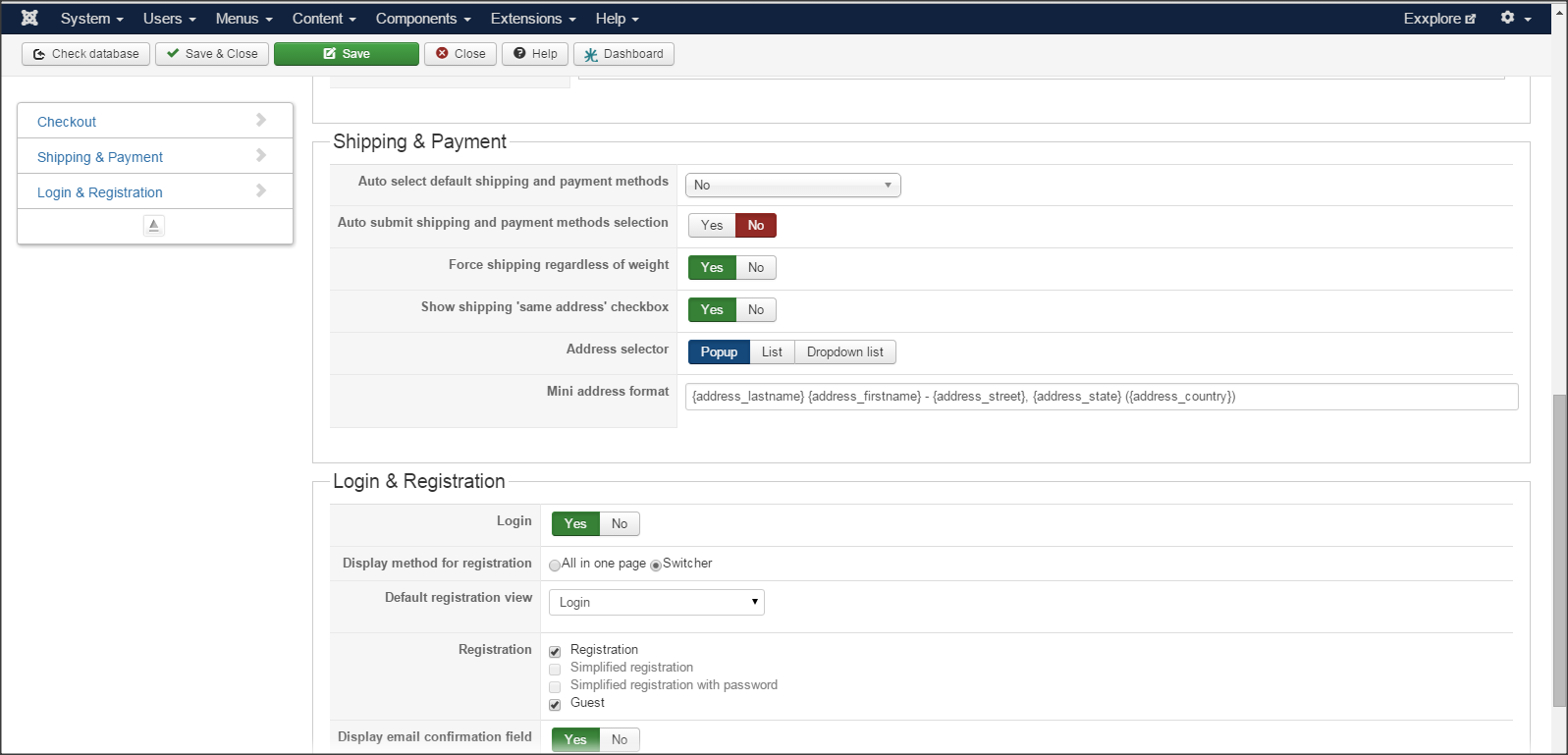-- HikaShop version -- : 2.6.0
-- Joomla version -- : 3.4.4
-- PHP version -- : 5.5.12
Hello:
I have setup two shipping methods. One Manual. The other one CANPAR. The manual one shows up in the check out process. But CANPAR does not. Even if I only have CANPAR, it does not show in checkout process.
Is CANPAR working with Hikashop? The reasons I ask this question are:
- in Configuring CANPAR, there is no place to enter any information that ties up with CANPAR( e.g. Merchant ID etc ..).
- The Help is not available within Hikashop
- On the Documentation page (
Hikashop Documentation Page
), under shpping plugins, all the shiiping methods are clickable except CANPAR.
Here is how CANPAR is setup
Thanks,
<<< Ali >>>
 HIKASHOP ESSENTIAL 60€The basic version. With the main features for a little shop.
HIKASHOP ESSENTIAL 60€The basic version. With the main features for a little shop.
 HIKAMARKETAdd-on Create a multivendor platform. Enable many vendors on your website.
HIKAMARKETAdd-on Create a multivendor platform. Enable many vendors on your website.
 HIKASERIALAdd-on Sale e-tickets, vouchers, gift certificates, serial numbers and more!
HIKASERIALAdd-on Sale e-tickets, vouchers, gift certificates, serial numbers and more!
 MARKETPLACEPlugins, modules and other kinds of integrations for HikaShop
MARKETPLACEPlugins, modules and other kinds of integrations for HikaShop