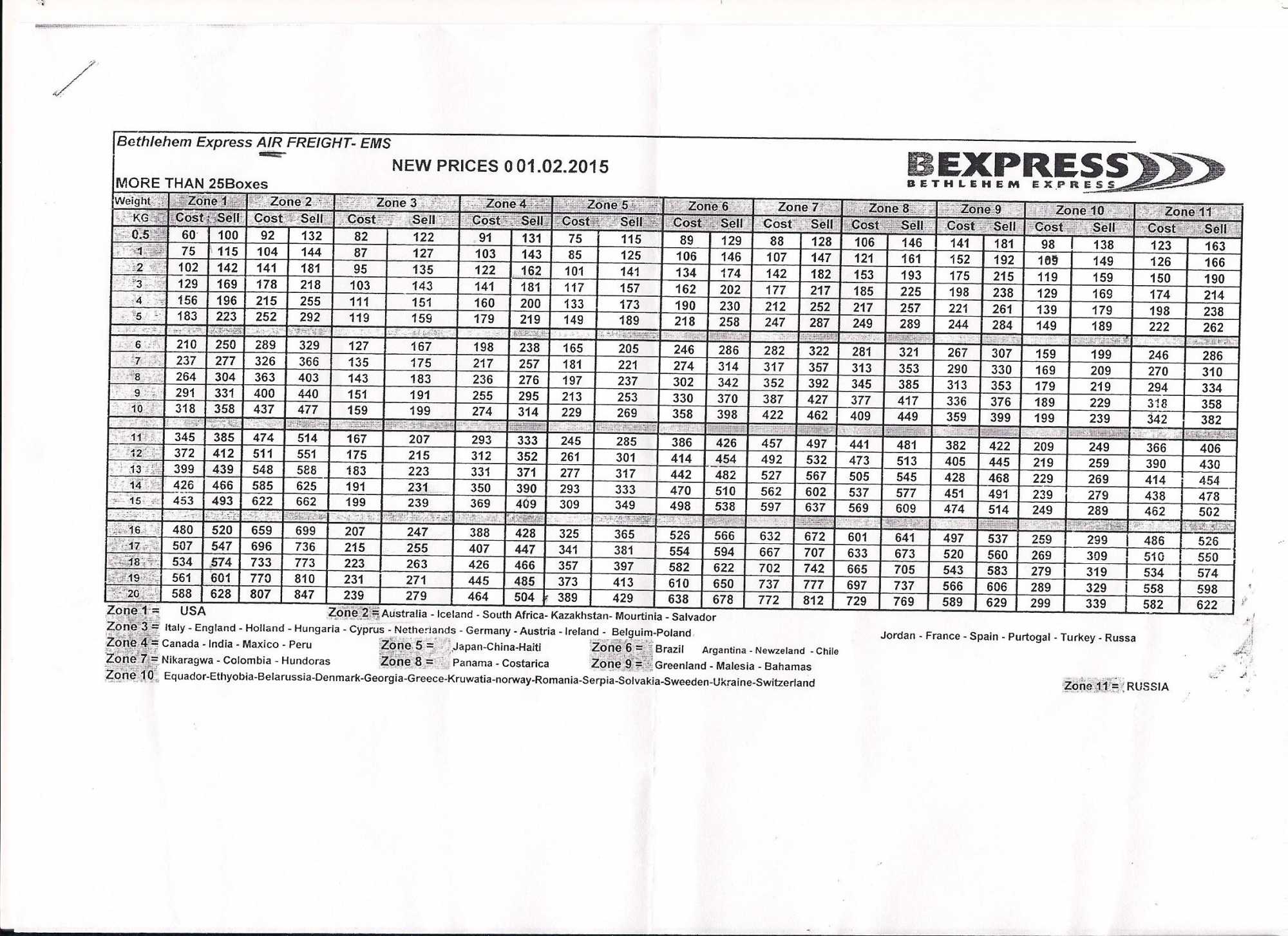Hi,
Yes it require indeed a lot of entries, but that's actually how the system work when there is no integrations.
When using the manual shipping method, you have to create one entry per price.
The best would be an integration with Bexpress if they have an API. If it is, we recommend to post your request in the commercial jobs section of this forum. That way, the shipping calculation will be automatic based on the informations of the products in the cart, and when Bexpress will update their prices this will be automatic too. But once again, it require that Bexpress have an API.
 HIKASHOP ESSENTIAL 60€The basic version. With the main features for a little shop.
HIKASHOP ESSENTIAL 60€The basic version. With the main features for a little shop.
 HIKAMARKETAdd-on Create a multivendor platform. Enable many vendors on your website.
HIKAMARKETAdd-on Create a multivendor platform. Enable many vendors on your website.
 HIKASERIALAdd-on Sale e-tickets, vouchers, gift certificates, serial numbers and more!
HIKASERIALAdd-on Sale e-tickets, vouchers, gift certificates, serial numbers and more!
 MARKETPLACEPlugins, modules and other kinds of integrations for HikaShop
MARKETPLACEPlugins, modules and other kinds of integrations for HikaShop