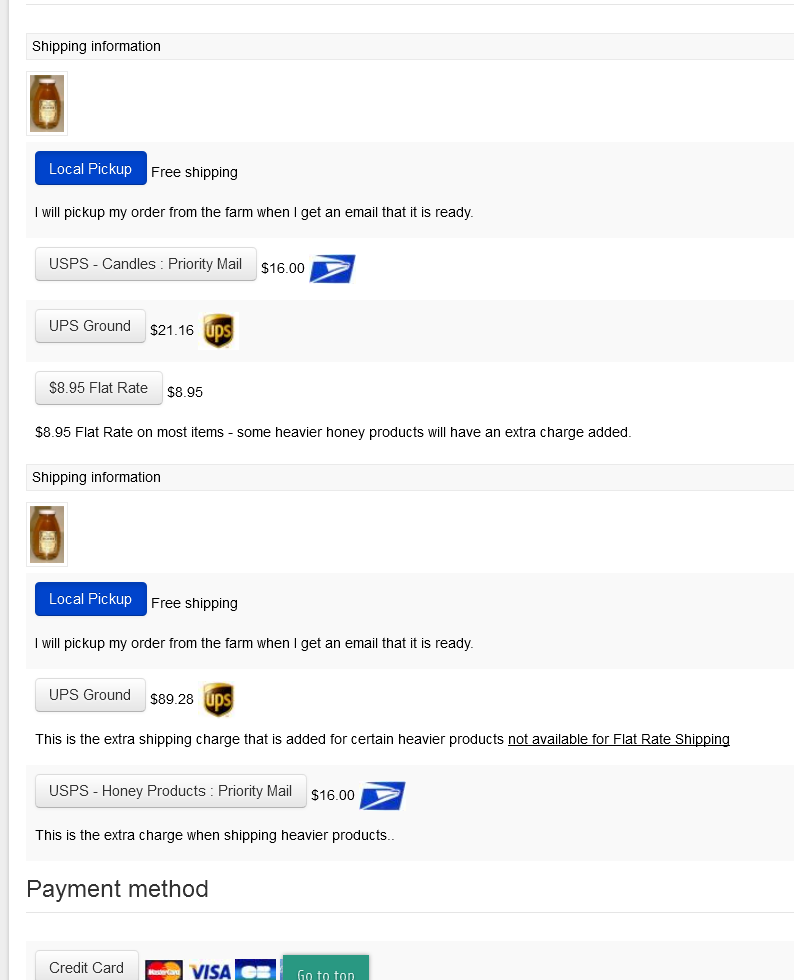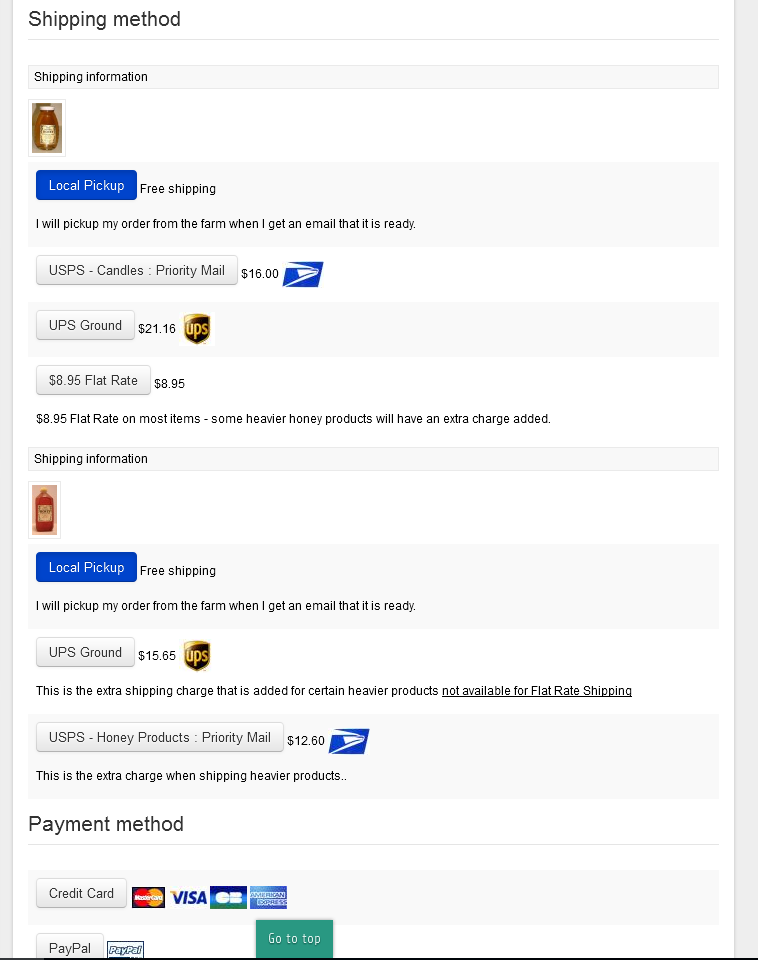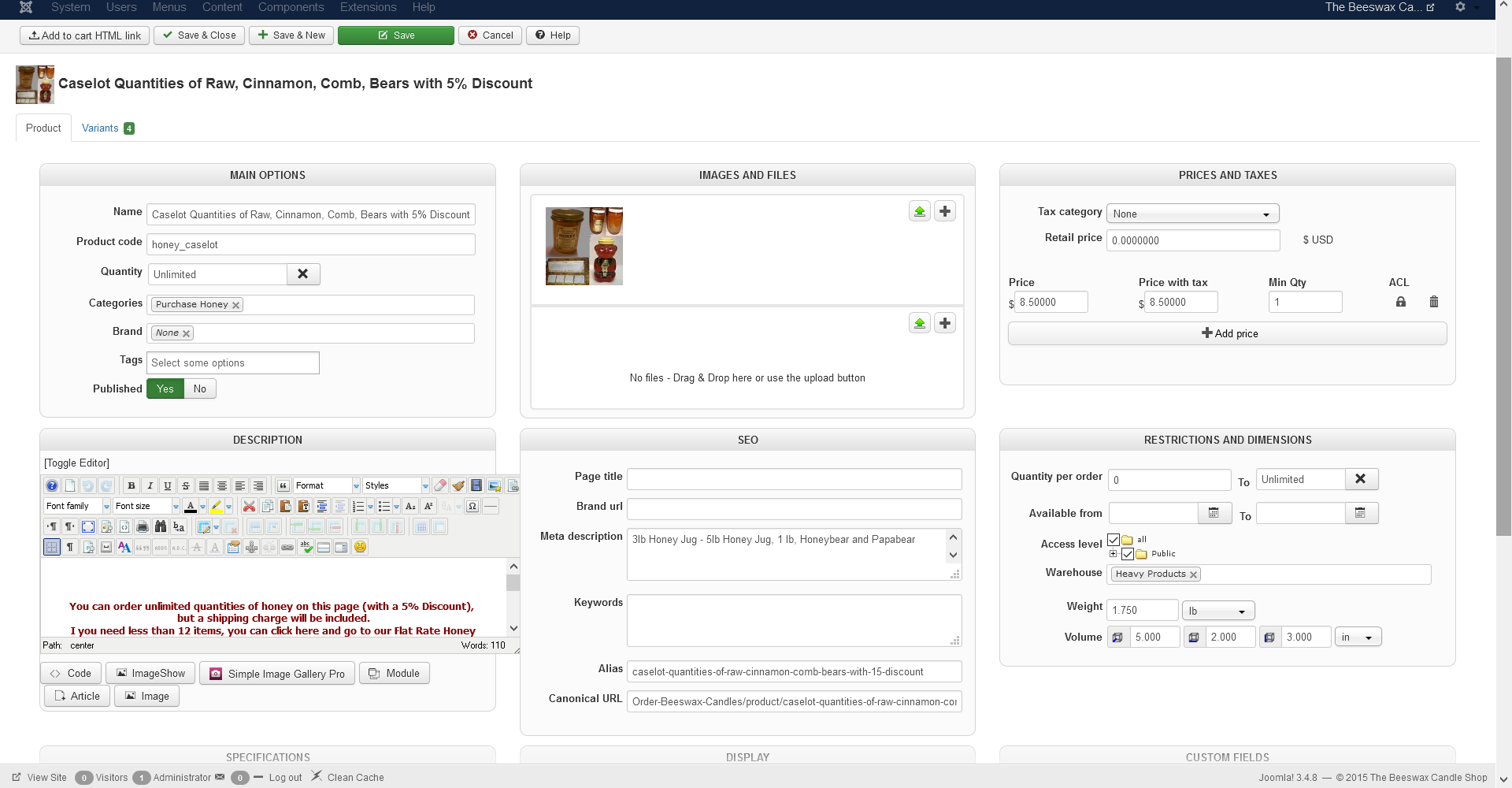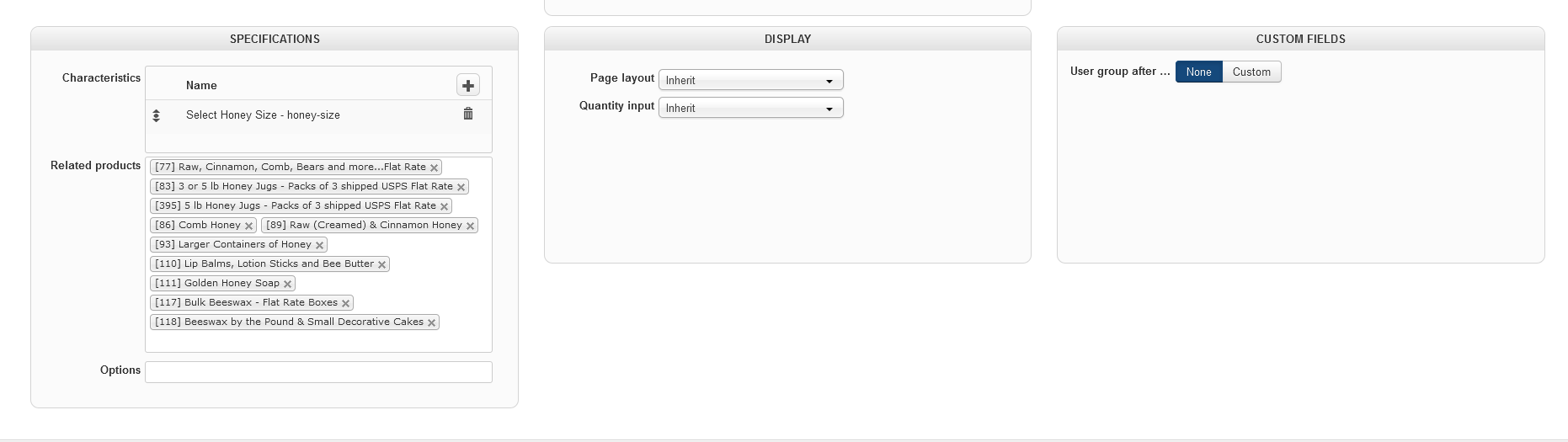Now I am working on another problem with shipping. It involves a problem product file and UPS shipping.
The image above shows a checkout with two warehouses. The top part is a 12lb product with my Flat Rate Warehouse (A). It shows a UPS shipping of $21.16.
The shipping below is a similar 12lb product from by "heavier" warehouse (

- It shows a much higher, not accurate shipping rate of $89.28.
Below is the same checkout but a different product (still about 12lb) from a different page but still in my "heavier" warehouse (

- The UPS charge looks normal at $15.65.
I must have some problem with this page:
beeswaxcandleshop.com/Order-Beeswax-Cand...ith-15-discount.html
- This is basically a copy of another page with a few modifications.
Below screenshots of the backend of the page:
I am baffled

- I even created a new item - with nothing there except price, weight and put it in "heavy" warehouse and then tried orderd 10 of them (about18lb) and the UPS charge was about 5 times normal. I could see no difference from the one that is working properly in the same warehouse.
 HIKASHOP ESSENTIAL 60€The basic version. With the main features for a little shop.
HIKASHOP ESSENTIAL 60€The basic version. With the main features for a little shop.
 HIKAMARKETAdd-on Create a multivendor platform. Enable many vendors on your website.
HIKAMARKETAdd-on Create a multivendor platform. Enable many vendors on your website.
 HIKASERIALAdd-on Sale e-tickets, vouchers, gift certificates, serial numbers and more!
HIKASERIALAdd-on Sale e-tickets, vouchers, gift certificates, serial numbers and more!
 MARKETPLACEPlugins, modules and other kinds of integrations for HikaShop
MARKETPLACEPlugins, modules and other kinds of integrations for HikaShop