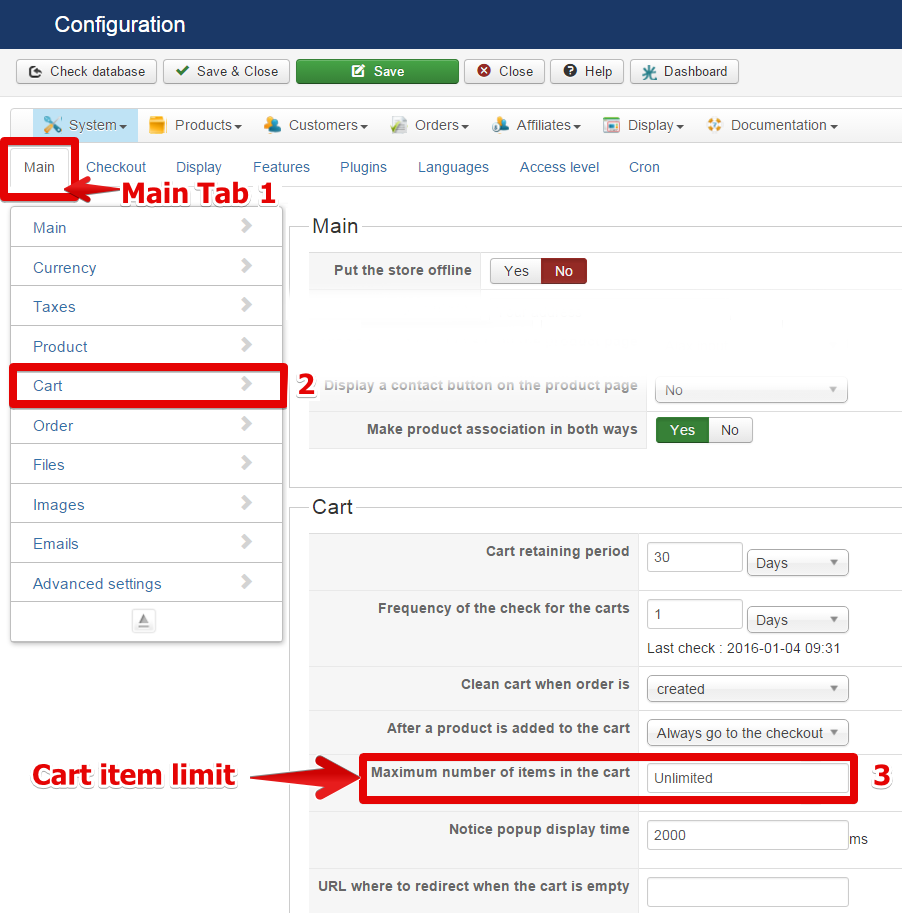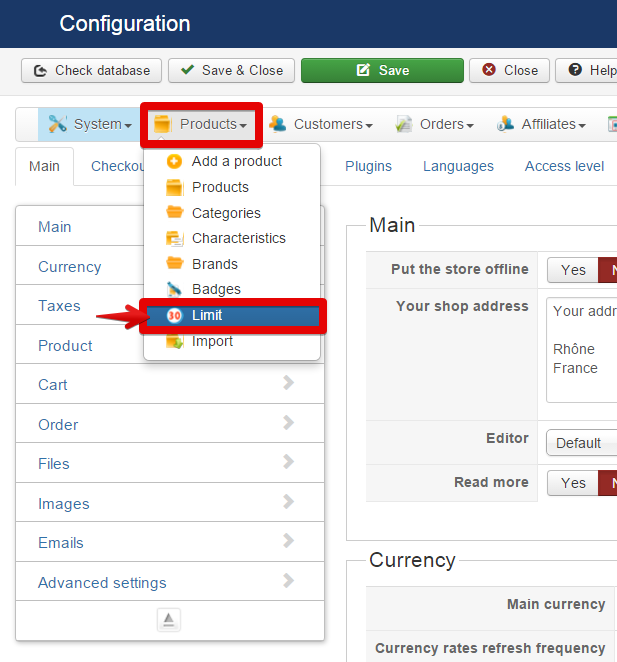Hello,
We need to understand your trouble in order to solve this with more details.
Please ask yes or no to this following questions:
- Do you have set items limit to your cart?
see this, here :
HikaShop => Configuration, in main tab 1, go main cart options 2, check cart item limit 3
- Do you have set quantity for your products?
Check in your product configuration quantity:
HikaShop =>
Products, go in
your product configuration, and check
Quantity under product code and name of products.
- Do you or someone have create limits ?
- If there are limits, are they published?
Check this here :
HikaShop =>
Configuration, reach
limit system like on screen below.
Last, which plugins are installed on your Website? I required a complete list,please.
Regards,
 HIKASHOP ESSENTIAL 60€The basic version. With the main features for a little shop.
HIKASHOP ESSENTIAL 60€The basic version. With the main features for a little shop.
 HIKAMARKETAdd-on Create a multivendor platform. Enable many vendors on your website.
HIKAMARKETAdd-on Create a multivendor platform. Enable many vendors on your website.
 HIKASERIALAdd-on Sale e-tickets, vouchers, gift certificates, serial numbers and more!
HIKASERIALAdd-on Sale e-tickets, vouchers, gift certificates, serial numbers and more!
 MARKETPLACEPlugins, modules and other kinds of integrations for HikaShop
MARKETPLACEPlugins, modules and other kinds of integrations for HikaShop