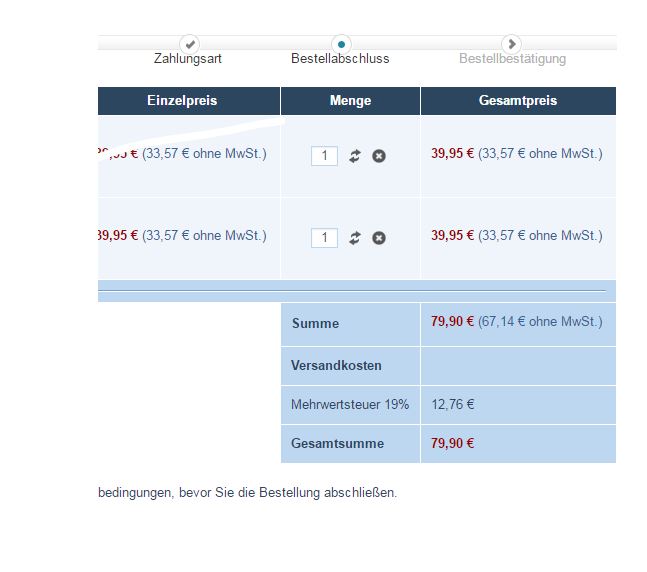-- HikaShop version -- : 2.6.1
-- Joomla version -- : 3.4.8
-- PHP version -- : 5.6.17
-- Browser(s) name and version -- : Chrome 48.0.2564.116 m
I apologize if this question has already been answered but I honestly have looked almost everywhere and can't get the answer.
Could someone explain to me how i can skip the Shipping Methods when a customer have 2 goods in his cart?
The Company offers free Shipping Methods for the purchase of 2 products. (No delivery charge for 2 products)
I have tried it with restrictions, the maximum quantity set to: 2, but then follows the error : The cart items combined quantity is too high for all the possible shipping methods. Just want to skip that part!
Is that possible?
Sry for my English 
best regards
Zemanek
 HIKASHOP ESSENTIAL 60€The basic version. With the main features for a little shop.
HIKASHOP ESSENTIAL 60€The basic version. With the main features for a little shop.
 HIKAMARKETAdd-on Create a multivendor platform. Enable many vendors on your website.
HIKAMARKETAdd-on Create a multivendor platform. Enable many vendors on your website.
 HIKASERIALAdd-on Sale e-tickets, vouchers, gift certificates, serial numbers and more!
HIKASERIALAdd-on Sale e-tickets, vouchers, gift certificates, serial numbers and more!
 MARKETPLACEPlugins, modules and other kinds of integrations for HikaShop
MARKETPLACEPlugins, modules and other kinds of integrations for HikaShop