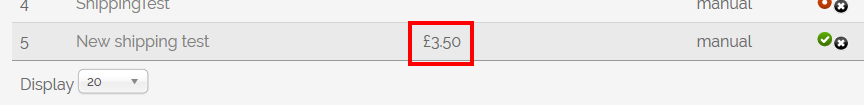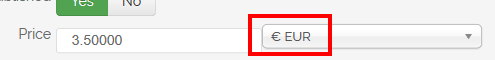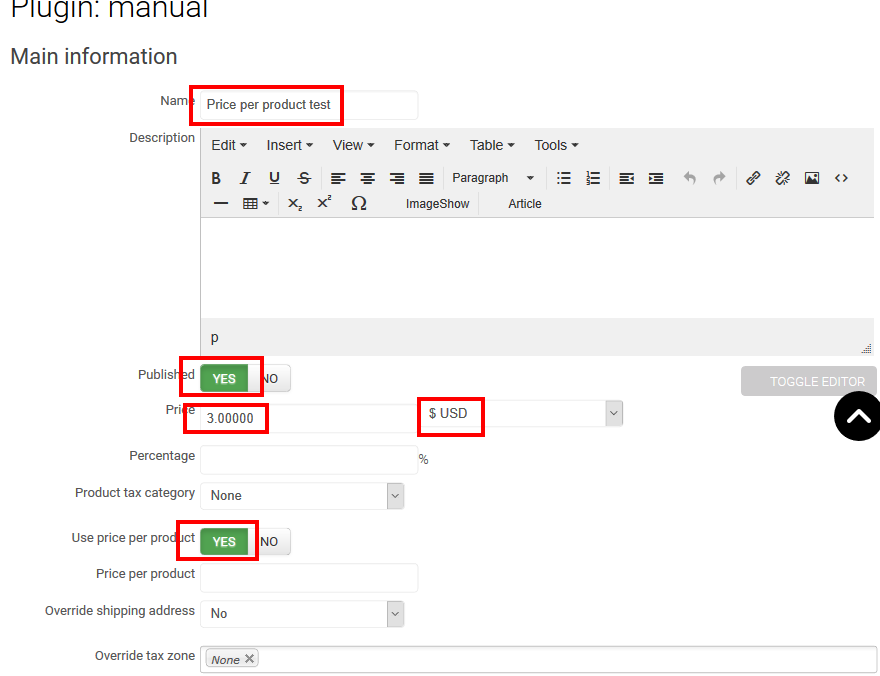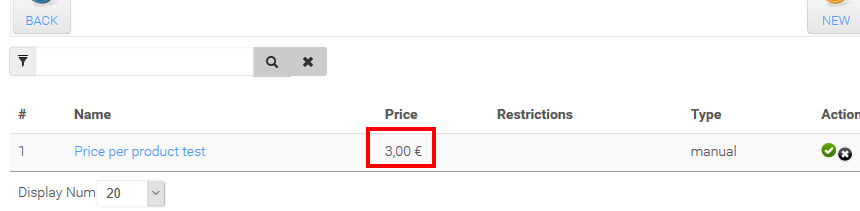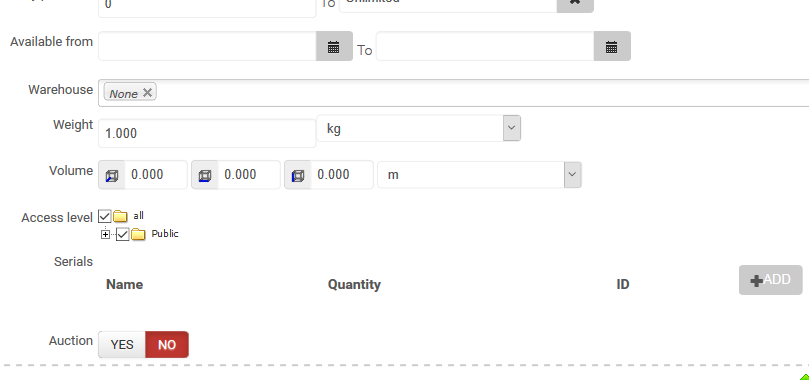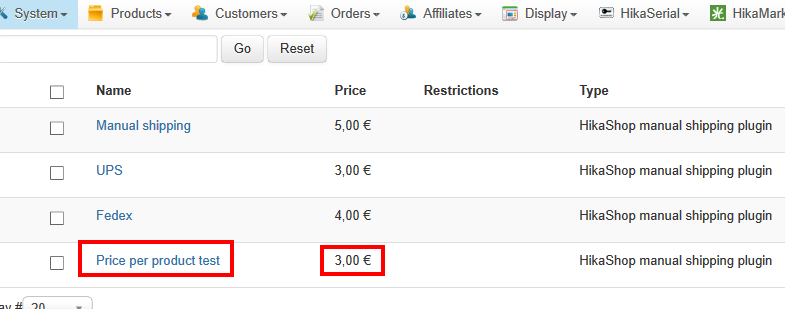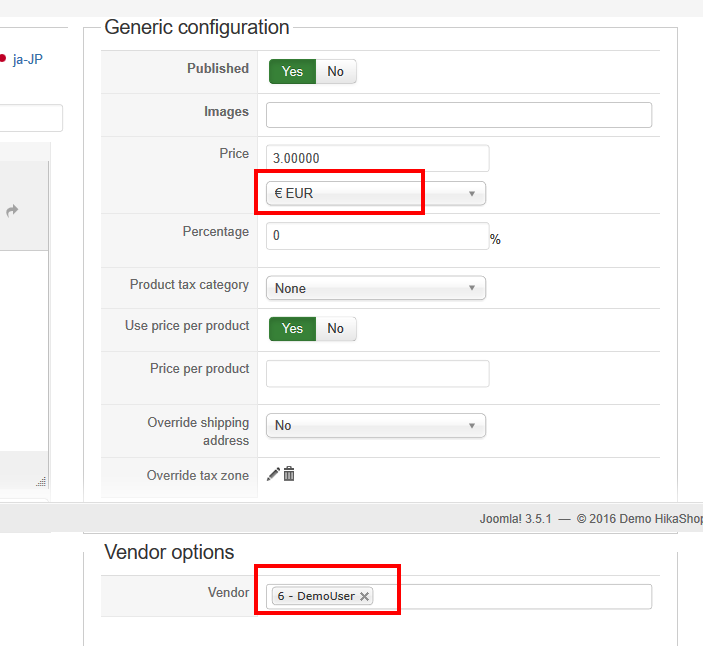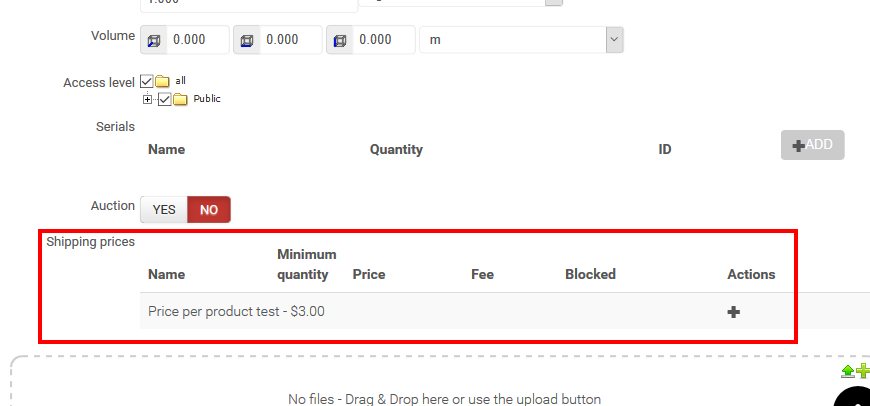Hi Mohamed
Here is how to reproduce the problem on your demo site:
On the Hikamarket demo site go to the Vendor Control Panel | Shippings and add a new Manual Shipping method
Note that I have set the currency in $USD and 'Use price per product' is selected
Save the new shipping method
Note that the currency has changed to Euro.
Go back to the vendor control panel and open up a product to apply the shipping method.
Scroll down and the new shipping method is not listed as it should be.
Now go to the Hikashop administrator area and go to the Shipping Methods.
The new method is listed with the price in Euros.
Open the new shipping method
Note that the vendor is correct but currency is wrong.
Change the currency to $US and save.
Log out as administrator and log back in as the vendor and go to the vendor control panel.
Open a product.
The shipping method is now listed!
In the Vendor Control panel, try opening and saving the new shipping method and you will find that the currency reverts to Euro and it is no longer displayed on the product edit page.
I think the problem is caused by the currency no being saved properly when edited from the vendor control panel.
Hope that helps.
Best regards
Trevor
 HIKASHOP ESSENTIAL 60€The basic version. With the main features for a little shop.
HIKASHOP ESSENTIAL 60€The basic version. With the main features for a little shop.
 HIKAMARKETAdd-on Create a multivendor platform. Enable many vendors on your website.
HIKAMARKETAdd-on Create a multivendor platform. Enable many vendors on your website.
 HIKASERIALAdd-on Sale e-tickets, vouchers, gift certificates, serial numbers and more!
HIKASERIALAdd-on Sale e-tickets, vouchers, gift certificates, serial numbers and more!
 MARKETPLACEPlugins, modules and other kinds of integrations for HikaShop
MARKETPLACEPlugins, modules and other kinds of integrations for HikaShop