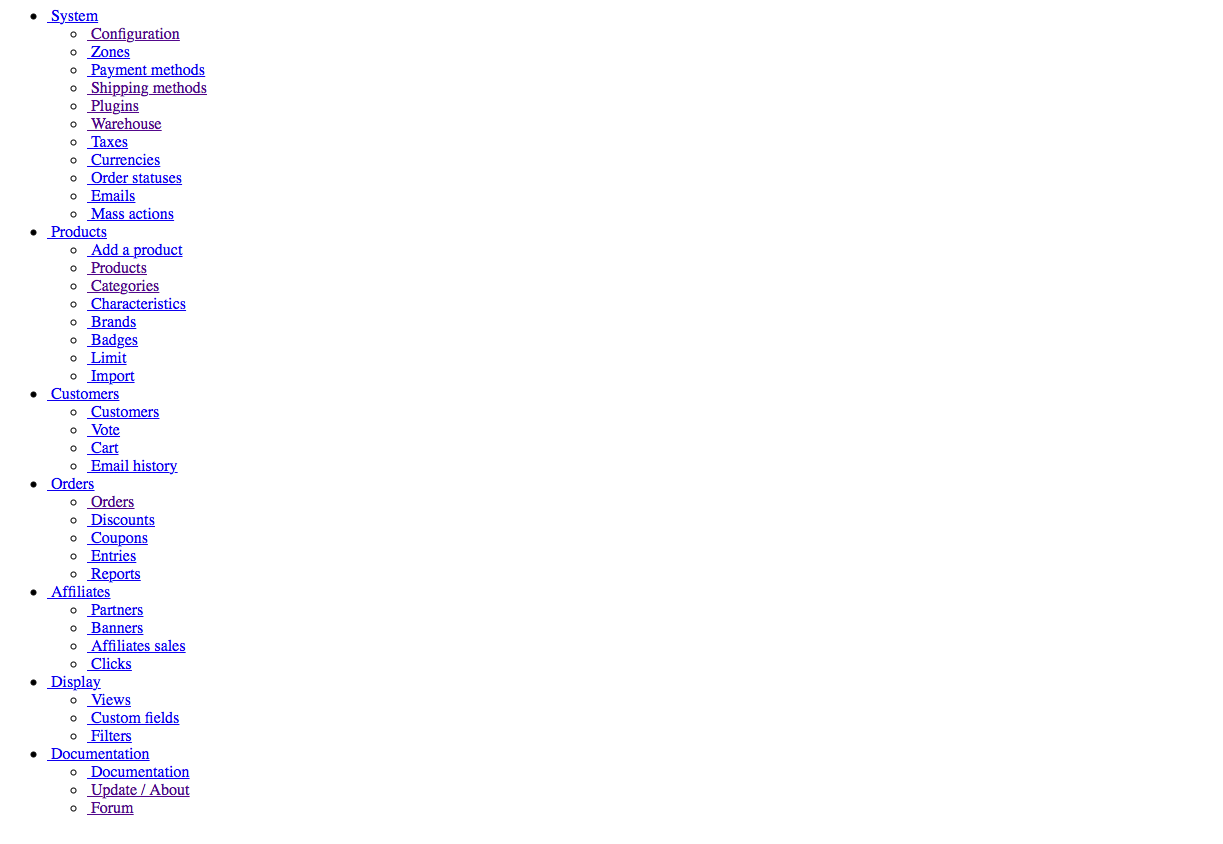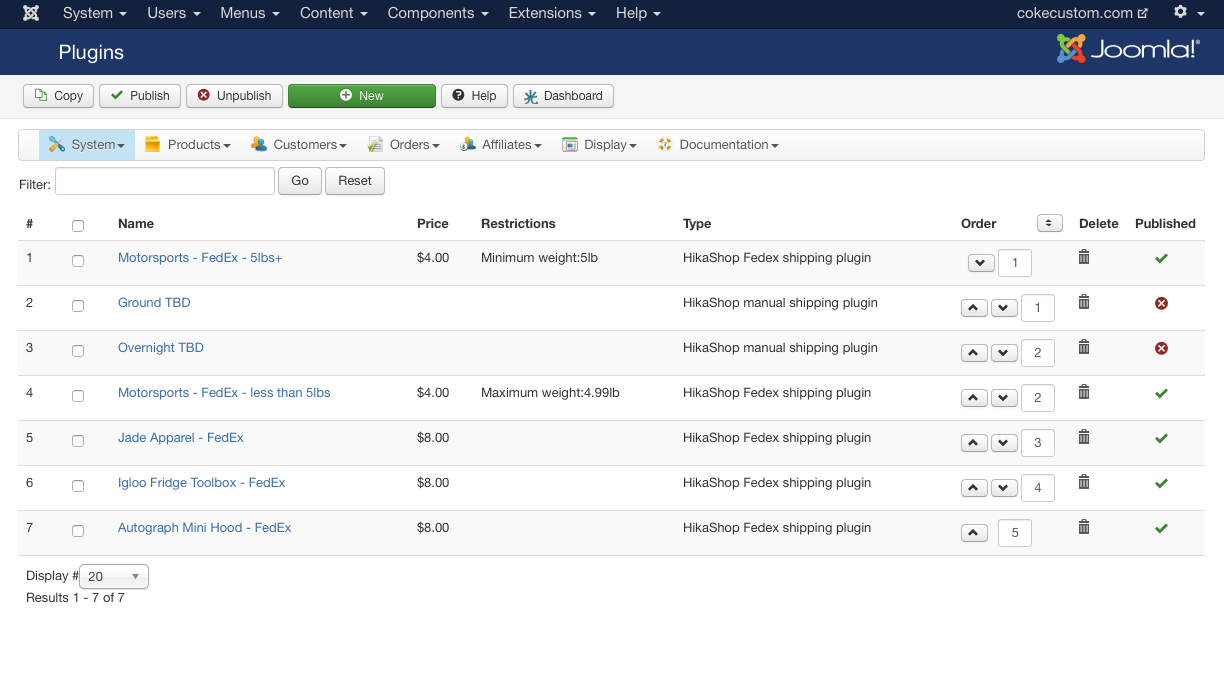-- HikaShop version -- : 2.6.2
-- Joomla version -- : 3.4.4
-- PHP version -- : 5.5.34
Nicolas, I've created a custom modification of the Fedex shipping plugin that deals with custom-specified boxes and packing products in those boxes. I need to install this plugin WITH the standard Fedex shipping plugin so that both may be used to create shipping methods for separate warehouses.
I know the modified plugin works since initially it was to replace the standard plugin. So it is tested and working.
So I've updated the customized plugin via:
- renamed all the files from fedex* to fedexcb* (.php, .xml, .wsdl, configuration and my own helper.php file)
- modified the xml manifest to change the necessary names
- modified the class name in the fedexcb.php file from plgHikashopshippingFedex to plgHikashopshippingFedexCB
- modified the path to my helper file to fedexcb_Helper.php
- modified the path to the wsdl file in fedexcb.php
- modified the '$name' variable in fedexcb.php from 'fedex' to 'fedexcb'
- modified the '$doc_form' variable in fedexcb.php from 'fedex' to fedexcb'
Yet I'm still running into a conflict with the two fedex plugins installed and enabled simultaneously. If I disable either one things seem to work. Any obvious suggestions as to what part of the plugin or configuration might still be conflicting?
Thanks,
Paul
 HIKASHOP ESSENTIAL 60€The basic version. With the main features for a little shop.
HIKASHOP ESSENTIAL 60€The basic version. With the main features for a little shop.
 HIKAMARKETAdd-on Create a multivendor platform. Enable many vendors on your website.
HIKAMARKETAdd-on Create a multivendor platform. Enable many vendors on your website.
 HIKASERIALAdd-on Sale e-tickets, vouchers, gift certificates, serial numbers and more!
HIKASERIALAdd-on Sale e-tickets, vouchers, gift certificates, serial numbers and more!
 MARKETPLACEPlugins, modules and other kinds of integrations for HikaShop
MARKETPLACEPlugins, modules and other kinds of integrations for HikaShop