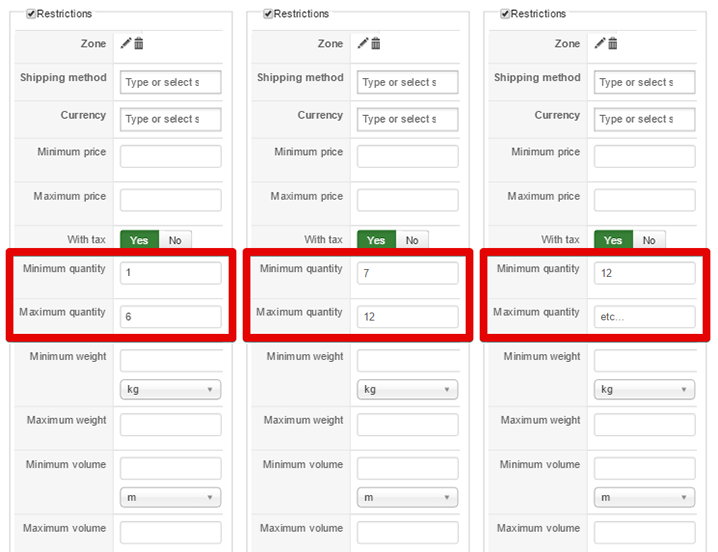Hello,
You have to understand that for the same shipping plugin, you can create several shipping method.
Now let's focus on your needs :
- Create several Manual shipping methods to create your own way to process shipping.
- Have a look on restriction part, here :
Here you see
3 shipping method from the
manual shipping plugin.
- You have just to define for
each conditions/restrictions the
price for each shipping methods.
Then when your customer will fill his cart
only the required (from item number in the cart)
shipping method will be display.
Hope this will help you.
Regards
 HIKASHOP ESSENTIAL 60€The basic version. With the main features for a little shop.
HIKASHOP ESSENTIAL 60€The basic version. With the main features for a little shop.
 HIKAMARKETAdd-on Create a multivendor platform. Enable many vendors on your website.
HIKAMARKETAdd-on Create a multivendor platform. Enable many vendors on your website.
 HIKASERIALAdd-on Sale e-tickets, vouchers, gift certificates, serial numbers and more!
HIKASERIALAdd-on Sale e-tickets, vouchers, gift certificates, serial numbers and more!
 MARKETPLACEPlugins, modules and other kinds of integrations for HikaShop
MARKETPLACEPlugins, modules and other kinds of integrations for HikaShop