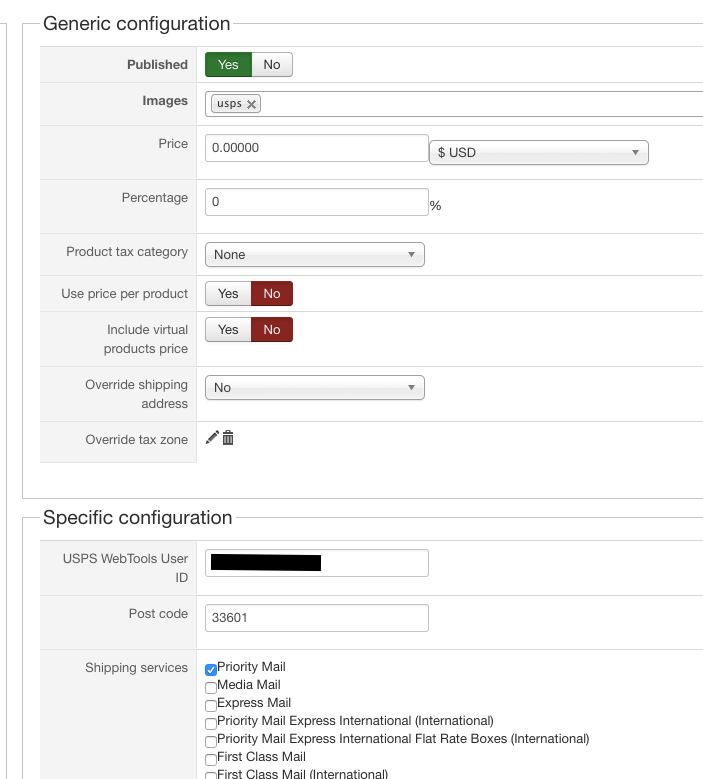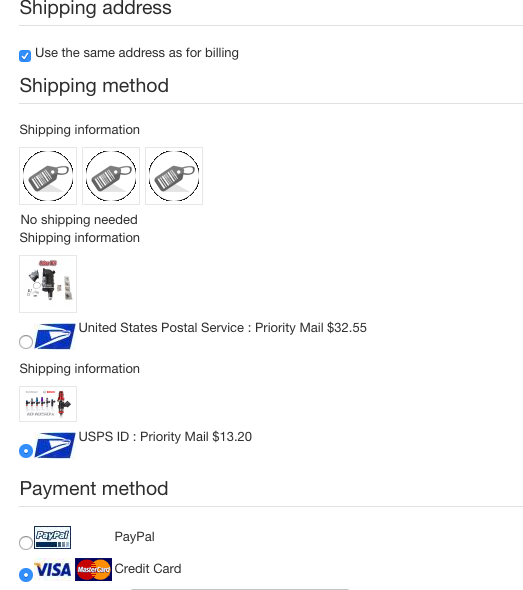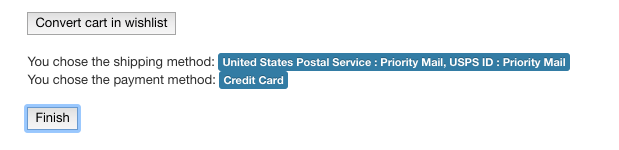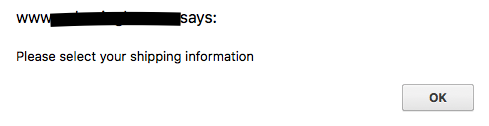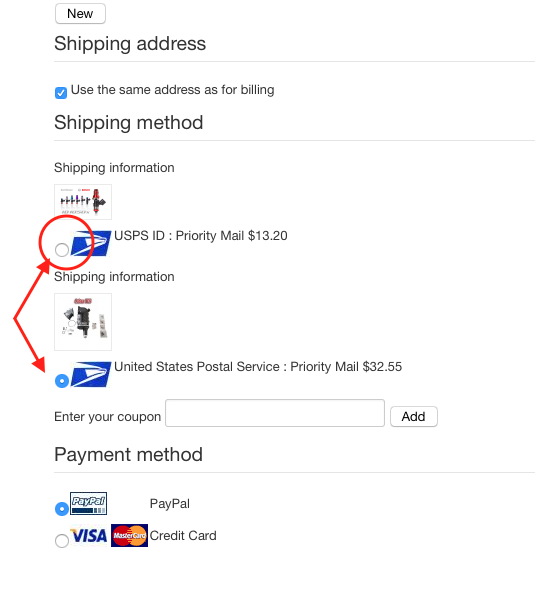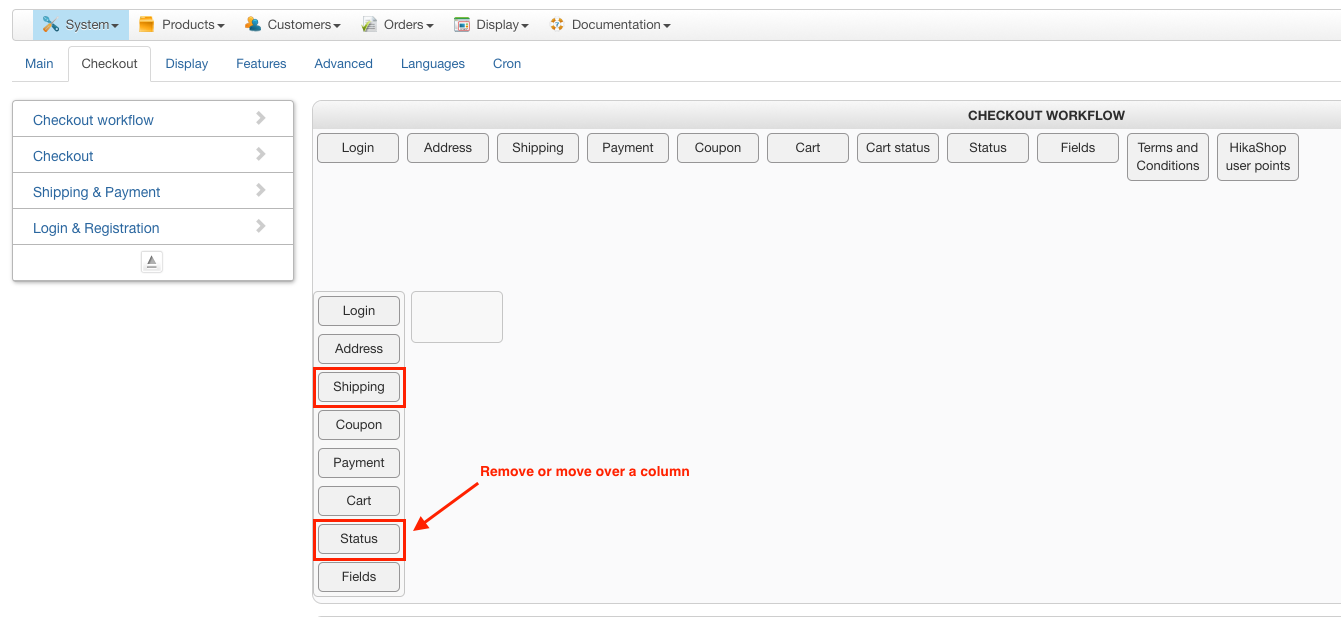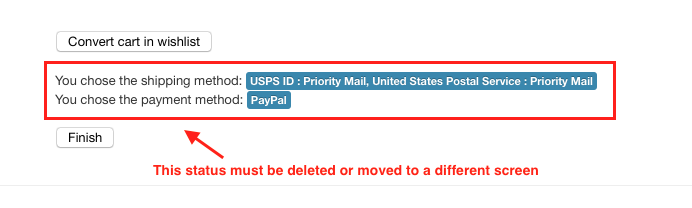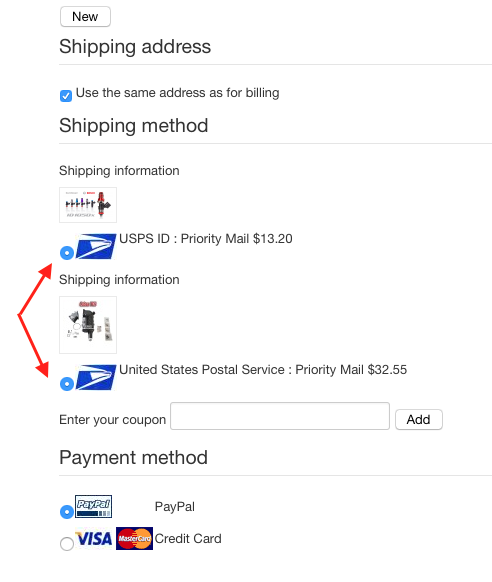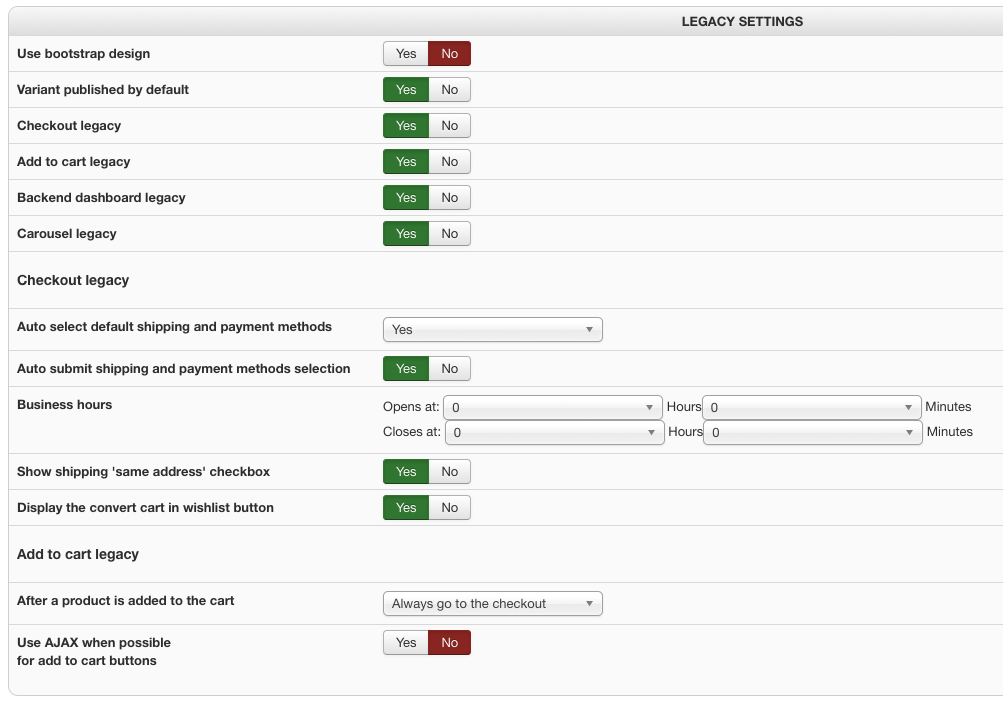OK I figured it out finally!! Here's the problem and solution for anyone else that gets stuck with this. The issue is your shipping information shows your two items in the cart but only one of them has the radio button selected and you are unable to get the other one selected. This prevents you from going any further in your cart. Here's a screen shot. Notice the circle on the one item no selected.
I found the problem to be in the default checkout workflow. I figured out you can't have "Shipping" and "Status" on the same screen at the same time. I've highlighted the two.
You can either move that "status" to another page or just delete it all together which is what I chose to do. Here's a picture of what that "status" is. It's just a summary of what shipping selections were made.
Now with it deleted from my cart checkout workflow I get both items shipping selected. See pic.
I assume this is a bug and not intended operation. I hope this helps others. BTW I'm on the latest version of Hikashop, version 3.2.1. I've upgraded since making the original post.
I hope this helps others.
Thanks
Malcolm
 HIKASHOP ESSENTIAL 60€The basic version. With the main features for a little shop.
HIKASHOP ESSENTIAL 60€The basic version. With the main features for a little shop.
 HIKAMARKETAdd-on Create a multivendor platform. Enable many vendors on your website.
HIKAMARKETAdd-on Create a multivendor platform. Enable many vendors on your website.
 HIKASERIALAdd-on Sale e-tickets, vouchers, gift certificates, serial numbers and more!
HIKASERIALAdd-on Sale e-tickets, vouchers, gift certificates, serial numbers and more!
 MARKETPLACEPlugins, modules and other kinds of integrations for HikaShop
MARKETPLACEPlugins, modules and other kinds of integrations for HikaShop