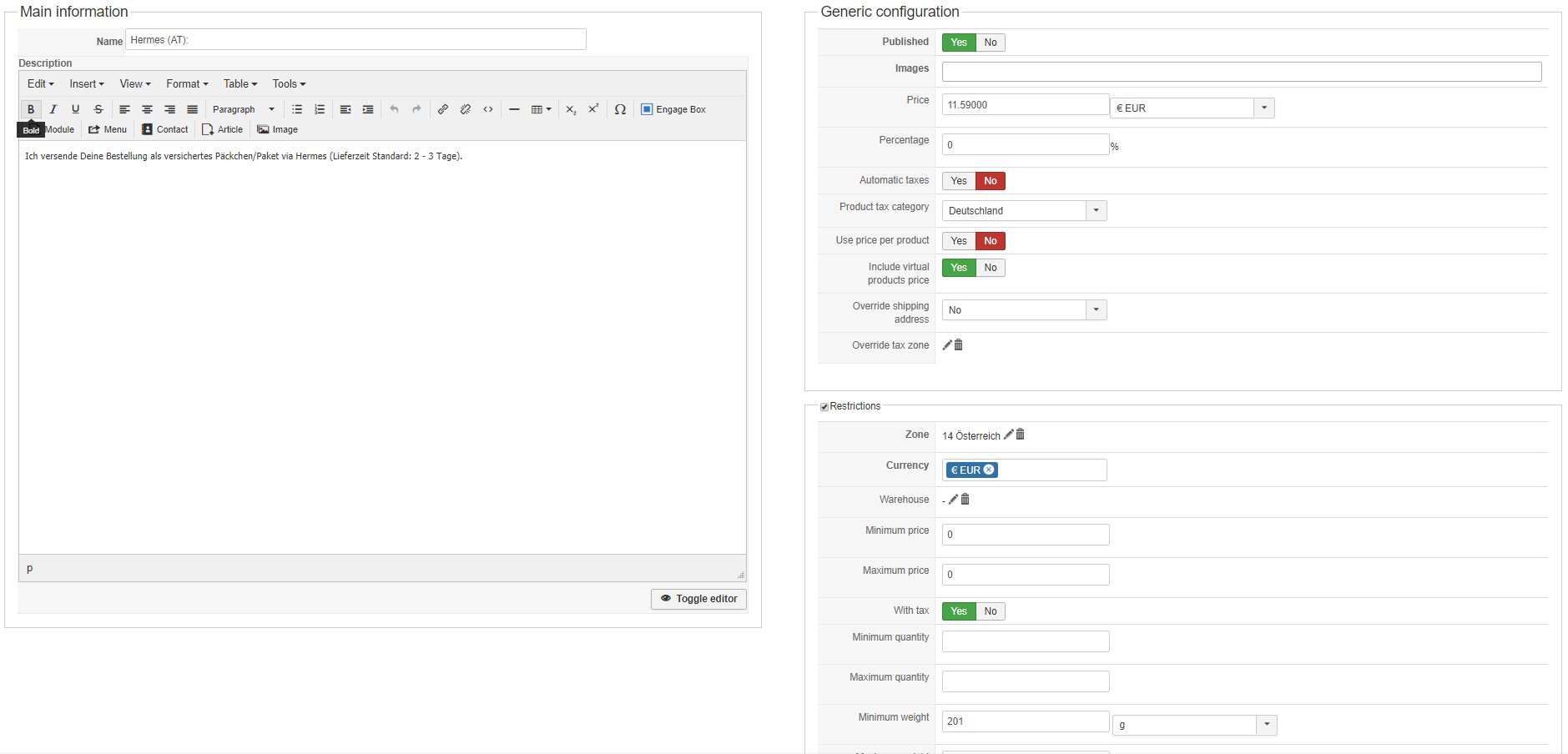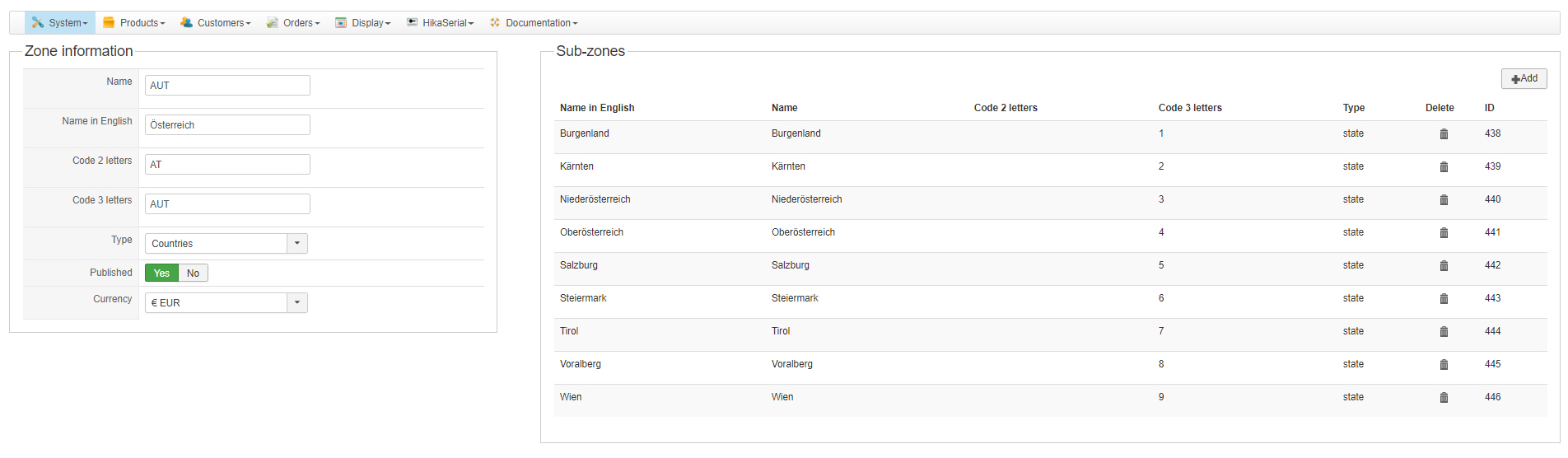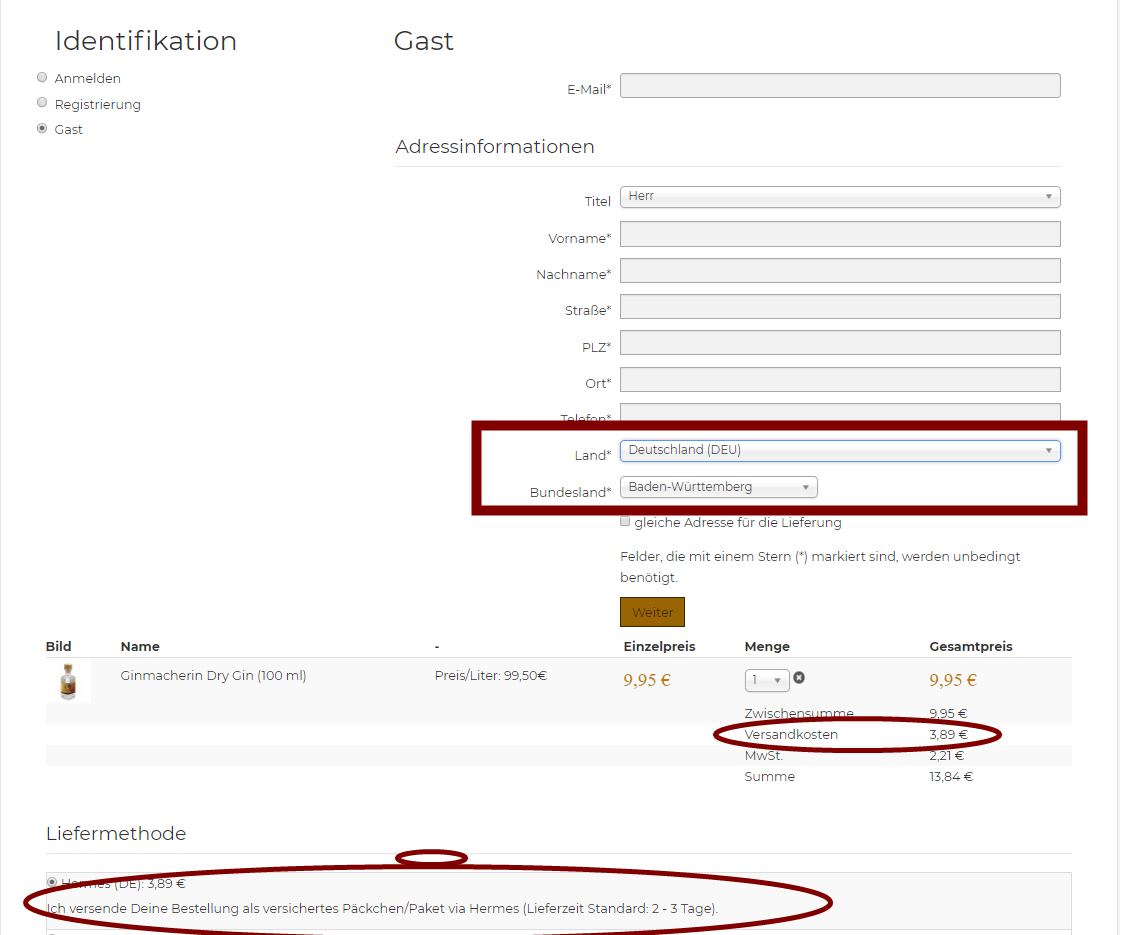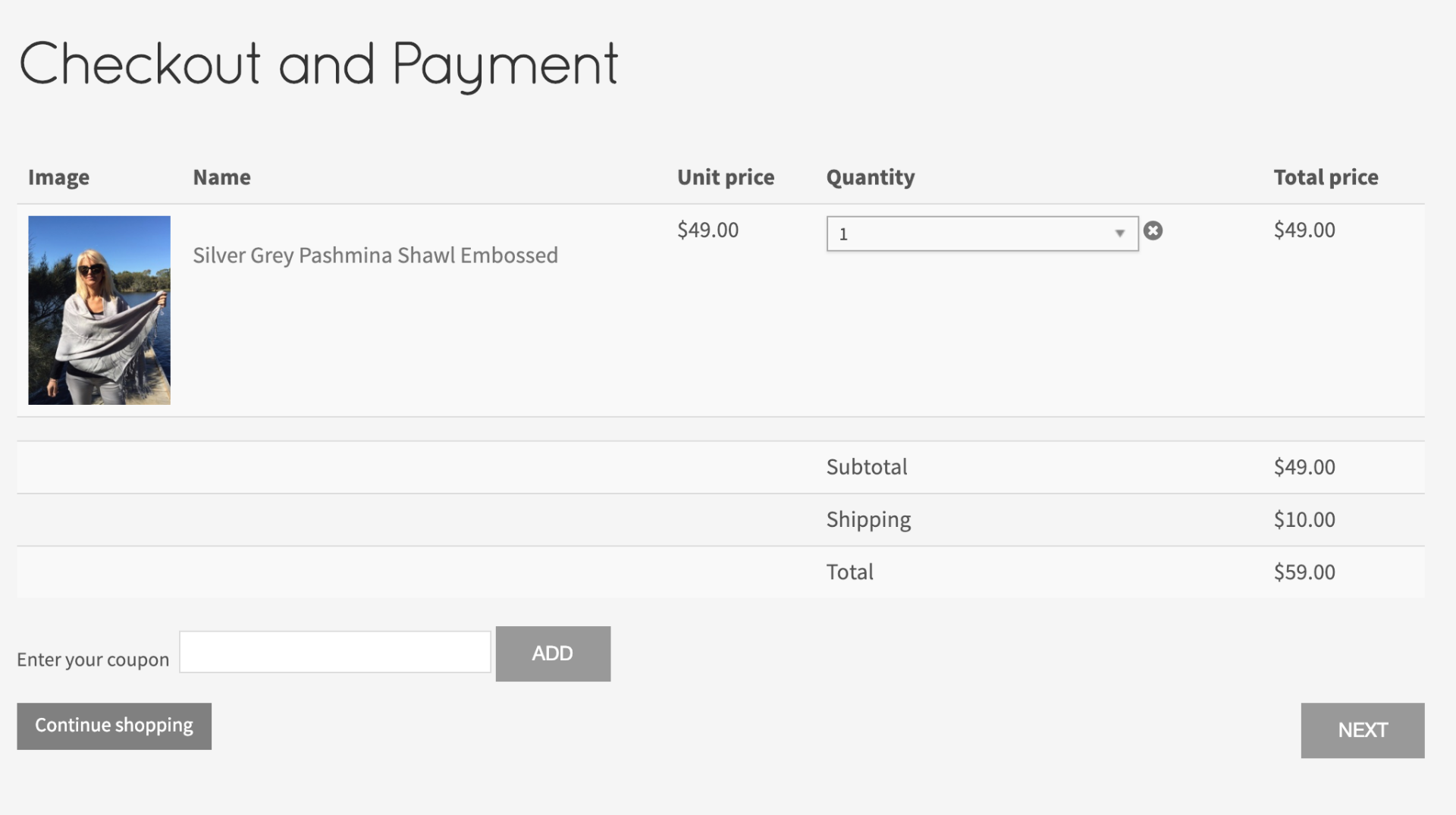Hi Mohamed,
FAQ didn't help. What I did.
I have for Country Germany two Shipping Methods which are working perfectly based on the restrictions I did within the products and shipping methods. Based on the weight either the cheaper or the more expensive shipping method will be taken from the system. In the shipping methods I also restricted by Zone Germany.
So I copied the shipping methods from Germany now to Austria and Switzerland with the difference, that I adjusted the price for it and also the zone restriction (two more (see screenshot):
The shiping methods are setup like this (for all 4):
I additionally setup the zones and activated them (so I have only Germany, Austria and Switzerland as countries and the respective regions within this counties active) - they are also shown, when active, in the shopping cart at checkout (see next screenshots)
When I enter now the shopping cart and select GUEST as checkout, I can select all Countries (Germany, Austria, Switerland) and in the Dropdown below based on the country the regions. But when I select for example Austria as Country, the shipping cost stay extacly the same (Germany), nothing changes based on that selection.
What Do I miss here? Thanks for help.
 HIKASHOP ESSENTIAL 60€The basic version. With the main features for a little shop.
HIKASHOP ESSENTIAL 60€The basic version. With the main features for a little shop.
 HIKAMARKETAdd-on Create a multivendor platform. Enable many vendors on your website.
HIKAMARKETAdd-on Create a multivendor platform. Enable many vendors on your website.
 HIKASERIALAdd-on Sale e-tickets, vouchers, gift certificates, serial numbers and more!
HIKASERIALAdd-on Sale e-tickets, vouchers, gift certificates, serial numbers and more!
 MARKETPLACEPlugins, modules and other kinds of integrations for HikaShop
MARKETPLACEPlugins, modules and other kinds of integrations for HikaShop