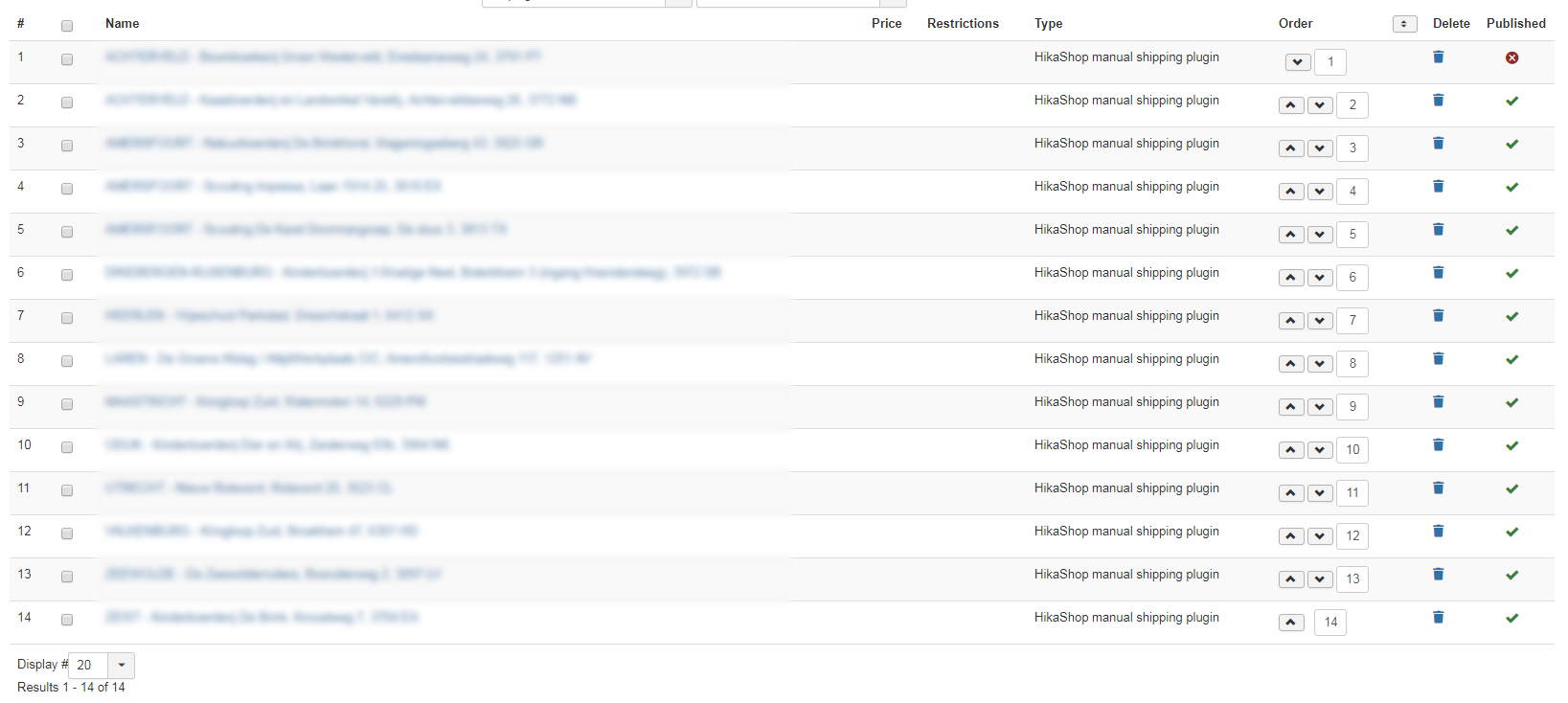Hi,
I don't see how that would be possible.
I don't see anything in HikaShop which could change the id of the shipping methods.
So I'm not sure how I can help.
If you don't have a problem with the edition of shipping methods, then you can create an entry in the hikashop_shipping table via your phpmyadmin and then edit it from the interface to configure it.
Also, to confirm the issue, you can make a copy of that table, create a new shipping method via the interface and see if you have the problem. You can then replace the table with the one you backed up via phpmyadmin.
 HIKASHOP ESSENTIAL 60€The basic version. With the main features for a little shop.
HIKASHOP ESSENTIAL 60€The basic version. With the main features for a little shop.
 HIKAMARKETAdd-on Create a multivendor platform. Enable many vendors on your website.
HIKAMARKETAdd-on Create a multivendor platform. Enable many vendors on your website.
 HIKASERIALAdd-on Sale e-tickets, vouchers, gift certificates, serial numbers and more!
HIKASERIALAdd-on Sale e-tickets, vouchers, gift certificates, serial numbers and more!
 MARKETPLACEPlugins, modules and other kinds of integrations for HikaShop
MARKETPLACEPlugins, modules and other kinds of integrations for HikaShop