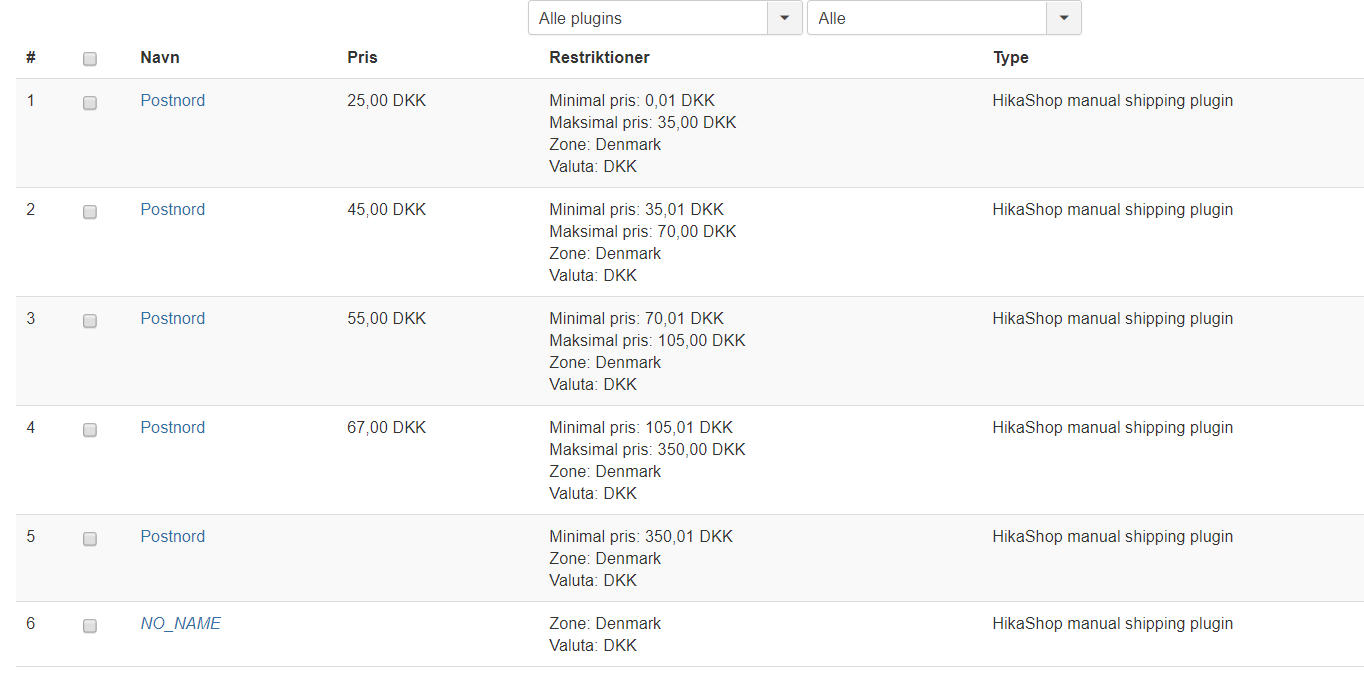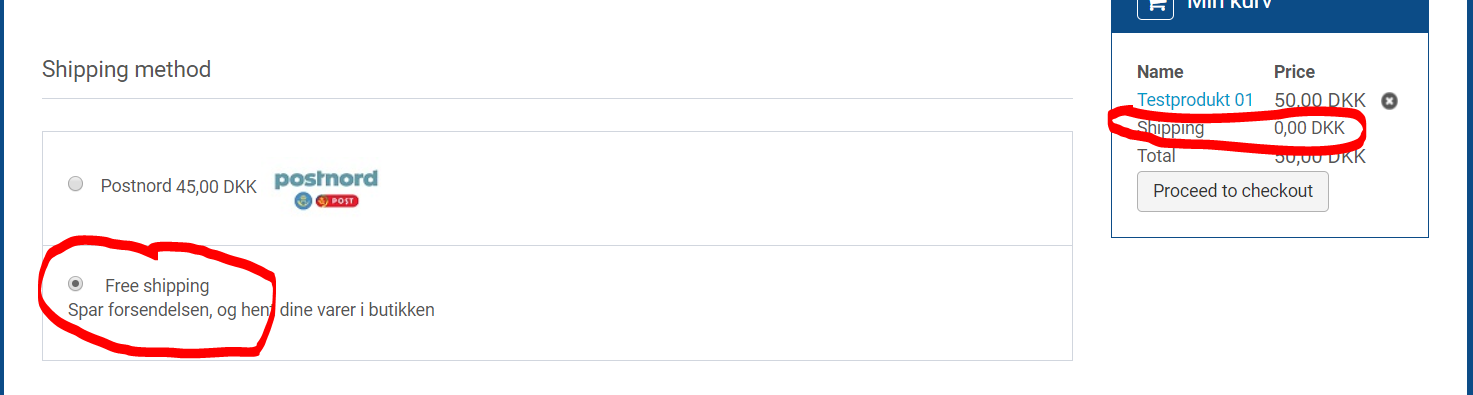Hi,
First, check if your products have a weight. If not they are considered "virtual products" and if the "force shipping regardless of weight" setting is turned off in the Hikashop configuration, the shipping method won't appear for them on the checkout.
Then, make sure that you still have the "shipping" view in the "checkout workflow" editor of the HikaShop configuration.
If you removed it, then no shipping method selection will appear on the checkout.
Finally, also check the "include virtual product prices" setting of your shipping methods. If your products don't have a weight and that setting is turned off, then the products price won't be taken into account for the min/max price restriction settings of your shipping methods.
 HIKASHOP ESSENTIAL 60€The basic version. With the main features for a little shop.
HIKASHOP ESSENTIAL 60€The basic version. With the main features for a little shop.
 HIKAMARKETAdd-on Create a multivendor platform. Enable many vendors on your website.
HIKAMARKETAdd-on Create a multivendor platform. Enable many vendors on your website.
 HIKASERIALAdd-on Sale e-tickets, vouchers, gift certificates, serial numbers and more!
HIKASERIALAdd-on Sale e-tickets, vouchers, gift certificates, serial numbers and more!
 MARKETPLACEPlugins, modules and other kinds of integrations for HikaShop
MARKETPLACEPlugins, modules and other kinds of integrations for HikaShop