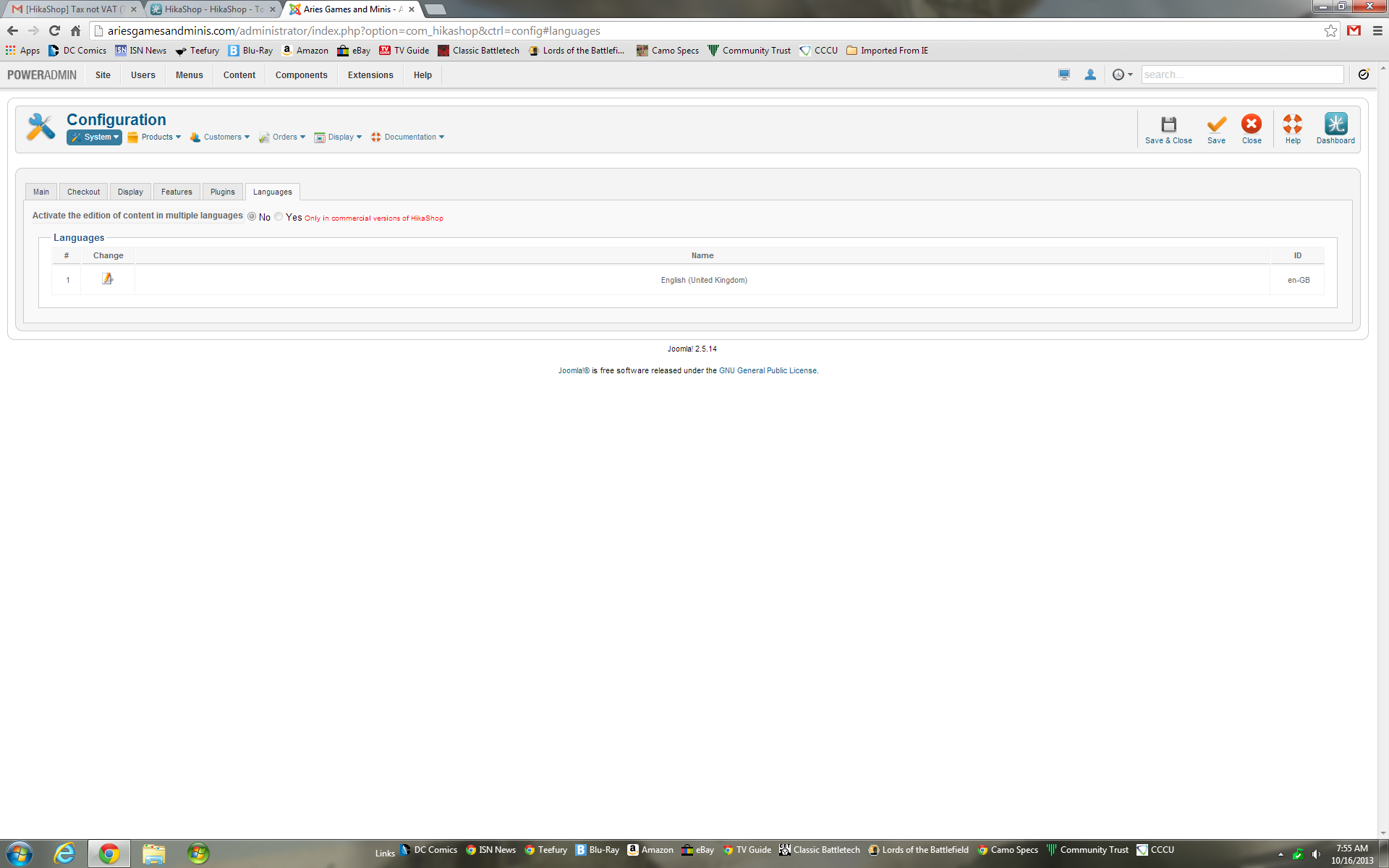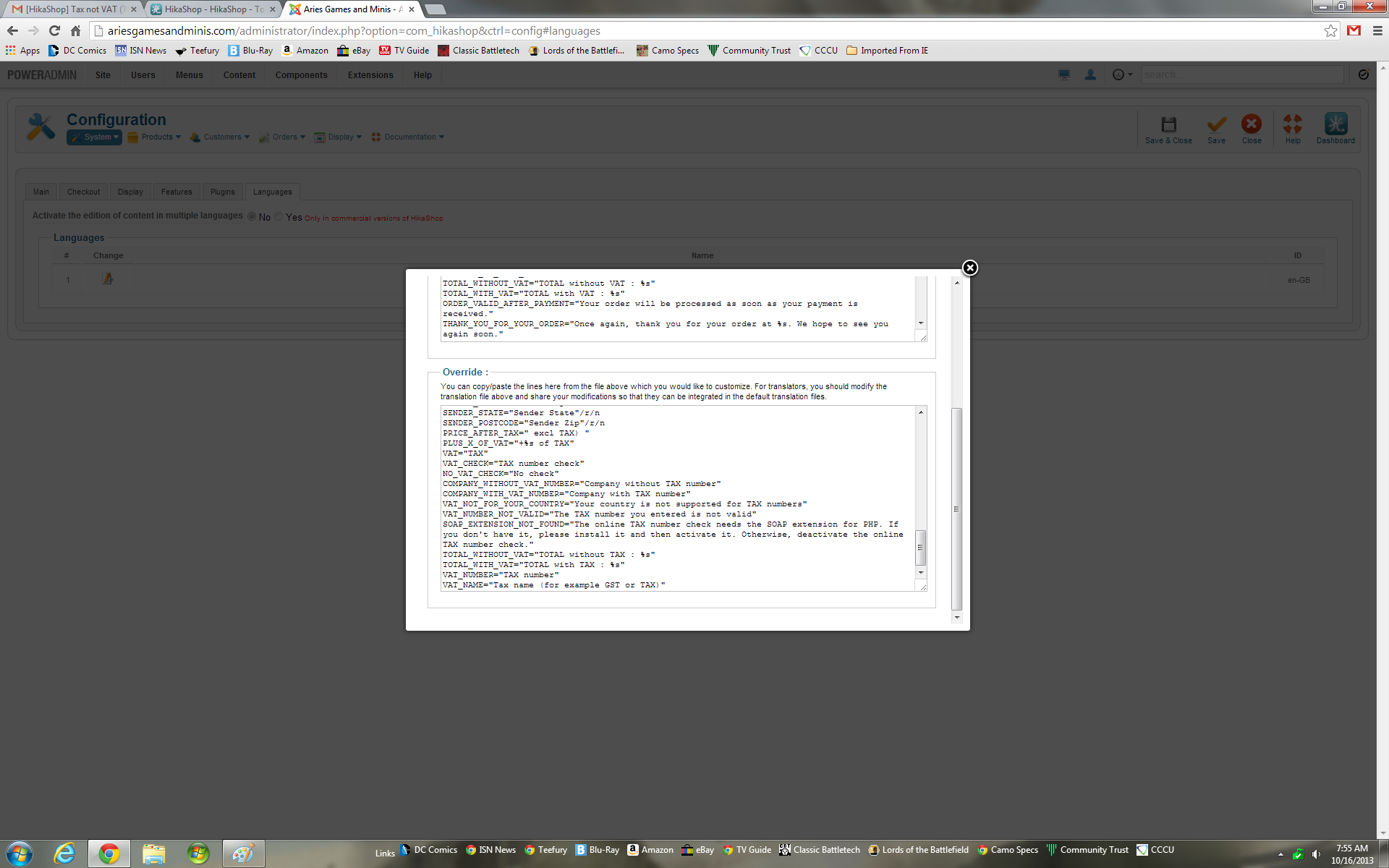OK, things have calmed down enough for me to try this again, and I am NOT having any luck...here's the override section...
PRICE_AFTER_TAX=" excl TAX) "
PLUS_X_OF_VAT="+%s of TAX"
VAT="TAX"
VAT_CHECK="TAX number check"
NO_VAT_CHECK="No check"
COMPANY_WITHOUT_VAT_NUMBER="Company without TAX number"
COMPANY_WITH_VAT_NUMBER="Company with TAX number"
VAT_NOT_FOR_YOUR_COUNTRY="Your country is not supported for TAX numbers"
VAT_NUMBER_NOT_VALID="The TAX number you entered is not valid"
SOAP_EXTENSION_NOT_FOUND="The online TAX number check needs the SOAP extension for PHP. If
you don't have it, please install it and then activate it. Otherwise, deactivate the online TAX number check."
TOTAL_WITHOUT_VAT="TOTAL without TAX : %s"
TOTAL_WITH_VAT="TOTAL with TAX : %s"
VAT_NUMBER="TAX number"
VAT_NAME="Tax name (for example GST or TAX)"
What am I doing wrong? I'm trying my best but I cannot figure this out.
 HIKASHOP ESSENTIAL 60€The basic version. With the main features for a little shop.
HIKASHOP ESSENTIAL 60€The basic version. With the main features for a little shop.
 HIKAMARKETAdd-on Create a multivendor platform. Enable many vendors on your website.
HIKAMARKETAdd-on Create a multivendor platform. Enable many vendors on your website.
 HIKASERIALAdd-on Sale e-tickets, vouchers, gift certificates, serial numbers and more!
HIKASERIALAdd-on Sale e-tickets, vouchers, gift certificates, serial numbers and more!
 MARKETPLACEPlugins, modules and other kinds of integrations for HikaShop
MARKETPLACEPlugins, modules and other kinds of integrations for HikaShop