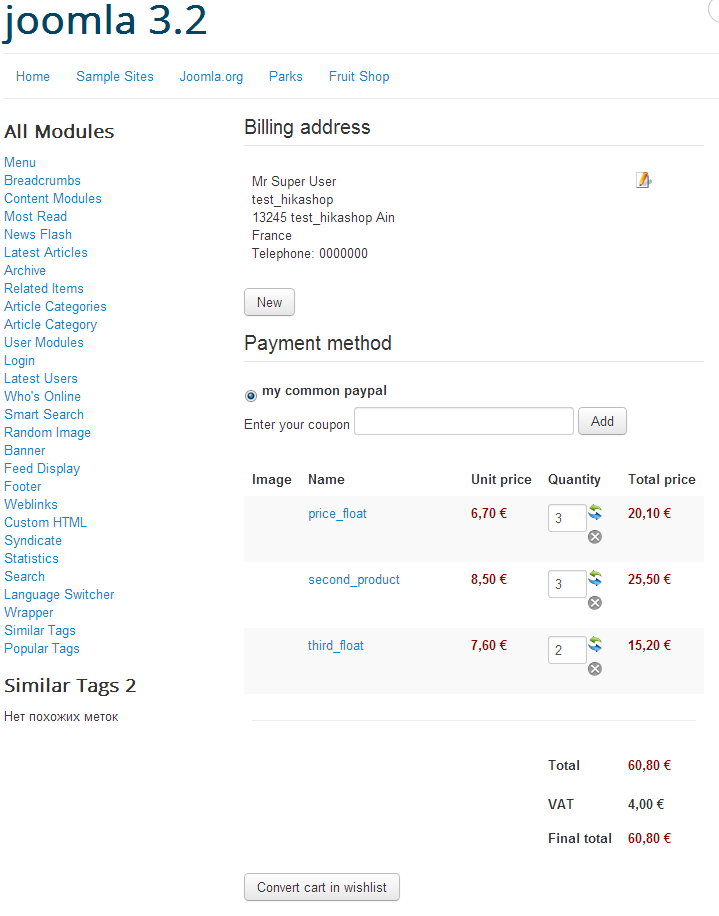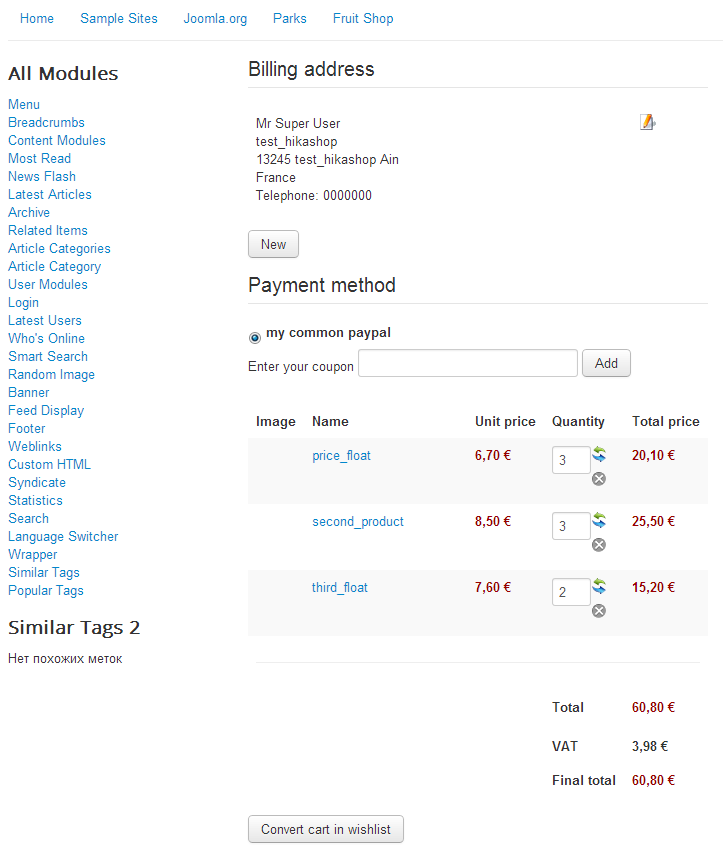-- url of the page with the problem -- : greenmole.de
-- HikaShop version -- : Business 2.2.3
-- Joomla version -- : 3.2.0
Hi,
Sorry I imagine others must have had the same problem but I haven't found it by searching.
Please see the 2 attached screenshots. Problem is that during the checkout process, when a buyer purchases 2 or more of the same product (which is very likely), the total amount is shown wrongly during checkout. Just by a few cents. It looks like hikashop is taking the pre-tax price, multiplying it by the number ordered and then adding the tax back on, rather than just multiplying the tax-included price. (see screenshot 1). It's only out by a few cents, but it looks stupid, like I don't know how to calculate. Strangely, the e-mail confirmation of the order (see screenshot 2) is fine. How can I get the price shown during checkout to look the same as the correct price on the confirmation e-mail?
Thanks!
 HIKASHOP ESSENTIAL 60€The basic version. With the main features for a little shop.
HIKASHOP ESSENTIAL 60€The basic version. With the main features for a little shop.
 HIKAMARKETAdd-on Create a multivendor platform. Enable many vendors on your website.
HIKAMARKETAdd-on Create a multivendor platform. Enable many vendors on your website.
 HIKASERIALAdd-on Sale e-tickets, vouchers, gift certificates, serial numbers and more!
HIKASERIALAdd-on Sale e-tickets, vouchers, gift certificates, serial numbers and more!
 MARKETPLACEPlugins, modules and other kinds of integrations for HikaShop
MARKETPLACEPlugins, modules and other kinds of integrations for HikaShop