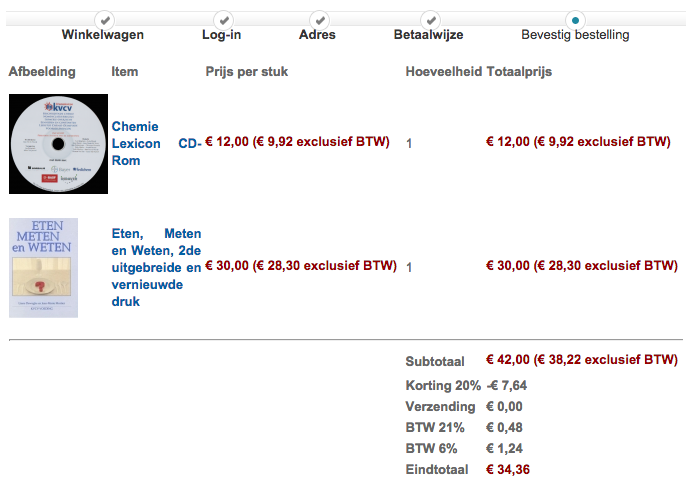-- url of the page with the problem -- :
www.kvcv.be
-- HikaShop version -- : 2.3.3
-- Joomla version -- : 2.5.27
-- PHP version -- : 5.4.30
-- Browser(s) name and version -- : Chrome 37
On our webshop we have discount codes and will now introduces multiple tax rates (default 21%, reduced tax of 6% for books). I just can't figure out how to implement the discount codes in combination with the different tax rates.
I'm using these settings:
* Apply discounts: before taxes
* Product tax category set for coupon code: none
Now the problem is that on the cart confirmation page, some numbers are not right. The discount is calculated correctly from the total amount (excl. TAX). But for every TAX category, the subtotal is reduced by the full reduction, instead of reducing each amount by the discount of 20%. As a result, the displayed TAX amounts for 6% and 21% are wrong.
What I want to achieve is:
* get a reduction of 20% for each subtotal for each tax category
* calculate the VAT based on this reduced number
* sum these numbers up to make the total
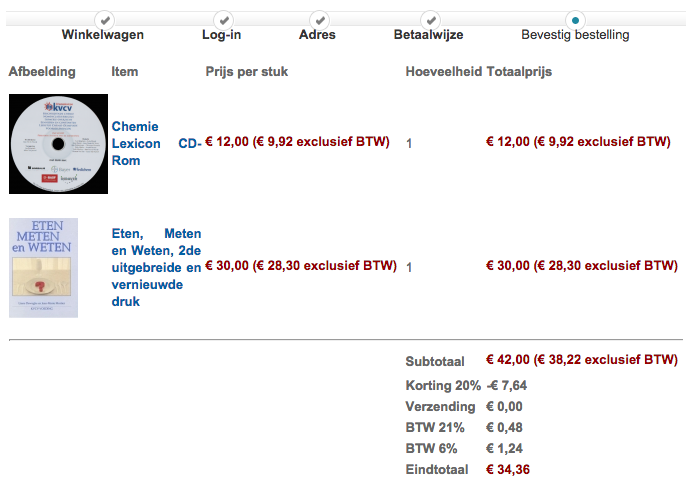
 HIKASHOP ESSENTIAL 60€The basic version. With the main features for a little shop.
HIKASHOP ESSENTIAL 60€The basic version. With the main features for a little shop.
 HIKAMARKETAdd-on Create a multivendor platform. Enable many vendors on your website.
HIKAMARKETAdd-on Create a multivendor platform. Enable many vendors on your website.
 HIKASERIALAdd-on Sale e-tickets, vouchers, gift certificates, serial numbers and more!
HIKASERIALAdd-on Sale e-tickets, vouchers, gift certificates, serial numbers and more!
 MARKETPLACEPlugins, modules and other kinds of integrations for HikaShop
MARKETPLACEPlugins, modules and other kinds of integrations for HikaShop